 CMS Tutorial
CMS Tutorial
 WordPress
WordPress
 These tips can help you improve the security of your WordPress website! (recommend)
These tips can help you improve the security of your WordPress website! (recommend)
These tips can help you improve the security of your WordPress website! (recommend)
The following tutorial column of WordPress will introduce you to some methods and techniques to improve the security of WordPress website. I hope it will be helpful to friends in need!
Some methods and techniques to improve the security of WordPress website
If you want a stable WordPress site, in addition to ensuring that the website performance is sufficient, you must also pay attention to the website Security, by 2019 WordPress has supported one-third of the world’s websites, and various hackers are attacking WordPress more frequently. So how can we ensure that our WordPress site is secure enough? In this article, we introduce some WordPress security protection tips to make your website more secure.
A strong administrator password
When they first set up a WordPress site, many novices may not care about security issues and just set a password casually, such as admin , 123456, website domain name and other passwords, this is very inappropriate. Once someone else discovers such a weak password website, hackers can enter your website as easily as logging in to their own website.
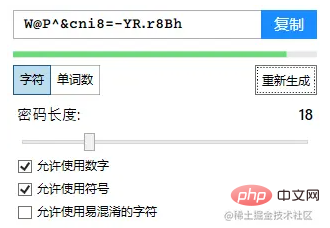
So be sure to set a strong administrator password. For example, you can set uppercase and lowercase letters plus numbers, a password of more than sixteen digits, etc. If you are afraid of not remembering it, you can The password is saved in a safe place and you can reset your WordPress password even if you forget it.
Limit the number of logins
After setting a complex password, it only adds a layer of login protection. Hackers can still log in to the website by constantly trying different passwords. If by chance, If the password you set is in the dictionary, he can log in to the website.
So we need to limit the number of WordPress user logins to prevent violent poaching. For example, after logging in to the same client 10 times, the corresponding IP will be blocked.
General WordPress security plug-ins have login protection functions, or you can install a small plug-in like Limit Login Attempts Reloaded to specifically limit logins.
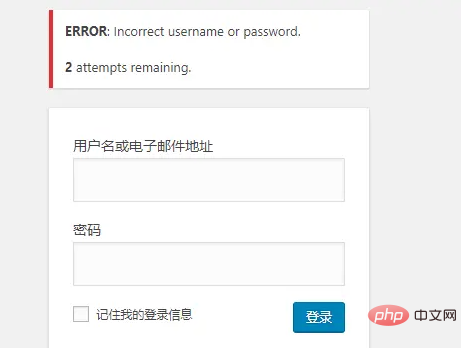
Change login address
WordPress has many reasons for password poaching attacks, the most important one is that of all WordPress sites The background login address is /wp-login.php, but if you change the default login URL, many attacks can be avoided.
WordPress changes the background login address plug-in WPS Hide Login
Keep the latest version of WordPress
This not only refers to updating WordPress to the latest version, but also Including WordPress themes, plug-ins, etc., must be kept updated.
We often hear that WordPress or some well-known plug-ins have vulnerabilities, but in fact many of them are old versions. Most development teams usually fix the vulnerabilities immediately after discovering them. This is why we need to keep them up to date. Because of the version, especially when encountering an upgrade that contains bug fixes, you must update.
If you don’t have much time to manage your WordPress site, it is recommended that you set up WordPress automatic updates so that WordPress will automatically update in the background without you having to manage it.
Do not install theme plug-ins from unknown sources
Some advanced themes and plug-ins in WordPress require payment to use, but some people go to unknown third-party websites in order to save money. Download the installation package from unknown sources and install it on your own website.
The WP theme site here strongly discourages this approach. First, there is no after-sales service and upgrades. Second, security is not guaranteed. If the website is attacked because of a small gain, it will be more than worth the loss.
Website Firewall
Website firewall is mainly used to prevent some common malicious attacks, such as malicious requests, XSS, SQL injection and other hacker attacks.
The plug-in recommended here is WordFence. WordFence has more than 3 million active installations, and the free version is powerful enough to defend against most network attacks.
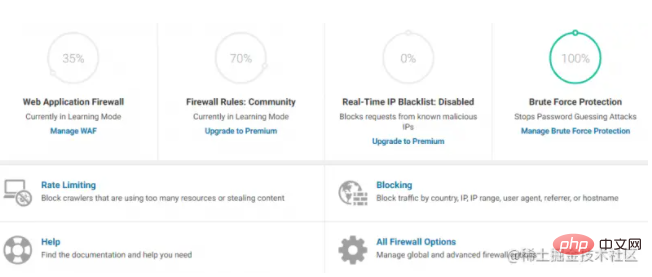
In addition, if you are using Pagoda Professional Edition, you can also use its Nginx firewall to prevent attacks from the server. It is more convenient to operate on the panel and more powerful. .

Back up your site regularly
Last but not least, back up your WordPress site regularly.
Why should you back up your WordPress site? To prevent unknown errors on the website due to mistakes or attacks, there are ways to save them.
WordPress website backup can also be divided into many situations, such as manual backup, automatic backup, backup to cloud service, backup to local. It is recommended that you save several versions of backup locally and on the server to prevent unexpected incidents. In this case, you can check out this tutorial on how to back up WordPress.
If you can do the above points, your WordPress will be very difficult to be attacked. In fact, if there are no third-party plug-ins, WordPress itself is still very safe. As long as you make a backup, you don’t have to worry at all during normal use.
The above is the detailed content of These tips can help you improve the security of your WordPress website! (recommend). For more information, please follow other related articles on the PHP Chinese website!

Hot AI Tools

Undresser.AI Undress
AI-powered app for creating realistic nude photos

AI Clothes Remover
Online AI tool for removing clothes from photos.

Undress AI Tool
Undress images for free

Clothoff.io
AI clothes remover

AI Hentai Generator
Generate AI Hentai for free.

Hot Article

Hot Tools

Notepad++7.3.1
Easy-to-use and free code editor

SublimeText3 Chinese version
Chinese version, very easy to use

Zend Studio 13.0.1
Powerful PHP integrated development environment

Dreamweaver CS6
Visual web development tools

SublimeText3 Mac version
God-level code editing software (SublimeText3)

Hot Topics
 1385
1385
 52
52
 PHP vs. Flutter: The best choice for mobile development
May 06, 2024 pm 10:45 PM
PHP vs. Flutter: The best choice for mobile development
May 06, 2024 pm 10:45 PM
PHP and Flutter are popular technologies for mobile development. Flutter excels in cross-platform capabilities, performance and user interface, and is suitable for applications that require high performance, cross-platform and customized UI. PHP is suitable for server-side applications with lower performance and not cross-platform.
 How to change page width in wordpress
Apr 16, 2024 am 01:03 AM
How to change page width in wordpress
Apr 16, 2024 am 01:03 AM
You can easily modify your WordPress page width by editing your style.css file: Edit your style.css file and add .site-content { max-width: [your preferred width]; }. Edit [your preferred width] to set the page width. Save changes and clear cache (optional).
 In which folder are wordpress articles located?
Apr 16, 2024 am 10:29 AM
In which folder are wordpress articles located?
Apr 16, 2024 am 10:29 AM
WordPress posts are stored in the /wp-content/uploads folder. This folder uses subfolders to categorize different types of uploads, including articles organized by year, month, and article ID. Article files are stored in plain text format (.txt), and the filename usually includes its ID and title.
 How to create a product page in wordpress
Apr 16, 2024 am 12:39 AM
How to create a product page in wordpress
Apr 16, 2024 am 12:39 AM
Create a product page in WordPress: 1. Create the product (name, description, pictures); 2. Customize the page template (add title, description, pictures, buttons); 3. Enter product information (stock, size, weight); 4 . Create variations (different colors, sizes); 5. Set visibility (public or hidden); 6. Enable/disable comments; 7. Preview and publish the page.
 Where is the wordpress template file?
Apr 16, 2024 am 11:00 AM
Where is the wordpress template file?
Apr 16, 2024 am 11:00 AM
WordPress template files are located in the /wp-content/themes/[theme name]/ directory. They are used to determine the appearance and functionality of the website, including header (header.php), footer (footer.php), main template (index.php), single article (single.php), page (page.php), Archive (archive.php), category (category.php), tag (tag.php), search (search.php) and 404 error page (404.php). By editing and modifying these files, you can customize the appearance of your WordPress website
 How to search for authors in WordPress
Apr 16, 2024 am 01:18 AM
How to search for authors in WordPress
Apr 16, 2024 am 01:18 AM
Search for authors in WordPress: 1. Once logged in to your admin panel, navigate to Posts or Pages, enter the author name using the search bar, and select Author in Filters. 2. Other tips: Use wildcards to broaden your search, use operators to combine criteria, or enter author IDs to search for articles.
 Which version of wordpress is stable?
Apr 16, 2024 am 10:54 AM
Which version of wordpress is stable?
Apr 16, 2024 am 10:54 AM
The most stable WordPress version is the latest version because it contains the latest security patches, performance enhancements, and introduces new features and improvements. In order to update to the latest version, log into your WordPress dashboard, go to the Updates page and click Update Now.
 Does wordpress need to be registered?
Apr 16, 2024 pm 12:07 PM
Does wordpress need to be registered?
Apr 16, 2024 pm 12:07 PM
WordPress requires registration. According to my country's "Internet Security Management Measures", websites that provide Internet information services within the country must register with the local provincial Internet Information Office, including WordPress. The registration process includes steps such as selecting a service provider, preparing information, submitting an application, reviewing and publishing, and obtaining a registration number. The benefits of filing include legal compliance, improving credibility, meeting access requirements, ensuring normal access, etc. The filing information must be true and valid, and must be updated regularly after filing.



