How to modify php.ini and then restart
Oct 29, 2021 am 09:27 AMHow to restart php-fpm after modifying php.ini: 1. Open "php-fpm.pid" and get the id; 2. Execute the command "kill -USR2 42890"; 3. Restart php-fpm. Can.

The operating environment of this article: linux5.9.8 system, PHP5 version, DELL G3 computer
How to modify php.ini and then restart?
Restart php-fpm after modifying php.ini
It is recommended to open /usr/local/php/var/run/php-fpm.pid to get the id 42890
Direct kill -USR2 42890
best
php-fpm Close:
kill -INT 'cat /usr/local/php/var/run/php-fpm.pid'
php-fpm Restart:
kill -USR2 'cat /usr/local/php/var/run/php-fpm.pid'
Move file | Rename |
mv file name new path file name
Test whether the configuration is correct
nginx -t
nginx Restart
nginx -s reload
After installing the extension, Modify php.ini Add extension=/path/shmop.so
Restart php infinitely, nginx just doesn’t work
After checking phpinfo, I found that the value of Loaded Configuration File is none
It turns out that when php-fpm was started, php.ini was not specified, so it never took effect...
/usr/local/php5/sbin/php-fpm -y /usr/local/php5/etc/php-fpm.conf -c /usr/local/php5/etc/php.ini
Recommended learning: "PHP Video Tutorial"
The above is the detailed content of How to modify php.ini and then restart. For more information, please follow other related articles on the PHP Chinese website!

Hot Article

Hot tools Tags

Hot Article

Hot Article Tags

Notepad++7.3.1
Easy-to-use and free code editor

SublimeText3 Chinese version
Chinese version, very easy to use

Zend Studio 13.0.1
Powerful PHP integrated development environment

Dreamweaver CS6
Visual web development tools

SublimeText3 Mac version
God-level code editing software (SublimeText3)

Hot Topics
 Let's talk about how to modify the php.ini configuration file
Mar 28, 2023 pm 05:34 PM
Let's talk about how to modify the php.ini configuration file
Mar 28, 2023 pm 05:34 PM
Let's talk about how to modify the php.ini configuration file
![[Compilation and Summary] Common PHP.ini prompt errors and solutions](https://img.php.cn/upload/article/202303/20/2023032017183812389.jpg?x-oss-process=image/resize,m_fill,h_207,w_330) [Compilation and Summary] Common PHP.ini prompt errors and solutions
Mar 20, 2023 pm 04:56 PM
[Compilation and Summary] Common PHP.ini prompt errors and solutions
Mar 20, 2023 pm 04:56 PM
[Compilation and Summary] Common PHP.ini prompt errors and solutions
 How to change time zone in php.ini file
Mar 22, 2023 pm 03:22 PM
How to change time zone in php.ini file
Mar 22, 2023 pm 03:22 PM
How to change time zone in php.ini file
 How to solve the problem that linux php.ini does not take effect
May 13, 2023 am 09:10 AM
How to solve the problem that linux php.ini does not take effect
May 13, 2023 am 09:10 AM
How to solve the problem that linux php.ini does not take effect
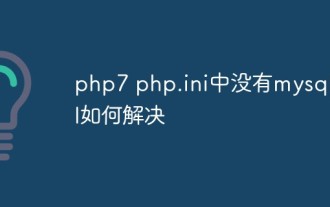 How to solve the problem that there is no mysql.all in php7 php.ini
May 28, 2023 am 11:59 AM
How to solve the problem that there is no mysql.all in php7 php.ini
May 28, 2023 am 11:59 AM
How to solve the problem that there is no mysql.all in php7 php.ini
 How to modify the php.ini file in wamp
Mar 20, 2023 pm 03:33 PM
How to modify the php.ini file in wamp
Mar 20, 2023 pm 03:33 PM
How to modify the php.ini file in wamp
 What should I do if changing php.ini in php7 does not work?
Nov 07, 2022 am 09:54 AM
What should I do if changing php.ini in php7 does not work?
Nov 07, 2022 am 09:54 AM
What should I do if changing php.ini in php7 does not work?








