What is the difference between html and html5
Difference: 1. HTML’s document type declaration is long and complex, while HTML5’s document declaration is relatively simple, which is conducive to programmers’ quick reading and development; 2. HTML5 supports SVG, canvas and other virtual Vector graphics, but HTML does not support it; 3. HTML itself does not support audio and video, but HTML5 does, etc.
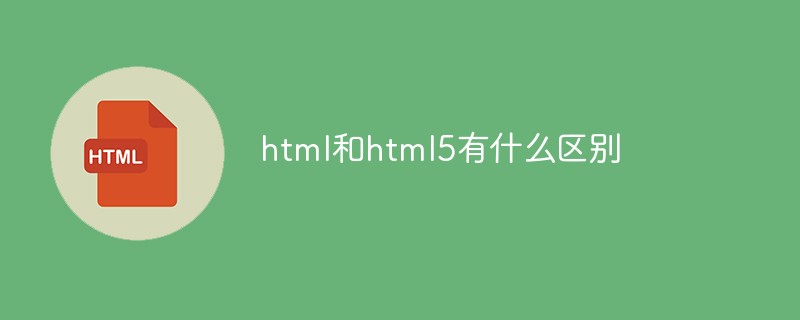
The operating environment of this tutorial: Windows 7 system, HTML5 version, Dell G3 computer.
HTML
HTML is called Hypertext Markup Language, and most web pages are written in HTML code. HTML allows developers to determine exactly how multimedia, text, and hyperlinks are displayed in a web browser. In HTML, tags are used to define text structure; tags and elements are defined using the <> character, and the browser is primarily responsible for rendering web content through these tags. But over time, tags used to define document styles have almost been deprecated, as we have begun to prefer style sheets to add richness to web pages, and only content definition tags still form the core HTML.
HTML5
HTML5 is the fifth version of HTML. Many elements have been deleted or modified in HTML5.
Over time, HTML has seen many updates, and the latest version of HTML is currently HTML5. It is still a markup language, but it adds many features to raw HTML and removes some of the strictness present in XHTML. It greatly improves the user experience.
The difference between html and html5
1. The difference between document type declaration
In HTML 5, the Doctype declaration is very simple and easy to use. The Doctype declaration is in Too long and complex in HTML
The type declaration of HTML document is:
<!DOCTYPE HTML PUBLIC "-//W3C//DTD HTML 4.01//EN" "http://www.w3.org/TR/html4/strict.dtd">
//或
<!DOCTYPE html PUBLIC "-//W3C//DTD XHTML 1.0 Strict//EN"
"http://www.w3.org/TR/xhtml1/DTD/xhtml1-strict.dtd">The type declaration of HTML5 document is:
<!DOCTYPE html>
HTML5.0: Document declaration HTML5 It is easy to write and concise, which is helpful for programmers to read and develop quickly.
2. The difference between vector graphics
HTML5 supports SVG, canvas and other virtual vector graphics, while in HTML, it can only be combined with different technologies such as Flash and Silver-light. Vector graphics can only be used together.
3. The difference between audio and video support
If HTML does not use Flash player support, it does not support audio and video. HTML5 uses the
4. Differences in structural semantics
html: There are no tags that reflect structural semantics, such as:
html5: Added many semantic tags, such as:
Relative to HTML , some new and modified elements have been added in HTML5.
5. Syntax processing
HTML cannot handle inaccurate syntax; HTML5 can handle inaccurate syntax.
6. HTML5 adds new form controls, such as: date and time, email, number, range, phone, URL, search, etc.
7. The attributes of charset, async and ping are part of HTML 5. Attributes such as charset, async and ping do not exist in HTML.
8. Enhanced support for web application functions: HTML5 allows the browser to run as an application platform without using any JS or Flash based methods as all functionality is provided by the elements inherent in HTML5.
9. The newly added

Hot AI Tools

Undresser.AI Undress
AI-powered app for creating realistic nude photos

AI Clothes Remover
Online AI tool for removing clothes from photos.

Undress AI Tool
Undress images for free

Clothoff.io
AI clothes remover

Video Face Swap
Swap faces in any video effortlessly with our completely free AI face swap tool!

Hot Article

Hot Tools

Notepad++7.3.1
Easy-to-use and free code editor

SublimeText3 Chinese version
Chinese version, very easy to use

Zend Studio 13.0.1
Powerful PHP integrated development environment

Dreamweaver CS6
Visual web development tools

SublimeText3 Mac version
God-level code editing software (SublimeText3)

Hot Topics
 1386
1386
 52
52
 Table Border in HTML
Sep 04, 2024 pm 04:49 PM
Table Border in HTML
Sep 04, 2024 pm 04:49 PM
Guide to Table Border in HTML. Here we discuss multiple ways for defining table-border with examples of the Table Border in HTML.
 HTML margin-left
Sep 04, 2024 pm 04:48 PM
HTML margin-left
Sep 04, 2024 pm 04:48 PM
Guide to HTML margin-left. Here we discuss a brief overview on HTML margin-left and its Examples along with its Code Implementation.
 Nested Table in HTML
Sep 04, 2024 pm 04:49 PM
Nested Table in HTML
Sep 04, 2024 pm 04:49 PM
This is a guide to Nested Table in HTML. Here we discuss how to create a table within the table along with the respective examples.
 HTML Table Layout
Sep 04, 2024 pm 04:54 PM
HTML Table Layout
Sep 04, 2024 pm 04:54 PM
Guide to HTML Table Layout. Here we discuss the Values of HTML Table Layout along with the examples and outputs n detail.
 HTML Input Placeholder
Sep 04, 2024 pm 04:54 PM
HTML Input Placeholder
Sep 04, 2024 pm 04:54 PM
Guide to HTML Input Placeholder. Here we discuss the Examples of HTML Input Placeholder along with the codes and outputs.
 Moving Text in HTML
Sep 04, 2024 pm 04:45 PM
Moving Text in HTML
Sep 04, 2024 pm 04:45 PM
Guide to Moving Text in HTML. Here we discuss an introduction, how marquee tag work with syntax and examples to implement.
 HTML Ordered List
Sep 04, 2024 pm 04:43 PM
HTML Ordered List
Sep 04, 2024 pm 04:43 PM
Guide to the HTML Ordered List. Here we also discuss introduction of HTML Ordered list and types along with their example respectively
 HTML onclick Button
Sep 04, 2024 pm 04:49 PM
HTML onclick Button
Sep 04, 2024 pm 04:49 PM
Guide to HTML onclick Button. Here we discuss their introduction, working, examples and onclick Event in various events respectively.




