
How to implement music list in php: 1. Read the content from the file and decode it; 2. Display the data in the list, and use foreach to display the data one by one in the list.
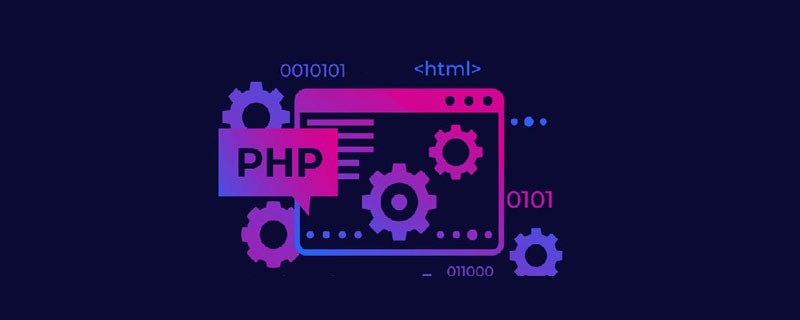
The operating environment of this article: Windows7 system, PHP7.1 version, DELL G3 computer
How does php implement a music list?
PHP implements uploading, displaying and deleting music lists:
##Ideas list.php list display
1. Read the content from the file and decode it
$json = file_get_contents('data.json');$songs = json_decode($json, true);<?php foreach ($songs as $item): ?> <tr> <td class="align-middle"><?php echo $item['title']; ?></td> </tr><?php endforeach ?>
1. Submit the form to its own web page for processing
2. Give each input box a name value
3. PHP processing At this time, you can process the data through $_POST['title']
4. After processing, save the data to the file/database
<form action="<?php echo $_SERVER['PHP_SELF']; ?>" method="post" enctype="multipart/form-data"><label for="title">标题</label> <input type="text" class="form-control " id="title" name="title"> <button class="btn btn-primary btn-block">保存</button></form>
// 读取已有数据
$songs = json_decode(file_get_contents('data.json'), true);
// 追加新数据
$songs[] = $new_song;
// 将追加的结果写入文件
file_put_contents('data.json', json_encode($songs)); 1. If you need to delete it, you must Provide who you want to delete and get the ID to be deleted
Here, you can determine which one to delete by reading the $item['id'] value from the file/database at the beginning. Also remove button a label? The following is the value that can be transmitted to the background
<a class="btn btn-outline-danger btn-sm" href="del.php?id=<?php echo $item['id']; ?>">删除</a>
3. Find the corresponding key to be deleted in the data through the ID, and put the data back into the file after deletion /Database
Source code del.php
<?php// 只要有人请求我 del.php 我就执行删除操作// 如果需要我执行删除就必须提供你想要删除的是谁// 一般情况下如果客户端需要给服务端提供简单的数据标识,// 这种情况都会采用URL 地址传递问号参数的方式传递// 校验(客户端来的东西都不能信)if (empty($_GET['id'])) {
exit('你必须提供要删除的数据ID'); // exit 会直接结束脚本的运行}// 确保客户端提交了 ID$id = $_GET['id'];// 1. 读取已有数据$json = file_get_contents('data.json');// 2. 反序列化$songs = json_decode($json, true);// 3. 遍历数组找到要删除的元素foreach ($songs as $item) {
if ($item['id'] === $id) {
// 找到了要删除的数据
// 4. 在数组中删除这个元素
// 4.1. 找到这个数据在数组的下标
$index = array_search($item, $songs);
array_splice($songs, $index, 1);
// 5. 将删除过后的数组序列化成 JSON 字符串
$new_json = json_encode($songs);
// 6. 持久化
file_put_contents('data.json', $new_json);
break;
}}// 跳转回去header('Location: /songs/list.php');<?php
function receive_form () {
// global $error_type;
// 1. 校验客户端提交的数据
// 1.1. 校验标题
// empty($_POST['title']) === !(isset($_POST['title']) && $_POST['title'] !== '')
// empty函数的作用就是判断一个成员是否为空(未定义、值为false)
if (empty($_POST['title'])) {
// 标题未正常填写
$GLOBALS['error_type'] = 'title';
$GLOBALS['error_msg'] = "填写标题";
return;
}
if (empty($_POST['artist'])) {
// 歌手未正常填写
$GLOBALS['error_type'] = 'artist';
$GLOBALS['error_msg'] = "填写歌手";
return;
}
// ===================================================
// echo "校验文件";
// 校验上传文件
// 1. 校验是否上传成功(error)
if ($_FILES['source']['error'] !== UPLOAD_ERR_OK) {
$GLOBALS['error_type'] = 'source';
$GLOBALS['error_msg'] = "上传失败";
return;
}
// 2. 校验上传文件的类型(type)
$allowed_source_types = array('audio/mp3', 'audio/wma');
if (!in_array($_FILES['source']['type'], $allowed_source_types)) {
$GLOBALS['error_type'] = 'source';
$GLOBALS['error_msg'] = "只能上传音频文件";
return;
}
// 3. 校验文件大小(size)文件的大小单位是字节
if (1 * 1024 * 1024 > $_FILES['source']['size'] || $_FILES['source']['size'] > 10 * 1024 * 1024) {
$GLOBALS['error_type'] = 'source';
$GLOBALS['error_msg'] = "上传文件大小不合理";
return;
}
// 将文件从临时目录中移动到网站下面
$tmp_path = $_FILES['source']['tmp_name']; // 临时路径
$dest_path = '../uploads/mp3/' . $_FILES['source']['name']; // 存放路径
$source = substr($dest_path, 2);
$moved = move_uploaded_file($tmp_path, $dest_path); // 返回移动是否成功
if (!$moved) {
$GLOBALS['error_type'] = 'source';
$GLOBALS['error_msg'] = "上传失败";
return;
}
// ============= 处理多个文件逻辑 ====================
// 如果一个文件域是多文件上传的话,文件域的 name 应该是由 [] 结尾
for ($i = 0; $i < count($_FILES['images']['error']); $i++) {
// 1. 校验上传成功
if ($_FILES['images']['error'][$i] !== UPLOAD_ERR_OK) {
$GLOBALS['error_type'] = 'images';
$GLOBALS['error_msg'] = "上传图片失败";
return;
}
// 2. 校验文件类型
$allowed_images_types = array('image/jpeg', 'image/png', 'image/gif');
if (!in_array($_FILES['images']['type'][$i], $allowed_images_types)) {
$GLOBALS['error_type'] = 'images';
$GLOBALS['error_msg'] = "只能上传图片文件";
return;
}
// 3. 校验大小
if ($_FILES['images']['size'][$i] > 1 * 1024 * 1024) {
$GLOBALS['error_type'] = 'images';
$GLOBALS['error_msg'] = "上传文件大小不合理";
return;
}
// 移动文件
$img_tmp_path = $_FILES['images']['tmp_name'][$i]; // 临时路径
$img_dest_path = '../uploads/img/' . $_FILES['images']['name'][$i]; // 存放路径
$img_moved = move_uploaded_file($img_tmp_path, $img_dest_path); // 返回移动是否成功
if (!$img_moved) {
$GLOBALS['error_type'] = 'images';
$GLOBALS['error_msg'] = "上传图片失败";
return;
}
$images[] = substr($img_dest_path, 2);
}
// 2. 保存数据
$new_song = array(
'id' => uniqid(), // uniqid 获取一个唯一ID
'title' => $_POST['title'],
'artist' => $_POST['artist'],
'images' => $images,
'source' => $source
);
// 读取已有数据
$songs = json_decode(file_get_contents('data.json'), true);
// 追加新数据
$songs[] = $new_song;
// 将追加的结果写入文件
file_put_contents('data.json', json_encode($songs));
// 3. 响应
header('Location: /songs/list.php');
}
if ($_SERVER['REQUEST_METHOD'] === 'POST') {
// 处理接收校验表单
receive_form();
}
?>
<!DOCTYPE html>
<html>
<head>
<meta charset="UTF-8">
<title>添加新音乐</title>
<link rel="stylesheet" href="bootstrap.css">
</head>
<body>
<div class="container py-5">
<h1>添加新音乐</h1>
<hr>
<form action="<?php echo $_SERVER['PHP_SELF']; ?>" method="post" enctype="multipart/form-data">
<div>
<label for="title">标题</label>
<input type="text" class="form-control <?php echo isset($error_type) && $error_type === 'title' ? 'is-invalid' : ''; ?>" id="title" name="title" value="<?php echo isset($_POST['title']) ? $_POST['title'] : ''; ?>">
<small><?php echo $error_msg; ?></small>
</div>
<div>
<label for="artist">歌手</label>
<input type="text" class="form-control <?php echo isset($error_type) && $error_type === 'artist' ? 'is-invalid' : ''; ?>" id="artist" name="artist" value="<?php echo isset($_POST['artist']) ? $_POST['artist'] : ''; ?>">
<small><?php echo $error_msg; ?></small>
</div>
<div>
<label for="images">海报</label>
<!-- multiple 可以让文件域多选 -->
<!-- accept 可以指定文件域能够选择的默认文件类型 MIME Type -->
<!-- image/* 代表所有类型图片 -->
<!-- 除了使用 MIME 类型 还可以使用文件后缀名限制:.png,.jpg -->
<input type="file" id="images" name="images[]" multiple accept="image/*">
</div>
<div>
<label for="source">音乐</label>
<input type="file" class="form-control <?php echo isset($error_type) && $error_type === 'source' ? 'is-invalid' : ''; ?>" id="source" name="source" accept="audio/*">
<small><?php echo $error_msg; ?></small>
</div>
<button class="btn btn-primary btn-block">保存</button>
</form>
</div>
</body>
</html><?php
// 1. 读取文件内容
$json = file_get_contents('data.json');
// 2. 反序列化
// json_decode 第二个参数可以用来指定返回数据都采用 关联数组的方式 描述对象
$songs = json_decode($json, true);
// 3. 遍历数据渲染HTML
// var_dump($songs);
?>
<!DOCTYPE html>
<html>
<head>
<meta charset="UTF-8">
<title>音乐列表</title>
<link rel="stylesheet" href="bootstrap.css">
</head>
<body>
<div class="container py-5">
<h1>音乐列表</h1>
<hr>
<div class="px-2 mb-3">
<a href="add.php" class="btn btn-secondary btn-sm">添加</a>
</div>
<table class="table table-bordered table-striped table-hover">
<thead>
<tr>
<th><input type="checkbox" name="" id=""></th>
<th>标题</th>
<th>歌手</th>
<th>海报</th>
<th>音乐</th>
<th>操作</th>
</tr>
</thead>
<tbody>
<?php foreach ($songs as $item): ?>
<tr>
<td><input type="checkbox" name="" id=""></td>
<td><?php echo $item['title']; ?></td>
<td><?php echo $item['artist']; ?></td>
<td>
<?php foreach ($item['images'] as $img): ?>
<img src="<?php echo $img; ?>" alt="">
<?php endforeach ?>
</td>
<td><audio src="<?php echo $item['source']; ?>" controls></audio></td>
<td>
<a class="btn btn-outline-danger btn-sm" href="del.php?id=<?php echo $item['id']; ?>">删除</a>
<!-- hidden 隐藏域 -->
<!-- <form action="del.php" method="get">
<input type="hidden" name="id" value="<?php echo $item['id']; ?>">
<button class="btn btn-danger btn-sm">删除</button>
</form> -->
</td>
</tr>
<?php endforeach ?>
</tbody>
</table>
</div>
</body>
</html>PHP Video Tutorial"
The above is the detailed content of How to implement music list in php. For more information, please follow other related articles on the PHP Chinese website!