 Backend Development
Backend Development
 PHP Tutorial
PHP Tutorial
 Global regular expression matching and matching array elements in PHP (detailed examples)
Global regular expression matching and matching array elements in PHP (detailed examples)
Global regular expression matching and matching array elements in PHP (detailed examples)
In the previous article, I brought you "The exciting regular expression basis of PHP (detailed illustration)", which briefly introduced some of the regular expressions. Basic knowledge, in this article we will continue to look at some common functions of regular expressions. I hope it will be helpful to everyone!

In the previous article, we introduced some basic definitions of regular expressions and the basic application of the preg_match() function, using regular expressions The main purpose is to achieve powerful functions through simple methods. In order to be simple, effective and powerful, the regular expression rules are complicated, and it is even more difficult to construct correct and effective regular expressions, so using only one preg_match() function is not enough. .
Regular expressions are an important and complex technology when processing text data. Some text editors also use regular expressions to implement high-level "search/replace" functions. If you want to implement more functions, you need to know more functions. Next, let's take a look at more function knowledge about regular expressions.
<strong><span style="font-size: 18px;">preg_match_all()</span></strong><strong><span style="font-size: 18px;"></span></strong>##Function
preg_match() function, there is also a function in PHP that is very similar to the preg_match() function ——preg_match_all(), this function can search for all results in the string that can match the regular expression.
preg_match_all($pattern, $subject [, &$matches [, $flags = PREG_PATTERN_ORDER [, $offset = 0 ]]])
represents the pattern to be searched, and also It is a defined regular expression; $subject indicates the string to be searched; $matches indicates that the optional parameter is a multi-dimensional array used to store all matching results. The array is sorted by $flags Specify; $offset represents optional parameters, $offset is used to start searching from the specified position in the target string, and its unit is bytes. $flags represents optional parameters, which can be used in combination with the following tags,
- ##PREG_PATTERN_ORDER
The results are sorted as $matches[0] saves all matches of the complete pattern, $matches[1] saves all matches of the first subgroup, and so on.<strong></strong>
- PREG_SET_ORDER
The results are sorted into $matches[0] including the first match All matches (including subgroups) obtained, $matches[1] is an array containing all matches (including subgroups) obtained by the second match, and so on.<strong></strong>
- PREG_OFFSET_CAPTURE
If this tag is passed, each found match is returned will increase its offset relative to the target string. Note that this will change each matching result string element in<strong></strong> $matches
You cannot use PREG_PATTERN_ORDER
PREG_SET_ORDER at the same time. The preg_match_all() function can return the number of matches of $pattern (possibly 0), and return ## if an error occurs. #FALSE. Next, let’s look at the application of the preg_match_all() function through an example to match a string. The example is as follows: <div class="code" style="position:relative; padding:0px; margin:0px;"><pre class='brush:php;toolbar:false;'><?php
$subject = "abcdefghijkdefabcedfdefxyzdef";
$pattern_1 = &#39;/(def)(abc)/&#39;;
$num_1 = preg_match_all($pattern_1, $subject, $matches_1,PREG_PATTERN_ORDER);
echo "<pre class="brush:php;toolbar:false">";
var_dump($matches_1);
var_dump($num_1);
$pattern_2 = &#39;/(def)(abc)/&#39;;
$num_2 = preg_match_all($pattern_2, $subject, $matches_2,PREG_OFFSET_CAPTURE, 3);
var_dump($matches_2);
var_dump($num_2);
?></pre><div class="contentsignin">Copy after login</div></div>Output result:
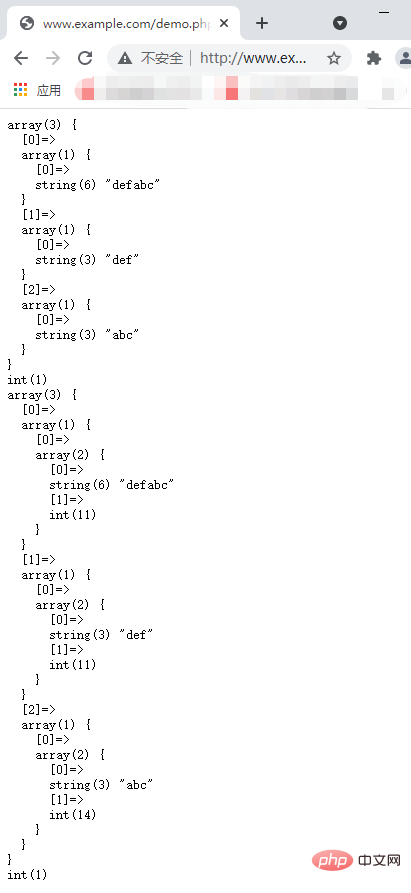 Then let’s take a look at how to detect array elements that match a given pattern. This is when the preg_grep() function is used.
Then let’s take a look at how to detect array elements that match a given pattern. This is when the preg_grep() function is used.
<strong><span style="max-width:90%"></span>Function</strong>Use regular expressions In addition to matching strings, you can also match elements in arrays. The preg_grep() function in PHP can search all elements in an array and return an array of all elements that match the regular expression. The syntax format of this function is as follows: preg_grep($pattern, $input [, $flags = 0 ])
$pattern表示要搜索的模式,也就是定义好的正则表达式;$input表示要搜索的数组;$flags表示可选参数,可以设置为 PREG_GREP_INVERT,这时函数会返回数组中与给定模式 $pattern 不匹配的元素组成的数组。perg_grep() 函数将遍历 $input 数组中的每一个元素,让该元素与模式 $pattern 进行匹配,然后将匹配成功或者匹配失败的元素返回。
接下来,我们通过示例来看一下使用 perg_grep() 函数匹配数组中的元素,示例如下:
<?php
$test_arr = array(
'PHP中文网',
'http://www.php.cn/',
'php教程',
'abcdefg'
);
$preg = '/^[a-z]/';
$preg_arr_1 = preg_grep($preg, $test_arr);
$preg_arr_2 = preg_grep($preg, $test_arr, PREG_GREP_INVERT);
echo '<pre class="brush:php;toolbar:false">';
var_dump($preg_arr_1);
var_dump($preg_arr_2);
?>输出结果:
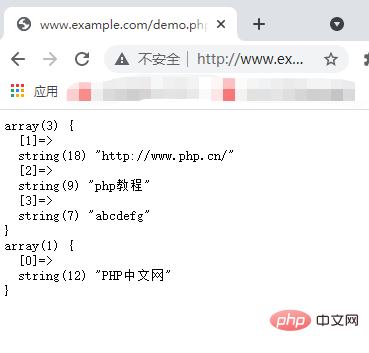
上述示例便是通过preg_grep() 函数匹配数组中的元素。
大家如果感兴趣的话,可以点击《PHP视频教程》、《正则表达式手册》进行更多关于PHP和正则表达式知识的学习。
The above is the detailed content of Global regular expression matching and matching array elements in PHP (detailed examples). For more information, please follow other related articles on the PHP Chinese website!

Hot AI Tools

Undresser.AI Undress
AI-powered app for creating realistic nude photos

AI Clothes Remover
Online AI tool for removing clothes from photos.

Undress AI Tool
Undress images for free

Clothoff.io
AI clothes remover

AI Hentai Generator
Generate AI Hentai for free.

Hot Article

Hot Tools

Notepad++7.3.1
Easy-to-use and free code editor

SublimeText3 Chinese version
Chinese version, very easy to use

Zend Studio 13.0.1
Powerful PHP integrated development environment

Dreamweaver CS6
Visual web development tools

SublimeText3 Mac version
God-level code editing software (SublimeText3)

Hot Topics
 CakePHP Project Configuration
Sep 10, 2024 pm 05:25 PM
CakePHP Project Configuration
Sep 10, 2024 pm 05:25 PM
In this chapter, we will understand the Environment Variables, General Configuration, Database Configuration and Email Configuration in CakePHP.
 PHP 8.4 Installation and Upgrade guide for Ubuntu and Debian
Dec 24, 2024 pm 04:42 PM
PHP 8.4 Installation and Upgrade guide for Ubuntu and Debian
Dec 24, 2024 pm 04:42 PM
PHP 8.4 brings several new features, security improvements, and performance improvements with healthy amounts of feature deprecations and removals. This guide explains how to install PHP 8.4 or upgrade to PHP 8.4 on Ubuntu, Debian, or their derivati
 CakePHP Date and Time
Sep 10, 2024 pm 05:27 PM
CakePHP Date and Time
Sep 10, 2024 pm 05:27 PM
To work with date and time in cakephp4, we are going to make use of the available FrozenTime class.
 CakePHP File upload
Sep 10, 2024 pm 05:27 PM
CakePHP File upload
Sep 10, 2024 pm 05:27 PM
To work on file upload we are going to use the form helper. Here, is an example for file upload.
 CakePHP Routing
Sep 10, 2024 pm 05:25 PM
CakePHP Routing
Sep 10, 2024 pm 05:25 PM
In this chapter, we are going to learn the following topics related to routing ?
 Discuss CakePHP
Sep 10, 2024 pm 05:28 PM
Discuss CakePHP
Sep 10, 2024 pm 05:28 PM
CakePHP is an open-source framework for PHP. It is intended to make developing, deploying and maintaining applications much easier. CakePHP is based on a MVC-like architecture that is both powerful and easy to grasp. Models, Views, and Controllers gu
 CakePHP Creating Validators
Sep 10, 2024 pm 05:26 PM
CakePHP Creating Validators
Sep 10, 2024 pm 05:26 PM
Validator can be created by adding the following two lines in the controller.
 CakePHP Working with Database
Sep 10, 2024 pm 05:25 PM
CakePHP Working with Database
Sep 10, 2024 pm 05:25 PM
Working with database in CakePHP is very easy. We will understand the CRUD (Create, Read, Update, Delete) operations in this chapter.





