
Differences: 1. The size is different, mui is about 100k, while bootstrap is about 240k; 2. mui is closer to the UI experience of the native app, while bootstrap’s ui is web style; 3. mui framework can be used Rapid prototyping is not possible with bootstrap.
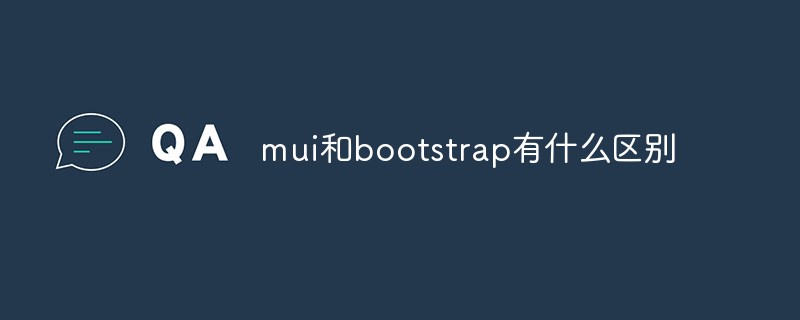
The operating environment of this tutorial: Windows 7 system, bootsrap version 3.3.7, DELL G3 computer
mui and bootstrap Difference:
#1. In the lightweight
#mui framework, js css is about 100k, while bootstrap is about 240k; the difference is more than 100 k, the loading time and rendering time on Android phones cannot be ignored;
2. UI style
mui is based on the UI of iOS 7, supplementing some android System-specific UI controls, such as draggable tabs; bootstrap's UI still looks like a web page, unlike the UI controls of native apps; generally speaking, mui is closer to the UI experience of native apps;
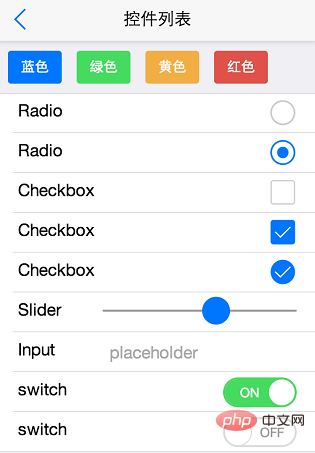
3. Native acceleration
Five major performance problems of HTML5: white screen when cutting pages, form transition animation lag, area scrolling lag Pauses, pull-down refresh is not smooth, and side-sliding menus are not smooth. These problems cannot be solved perfectly from the perspective of HTML5, especially on low-end Android phones; the mui framework encapsulates the operation of webview and transfers the most performance-consuming parts. Process the native webview, which greatly improves the smoothness of the mobile app;
4. Rapid prototyping development
HBuilder has all the code blocks of mui built in, making it easy to With just a few keystrokes, you can quickly generate the HTML code required for a mobile phone control. For example, mList can generate a list control, and mTab can generate a tab control. These functions can definitely greatly improve development efficiency during rapid prototype development.
For more programming related knowledge, please visit: Programming Video! !
The above is the detailed content of What is the difference between mui and bootstrap. For more information, please follow other related articles on the PHP Chinese website!