
In the previous article "How to read files in PHP", I gave you a detailed introduction to the relevant knowledge about reading files in PHP file processing. In this article, we will also learn about PHP. Knowledge of file handling, but instead of handling files, it handles directories. Let's take a look at directory processing in PHP. I hope everyone has to help!

#Before we introduced some knowledge about file processing in PHP, let’s take a look at the related knowledge about directory processing. To be precise, directory processing is also a part of file processing. The directory can be regarded as a special file. We can only view the files in this directory by opening the directory first. When our file processing is completed, the indispensable step is to close the directory.
The most important thing is to open and close the directory. Let's take a look at how to open and close the directory in PHP.
<strong><span style="font-size: 20px;">opendir() </span></strong>Function, open the directory
Think To open a directory, you need to use the opendir() function.
When it comes to opening a directory, you will think of the operation of opening a file we talked about before. To open a file, you need to pass the fopen() function. At that time, we mentioned that when using fopen( )When the function opens a file, if the target file does not exist, or if there is no target file on the current page, this function will create a file.
When we use the opendir() function to open the target directory, if the target directory does not exist, or the current page cannot find the target directory, it will not be created. directory, this function will generate an error.
After understanding the difference between the opendir() function to open a directory and the fopen() function to open a file, let’s take a look at the basic syntax format of the opendir() function:
opendir(string $path[, resource $context])
What we need to pay attention to is that the parameter $path represents the directory path that needs to be opened. If this path is correct, the program will return a pointer to the directory after running; if the directory path is not correct, or the path is correct but This directory cannot be opened because of an error in the system permission file system. At this time, the function will return an error message or false.
If you want to block the output of this error message, you can add "@" in front of the opendir() function.
Next, let’s take a look at the application of the opendir() function through an example. The example is as follows:
<?php
header("Content-Type:text/html; charset=utf-8");
$path = "D:\phpstudy_pro\WWW";
if(is_dir($path)){ //检测是否是一个目录
if($dire = opendir($path)){ //判断打开目录是否成功
echo $dire; //输出目录指针
}
} else{
echo "路径错误";
exit();
}
?>In the above example, the path you want to open through the opendir() function is D:\phpstudy_pro\WWW directory.
It should be noted that is_dir() in the above example is used to determine whether the current path is a directory. The output result of the above example is as follows:
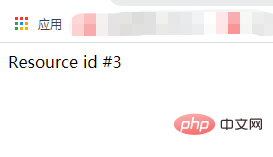
Let’s introduce another way to express the path. The example is as follows:
The directory is in the same directory as the current file
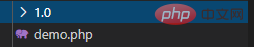
<?php
header("Content-Type:text/html; charset=utf-8");
$path = "./1.0";
if(is_dir($path)){
$info = opendir($path);
var_dump($info);
}
?>Output result:
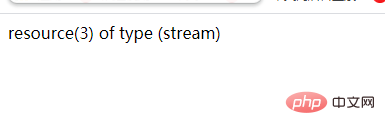
#Through the above example, we have completed the operation of opening the directory, and opened different files through the opendir() function. Directory under path expression. Let me introduce to you how to close the directory.
<strong><span style="max-width:90%">closedir()</span></strong> function, close the directory
Think To close a directory, you need to use the closedir() function.
In the above example, we opened the directory. After we complete the corresponding operation, we want to release the resources used in the operating directory. At this time, closing the directory is essential. Let's take a look at the basic syntax format of the closedir() function:
closedir([resource $dir_handle])
What we need to pay attention to is: the parameter handle is a directory pointer opened using the opendir() function.
Next, let’s take a look at the usage of the closedir() function through an example. The example is as follows:
<?php
header("Content-Type:text/html; charset=utf-8");
$path = "./1.0";
if(is_dir($path)){ //检测是否是一个目录
if($dire = opendir($path)){ //判断打开目录是否成功
echo $dire; //输出目录指针
}
} else{
echo "路径错误";
exit();
}
//...其他操作
closedir($dire); //关闭目录
?>Output result:
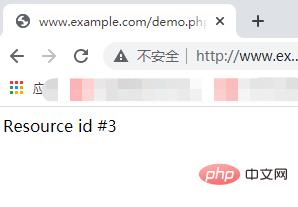
There is no change in the output result, but there is an additional operation of closedir() to close the directory.
If you are interested, you can click on "PHP Video Tutorial" and "How to upload files in PHP? You’ll understand after reading it! 》Learn more about PHP knowledge.
The above is the detailed content of Summary of knowledge on closing and opening directories in PHP file processing. For more information, please follow other related articles on the PHP Chinese website!




