 Backend Development
Backend Development
 PHP7
PHP7
 What should I do if the session value cannot be successfully passed across pages in PHP7? (with solution)
What should I do if the session value cannot be successfully passed across pages in PHP7? (with solution)
What should I do if the session value cannot be successfully passed across pages in PHP7? (with solution)
Solution to the failure of cross-page transfer of session value in PHP7
Cause of failed transfer
session is stored on the server side, and php in PHP7. session.use_trans_sid = 0 in the ini configuration file, causing the transfer to fail. (As shown below)
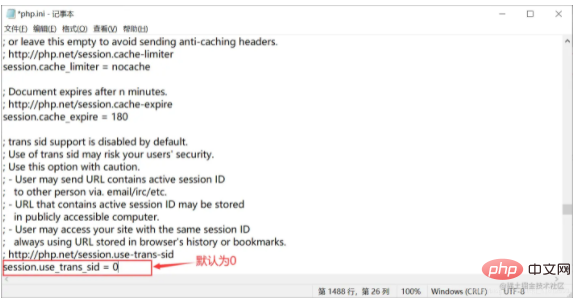
Solution
Just set session.use_trans_sid =1. The modification method is as follows:
Find the php.ini file
Find it according to the PHP installation path of your computer, for example, mine is E:php7. 3.4nts\php.ini
Open the php.ini file, ① shortcut key ctrl h → ② enter: session.use_trans_sid → ③ change 0 to 1.
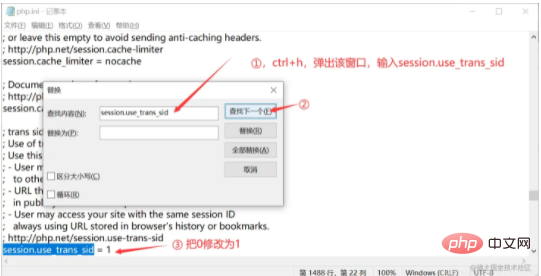
Recommended study: "PHP7 Tutorial"
The above is the detailed content of What should I do if the session value cannot be successfully passed across pages in PHP7? (with solution). For more information, please follow other related articles on the PHP Chinese website!

Hot AI Tools

Undresser.AI Undress
AI-powered app for creating realistic nude photos

AI Clothes Remover
Online AI tool for removing clothes from photos.

Undress AI Tool
Undress images for free

Clothoff.io
AI clothes remover

AI Hentai Generator
Generate AI Hentai for free.

Hot Article

Hot Tools

Notepad++7.3.1
Easy-to-use and free code editor

SublimeText3 Chinese version
Chinese version, very easy to use

Zend Studio 13.0.1
Powerful PHP integrated development environment

Dreamweaver CS6
Visual web development tools

SublimeText3 Mac version
God-level code editing software (SublimeText3)

Hot Topics
 1384
1384
 52
52
 How to solve session failure
Oct 18, 2023 pm 05:19 PM
How to solve session failure
Oct 18, 2023 pm 05:19 PM
Session failure is usually caused by the session lifetime expiration or server shutdown. The solutions: 1. Extend the lifetime of the session; 2. Use persistent storage; 3. Use cookies; 4. Update the session asynchronously; 5. Use session management middleware.
 Solution to PHP Session cross-domain problem
Oct 12, 2023 pm 03:00 PM
Solution to PHP Session cross-domain problem
Oct 12, 2023 pm 03:00 PM
Solution to the cross-domain problem of PHPSession In the development of front-end and back-end separation, cross-domain requests have become the norm. When dealing with cross-domain issues, we usually involve the use and management of sessions. However, due to browser origin policy restrictions, sessions cannot be shared by default across domains. In order to solve this problem, we need to use some techniques and methods to achieve cross-domain sharing of sessions. 1. The most common use of cookies to share sessions across domains
 How to solve the problem that the Springboot2 session timeout setting is invalid
May 22, 2023 pm 01:49 PM
How to solve the problem that the Springboot2 session timeout setting is invalid
May 22, 2023 pm 01:49 PM
Problem: Today, we encountered a setting timeout problem in our project, and changes to SpringBoot2’s application.properties never took effect. Solution: The server.* properties are used to control the embedded container used by SpringBoot. SpringBoot will create an instance of the servlet container using one of the ServletWebServerFactory instances. These classes use server.* properties to configure the controlled servlet container (tomcat, jetty, etc.). When the application is deployed as a war file to a Tomcat instance, the server.* properties do not apply. They do not apply,
 How to implement SMS login in Redis shared session application
Jun 03, 2023 pm 03:11 PM
How to implement SMS login in Redis shared session application
Jun 03, 2023 pm 03:11 PM
1. Implementing SMS login based on session 1.1 SMS login flow chart 1.2 Implementing sending SMS verification code Front-end request description: Description of request method POST request path /user/code request parameter phone (phone number) return value No back-end interface implementation: @Slf4j@ ServicepublicclassUserServiceImplextendsServiceImplimplementsIUserService{@OverridepublicResultsendCode(Stringphone,HttpSessionsession){//1. Verify mobile phone number if
 What are the differences between JavaScript and PHP cookies?
Sep 02, 2023 pm 12:29 PM
What are the differences between JavaScript and PHP cookies?
Sep 02, 2023 pm 12:29 PM
JavaScriptCookies Using JavaScript cookies is the most effective way to remember and track preferences, purchases, commissions and other information. Information needed for a better visitor experience or website statistics. PHPCookieCookies are text files that are stored on client computers and retained for tracking purposes. PHP transparently supports HTTP cookies. How do JavaScript cookies work? Your server sends some data to your visitor's browser in the form of a cookie. Browsers can accept cookies. If present, it will be stored on the visitor's hard drive as a plain text record. Now, when a visitor reaches another page on the site
 What should I do if the plug-in is installed in php7.0 but it still shows that it is not installed?
Apr 02, 2024 pm 07:39 PM
What should I do if the plug-in is installed in php7.0 but it still shows that it is not installed?
Apr 02, 2024 pm 07:39 PM
To resolve the plugin not showing installed issue in PHP 7.0: Check the plugin configuration and enable the plugin. Restart PHP to apply configuration changes. Check the plugin file permissions to make sure they are correct. Install missing dependencies to ensure the plugin functions properly. If all other steps fail, rebuild PHP. Other possible causes include incompatible plugin versions, loading the wrong version, or PHP configuration issues.
 How PHP handles session issues in WeChat mini programs
Jun 02, 2023 pm 03:40 PM
How PHP handles session issues in WeChat mini programs
Jun 02, 2023 pm 03:40 PM
In recent years, WeChat mini programs have become popular all over the world and have become the platform of choice for many enterprises and individual developers. In the development of mini programs, we often encounter session problems, that is, how to save user login status in mini programs. This problem is not unfamiliar to website developers, but it is a little different in small programs. This article will introduce how to use PHP to solve session problems in WeChat mini programs. 1. Overview of the mini program login process The login process of the mini program is similar to the login process of the website and is divided into the following steps:
 How to modify the Session configuration in ThinkPHP6
Jun 03, 2023 pm 06:58 PM
How to modify the Session configuration in ThinkPHP6
Jun 03, 2023 pm 06:58 PM
1. Introduction to Session In Web applications, Session is a data structure saved on the Web server and used to store user information. When a user visits a website, the server creates a Session and sends the Session ID to the client browser. When the browser returns a request, it will bring the ID of the Session. The server can find the user's Session through the ID and read or modify the user's information from the Session. The role of Session can be summarized into the following aspects: storing user information. For example, the user's login status, shopping cart contents, form data, etc. Achieve cross-page data sharing



