
How to achieve text reversal in php: 1. Use the strrev function to achieve the reversal; 2. Reverse by dividing the string into an array, and then traverse and splice it; 3. Use recursion to achieve the reversal change.

The operating environment of this article: windows7 system, PHP7.1 version, DELL G3 computer
How to reverse text in php?
Three ways to reverse strings in php
(Assume there is a string abcd, use php to reverse the string)
1. The first type of php has its own function strrev that can be easily implemented:
$str = 'abcd'; //第一种自带strrev实现翻转 echo strrev($str);
Output effect:
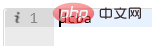
2. Just split the string into one array, and then traverse and splice:
function joinStrrev($str){
if (strlen($str) <= 1) return $str;
$newstr = '';
//str_split(string,length) 函数把字符串分割到数组中:string 必需。规定要分割的字符串。length 可选。规定每个数组元素的长度。默认是 1。
$strarr = str_split($str,1);
foreach ($strarr as $word) {
$newstr = $word.$newstr;
}
return $newstr;
}
$revstr = joinStrrev($str);
echo $revstr;Output effect:
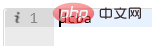
3. Just use recursion to do it:
function recursionStrrev($str){ if (strlen($str) <= 1) return $str;//递归出口 $newstr = ''; //递归点,substr(string,start,length) :substr() 函数返回字符串的一部分,如果 start 参数是负数且 length 小于或等于 start,则 length 为 0,正数 - 在字符串的指定位置开始,负数 - 在从字符串结尾的指定位置开始,0 - 在字符串中的第一个字符处开始 $newstr .= substr($str,-1).recursionStrrev(substr($str,0,strlen($str)-1)); return $newstr;//递归出口 } $revstr = recursionStrrev($str); echo $revstr;Output effect:
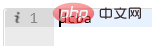
Recommended study: "PHP Video Tutorial"
The above is the detailed content of How to reverse text in php. For more information, please follow other related articles on the PHP Chinese website!