
The example in this article describes the JS code to implement the sliding menu effect. Share it with everyone for your reference. The details are as follows:
A special effect is implemented here to integrate all the tab sliding doors in the web page into one web page. Some comrades have been troubled by arranging two sliding doors on the same page. Please refer to this example, I believe You'll find the answers, and with tabs arranged in various ways, there's something for everyone.
The screenshot of the running effect is as follows:
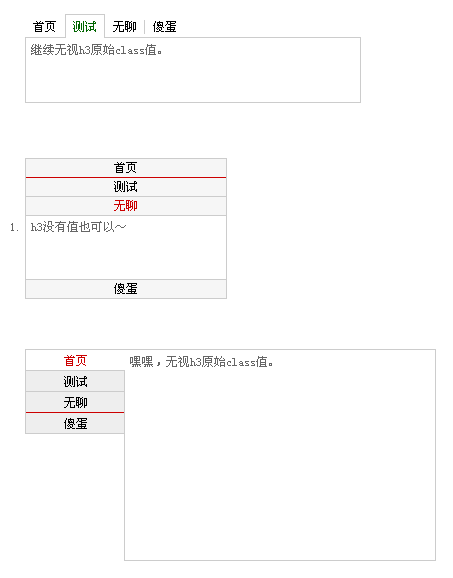
The online demo address is as follows:
http ://demo.jb51.net/js/2015/js-move-tab-nav-menu-demo-style-codes/
The specific code is as follows:
<!DOCTYPE html PUBLIC "-//W3C//DTD XHTML 1.0 Strict//EN""http://www.w3.org/TR/xhtml1/DTD/xhtml1-strict.dtd">
<html xmlns="http://www.w3.org/1999/xhtml" xml:lang="zh-CN">
<head>
<title>选项卡</title>
<style type="text/css">
<!--
* { margin:0; padding:0; font-size:12px; font-weight:normal; }
.jj { font-weight:bolder!important; }
.box { border-top-color:#c00!important; }
.pr { color:#060!important; }
#tab01 { position:relative; width:336px; height:88px; padding-top:15px; margin:50px; overflow:hidden;
}
#tab01
h3 { position:relative; z-index:2; float:left; height:14px; padding:0 7px 0 8px;
margin-left:-1px; border-left:solid 1px #ccc; border-right:solid 1px
#fff; text-align:center; background:#fff; cursor:pointer; }
#tab01 h3.up { height:18px; padding:5px 7px 0 7px; margin:-6px 0 0 0; border:solid
#ccc; border-width:1px 1px 0; color:#c00; }
#tab01 div { display:none; position:absolute; left:0; top:32px;
z-index:1; width:324px; height:54px; padding:5px; border:solid 1px #ccc; color:#666; }
#tab01 div.up { display:block; }
#tab02 { position:relative; width:200px; margin:50px; border:solid
#ccc; border-width:0 1px 1px; } #tab02 h4 { height:18px; line-height:18px; border:solid
#ccc; border-width:1px 0; margin-bottom:-1px; text-align:center; background:#f6f6f6; cursor:pointer; }
#tab02 h4.up { color:#c00; } #tab02 ol { display:none; height:54px; padding:5px; color:
#666; }
#tab02 ol.up { display:block; }
#tab03 { position:relative; width:100px; margin:50px; }
#tab03 h3 { position:relative; z-index:1; height:16px; padding-top:4px; margin-bottom:-1px; border:solid
#ccc; border-width:1px 0 1px 1px; text-align:center; font-family:宋体; background:
#eee; cursor:pointer; }
#tab03 h3.up { z-index:3; color:
#c00; background:#fff; }
#tab03 div.tab { display:none; position:absolute; left:99px; top:0;
z-index:2; width:300px; height:200px; padding:5px; border:solid 1px
#ccc; color:#666; }
#tab03 div.tab.up { display:block; }
-->
</style>
</head>
<body>
<div id="tab01">
<h3>首页</h3>
<div>
<p>
嘿嘿,无视div原始class值。
</p>
</div>
<h3>测试</h3>
<div><p>继续无视h3原始class值。
</p></div>
<h3>无聊</h3>
<div><p>h3没有值也可以~</p></div>
<h3>傻蛋</h3>
<div><p>div没有值一样可以~</p></div> </div> <div id="tab02">
<h4>首页</h4>
<ol><li>嘿嘿,无视容器原始class值。</li></ol>
<h4>测试</h4>
<ol><li>继续无视h3原始class值。</li></ol>
<h4>无聊</h4>
<ol><li>h3没有值也可以~</li></ol>
<h4>傻蛋</h4>
<ol><li>div没有值一样可以~</li></ol> </div> <div id="tab03">
<h3>首页</h3>
<div><p>嘿嘿,无视h3原始class值。</p></div>
<h3>测试</h3>
<div class="tab wushi"><p>继续无视div原始class值。</p></div>
<h3>无聊</h3>
<div><p>h3没有值也可以~</p></div>
<h3>傻蛋</h3>
<div class="tab tab123"><p>class值相似一样也可以~</p><div><p>指定class后,即时再多一个div也行。
</p></div>
</div>
</div>
<script type="text/javascript">
<!-- function Pid(id,tag){ if(!tag){ return document.getElementById(id); }
else{
return document.getElementById(id).getElementsByTagName(tag);
}
}
function tab(id,hx,box,iClass,s,pr){
var hxs=Pid(id,hx);
var boxs=Pid(id,box);
if(!iClass){ // 如果不指定class,则: boxsClass=boxs; // 直接使用box作为容器 }
else{ // 如果指定class,则: var boxsClass = [];
for(i=0;i<boxs.length;i++){
if(boxs[i].className.match(/\btab\b/)){// 判断容器的class匹配
boxsClass.push(boxs[i]);
}
}
}
if(!pr){ // 如果不指定预展开容器,则:
go_to(0); // 默认展开序列
yy();
}
else {
go_to(pr); yy();
}
function yy(){
for(var i=0;i<hxs.length;i++){
hxs[i].temp=i;
if(!s){// 如果不指定事件,则:
s="onmouseover"; // 使用默认事件
hxs[i][s]=function(){
go_to(this.temp);
}
}
else{
hxs[i][s]=function(){
go_to(this.temp);
}
}
}
}
function go_to(pr){
for(var i=0;i<hxs.length;i++){
if(!hxs[i].tmpClass){
hxs[i].tmpClass=hxs[i].className+=" ";
boxsClass[i].tmpClass=boxsClass[i].className+=" ";
}
if(pr==i){
hxs[i].className+=" up"; // 展开状态:标题
boxsClass[i].className+=" up"; // 展开状态:容器
} else { hxs[i].className=hxs[i].tmpClass;
boxsClass[i].className=boxsClass[i].tmpClass;
}
}
}
}
tab("tab01","h3","div","","onclick",2); tab("tab02","h4","ol");
tab("tab03","h3","div","tab");
//-->
</script>
</body>
</html>The above is the content of JS implementation of sliding menu effect code (including Tab, tab, horizontal and other effects)_javascript skills. For more related content, please pay attention to the PHP Chinese website (www.php.cn)!




