
php Solution to the problem that mysql cannot connect: 1. Create a PHP file to display "phpinfo()"; 2. Get the MySQL socket path; 3. Reconfigure PHP; 4. Restart nginx or apache.

The operating environment of this article: Windows 7 system, PHP version 5.5.34, DELL G3 computer
What should I do if mysql cannot be accessed?
Summary of solutions when PHP cannot connect to MySQL
1. Get the current mysql.default_socket, mysqli.default_socket, pdo_mysql.default_socket configuration information
Create a PHP file and display phpinfo():
Open with browser:
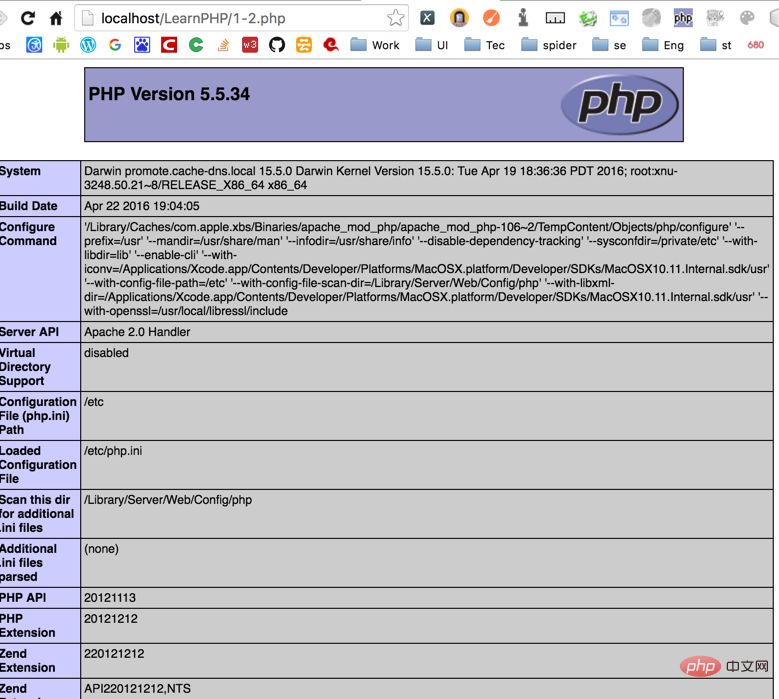
On this page, find mysql .default_socket, mysqli.default_socket, pdo_mysql.default_socket information:
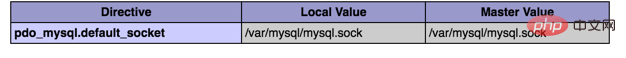

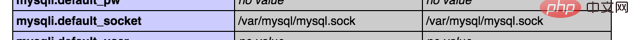
##2. Get the MySQL socket path
Enter MySQL through the console, enter the command: STATUS, find the UNIX socket value
#mysql -u root -p Enter password: Welcome to the MySQL monitor. Commands end with ; or \g. Your MySQL connection id is 8Server version: 5.7.11 MySQL Community Server (GPL) Copyright (c) 2000, 2016, Oracle and/or its affiliates. All rights reserved. Oracle is a registered trademark of Oracle Corporation and/or its affiliates. Other names may be trademarks of their respective owners. Type ‘help;‘ or ‘\h‘ for help. Type ‘\c‘ to clear the current input statement. mysql> STATUS--------------mysql Ver 14.14 Distrib 5.7.11, for osx10.9 (x86_64) using EditLine wrapper Connection id: 8Current database: Current user: root@localhost SSL: Not in use Current pager: lessUsing outfile: ‘‘ Using delimiter: ; Server version: 5.7.11 MySQL Community Server (GPL) Protocol version: 10Connection: Localhost via UNIX socket Server characterset: utf8 Db characterset: utf8 Client characterset: utf8 Conn. characterset: utf8 UNIX socket: /tmp/mysql.sock Uptime: 8 days 15 hours 1 min 17 sec Threads: 2 Questions: 21 Slow queries: 0 Opens: 114 Flush tables: 1 Open tables: 0 Queries per second avg: 0.000--------------
3. This When you compare mysql.default_socket, mysqli.default_socket, pdo_mysql.default_socket and MySQL UNIX socket, you find that they are different. This is the reason for the mysql_connect(); warning: There is a problem with PHP configuring mysql.
4 . Reconfigure PHP, open php.iniModify the values of mysql.default_socket, mysqli.default_socket, and pdo_mysql.default_socket to: /tmp/mysql.sock
pdo_mysql.default_socket=/tmp/mysql.sock mysql.default_socket=/tmp/mysql.sock mysqli.default_socket=/tmp/mysql.sock
[client] socket=/tmp/mysql.sock [mysqld] socket=/tmp/mysql.sock
5. Restart nginx or apache
Recommended study: "PHP Video Tutorial"
The above is the detailed content of What should I do if php mysql cannot be accessed?. For more information, please follow other related articles on the PHP Chinese website!