
In addition to the ul (unordered list) style, the css list also has: 1. The ordered list style is defined using the "
" tag, and each list item is defined with "
- " Tag definition; 2. Customize the list style, use the "
" tag to define, and each custom list item to use the "
- " tag.
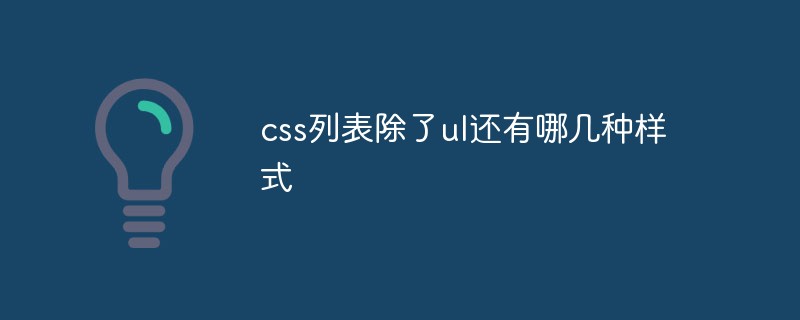
The operating environment of this tutorial: Windows 7 system, CSS3&&HTML5 version, Dell G3 computer.
css list has three styles:
ul unordered list
ol ordered list
dl custom list
So in addition to the ul (unordered list) style, the css list also has: ol ordered list style and dl auto Define the list style.
Ordered list
An ordered list is a list of items, and the list items are marked with numbers. The ordered list begins with an
List items are marked by numbers by default.
<ol> <li>第一个列表项</li> <li>第二个列表项</li> <li>第三个列表项</li> </ol>
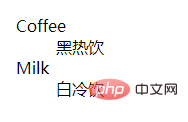
The style of list items can be set using the list-style-type attribute, which sets the type of list item markup.
decimal-leading-zero Number mark starting with 0. (01, 02, 03, etc.)
lower-roman Lowercase Roman numerals (i, ii, iii, iv, v, etc.)
upper-roman Uppercase Roman numerals (I, II, III, IV, V, etc.)
ol{
list-style-type:lower-roman;
}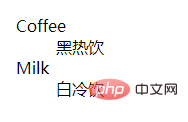 Customized list
Customized list
Customized list is not just a column Project, but a combination of projects and their annotations.
Custom lists start with a<dl> <dt>Coffee</dt> <dd>黑热饮</dd> <dt>Milk</dt> <dd>白冷饮</dd> </dl>
(Learning video sharing: 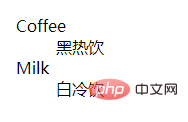 css video tutorial
css video tutorial
The above is the detailed content of What other styles are there for css lists besides ul?. For more information, please follow other related articles on the PHP Chinese website!