
bootstrap built-in plug-ins include: 1. Transition effect plug-in; 2. Modal box plug-in; 3. Drop-down menu plug-in; 4. Scroll monitoring plug-in; 5. Tab plug-in; 6. Prompt tool plug-in; 7. Pop-up box plug-in; 8. Alert box plug-in; 9. Button plug-in; 10. Folding plug-in; 11. Carousel plug-in; 12. Additional navigation plug-in.

The operating environment of this tutorial: Windows 7 system, bootsrap version 3.3.7, DELL G3 computer
bootstrap built-in plug-ins include:
Bootstrap transition effect
Bootstrap modal box
Bootstrap drop-down menu
Bootstrap scroll monitoring
Bootstrap tab page
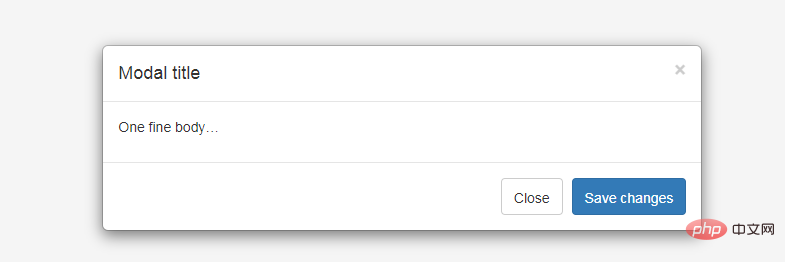
Bootstrap Transition Plug-in
The Transition plug-in provides simple transition effects.If you want to reference the functionality of this plugin separately, you need to reference transition.js in addition to other JS files. Alternatively, you can reference bootstrap.js or a minified version of bootstrap.min.js.Transition.js is the base helper class for the transitionEnd event and CSS transition effect simulator. It is used by other plugins to check for CSS transition support and to obtain transition effects.
Bootstrap modal box (Modal) plug-in
Modal box (Modal) is a child form covering the parent form. Typically, the purpose is to display content from a separate source that can have some interaction without leaving the parent form. Subforms provide information, interaction, and more.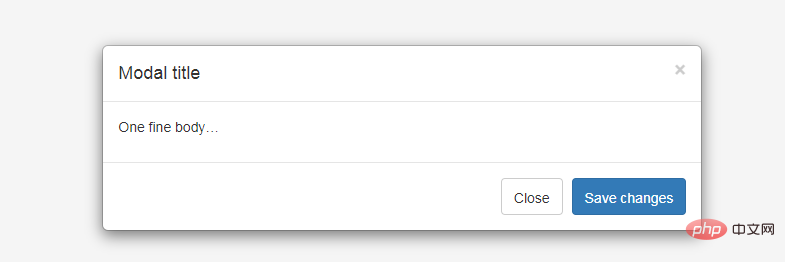
#If you want to reference the functionality of the plugin separately, then you need to reference modal.js. Alternatively, you can reference bootstrap.js or a minified version of bootstrap.min.js.
Usage:
You can switch the hidden content of the modal plug-in:$('#identifier').modal(options)
Bootstrap drop-down menu (Dropdown) plug-in
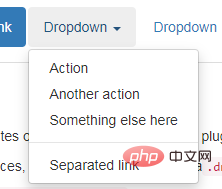
Bootstrap Scrollspy plug-in
Scrollspy plug-in, which is automatically updated The navigation plug-in will automatically update the corresponding navigation target according to the position of the scroll bar. The basic implementation is to add an .active class to the navigation bar based on the position of the scroll bar as you scroll.Usage
You can add scroll listening behavior to the top navigation: Through the data attribute: to the element you want to listen to (usually body ) add data-spy="scroll". Then add an attribute data-target with the ID or class of the parent element of the Bootstrap .nav component. For this to work, you must ensure that an element exists in the body of the page that matches the ID of the link you want to listen for.<body data-spy="scroll" data-target=".navbar-example">
...
<div class="navbar-example">
<ul class="nav nav-tabs">
...
</ul>
</div>
...
</body>$('body').scrollspy({ target: '.navbar-example' })Bootstrap tab (Tab )Plugin
By combining some data attributes, you can easily create a tabbed interface. With this plugin you can place content in tabs, capsule tabs or even drop-down menu tabs.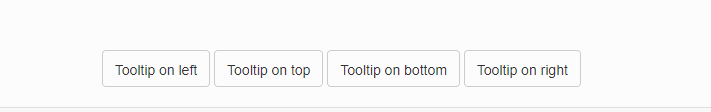
Bootstrap Tooltip plug-in
Tooltip is very useful when you want to describe a link. The Tooltip plugin was inspired by jQuery.tipsy written by Jason Frame. The Tooltip plug-in has made many improvements. For example, it does not need to rely on images, but instead uses CSS to achieve animation effects and uses the data attribute to store title information.
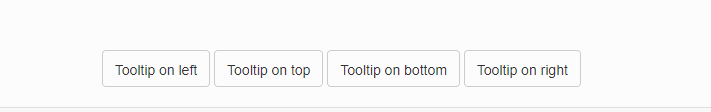
Bootstrap Popover plug-in
Popover and Tooltip ), provides an expanded view. To activate the popover, users simply hover over the element. The content of the popup box can be filled entirely using the Bootstrap Data API. This method relies on tooltips.

Bootstrap Alert plug-in
Alert messages are mostly used Display information such as warning or confirmation messages to end users. Using the Alert plugin, you can add dismissal functionality to all alert messages.
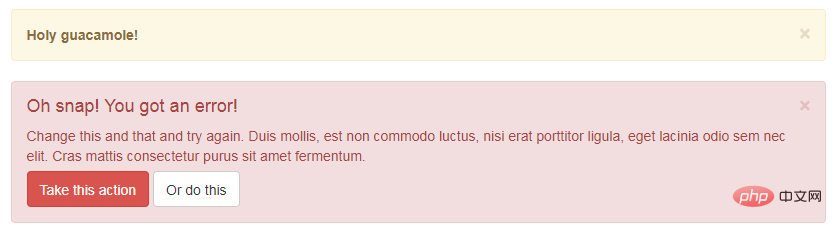
Bootstrap button (Button) plug-in
Button (Button) is introduced in the chapter Bootstrap button Pass. With the Button plug-in, you can add some interactions, such as controlling button states, or create button groups for other components (such as toolbars).
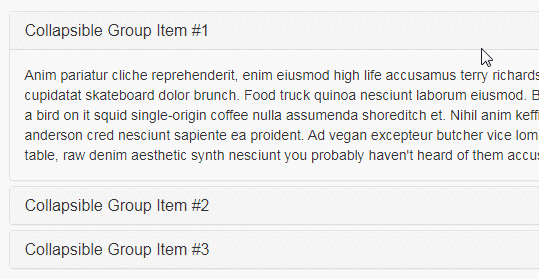
Bootstrap Collapse plugin
The Collapse plugin can easily make pages The area collapses. Whether you use it to create accordion navigation or content panels, it allows for a lot of content options.
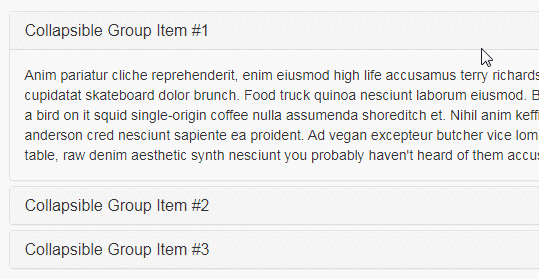
Bootstrap Carousel plug-in
Bootstrap Carousel plug-in is a Flexible and responsive way to add sliders to your site. Beyond that, the content is flexible enough and can be images, iframes, videos, or any other type of content you want to place.
Bootstrap Additional Navigation (Affix) Plugin
The Additional Navigation (Affix) plugin allows specifying is fixed at a certain position on the page. A common example is social icons. They will start at a certain position, but when a mark is clicked on the page, the
Recommended study: "bootstrap usage tutorial"
The above is the detailed content of What are the built-in plugins of bootstrap?. For more information, please follow other related articles on the PHP Chinese website!
 What are the jquery plug-ins?
What are the jquery plug-ins?
 Introduction to the plug-ins required for vscode to run java
Introduction to the plug-ins required for vscode to run java
 How to write triangle in css
How to write triangle in css
 How to use the month function
How to use the month function
 What does the rm-rf command mean in linux?
What does the rm-rf command mean in linux?
 oracle add trigger method
oracle add trigger method
 Which platform is better for virtual currency trading?
Which platform is better for virtual currency trading?
 What are the new features of Hongmeng 3.0?
What are the new features of Hongmeng 3.0?
 How to use videos in java
How to use videos in java