
How to hide the cursor in jquery: 1. Open the corresponding web page code file; 2. Hide the mouse cursor through the "$('body').css('cursor','none');" code .
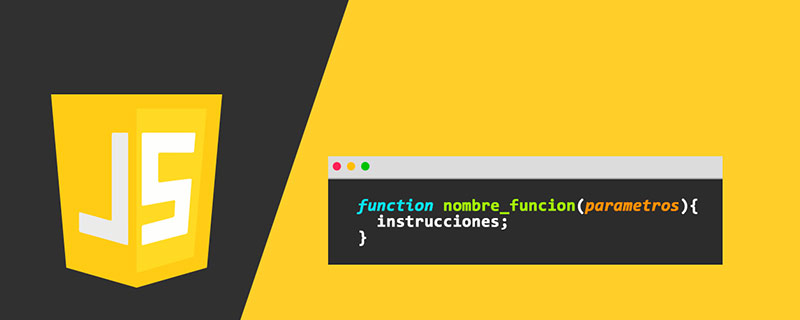
The operating environment of this article: Windows 7 system, jquery version 3.2.1, DELL G3 computer
How to hide the cursor in jquery?
Specific problem description:
How to use jquery to hide the mouse cursor in the entire web page.
I tried this
$(document).ready(function(){
$(body).css({
'cursor' : 'none'
});
});But this does not work for all browsers. Is there any plugin to achieve this.
Solution
$('body').css('cursor','none');
Recommended study: "jquery video tutorial 》
The above is the detailed content of How to hide the cursor in jquery. For more information, please follow other related articles on the PHP Chinese website!