
html5 has only one doctype declaration, the syntax "<!DOCTYPE HTML>"; and the "<!DOCTYPE>" declaration must be located in the first line of the HTML5 document, that is, in "<html> ” tag, it tells the browser that the document uses the HTML specification.
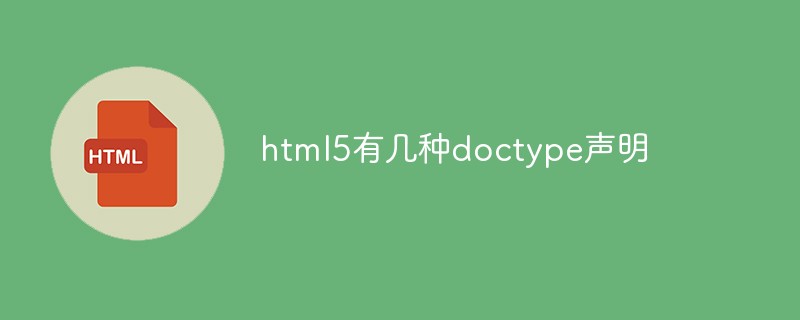
The operating environment of this tutorial: Windows 7 system, HTML5 version, Dell G3 computer.
doctype declaration in html5
There are three <!DOCTYPE> declarations in HTML 4.01, but there is only one in HTML 5, And it's very simple: the
<!DOCTYPE HTML>
<!DOCTYPE> declaration must be on the first line in the HTML5 document, before the <html> tag. This tag tells the browser the HTML specification used by the document.
The doctype declaration is not an HTML tag, it is an instruction that tells the browser the version of markup used to write the page.
It is very important to specify the doctype in all HTML documents so that the browser understands the expected document type.
<!DOCTYPE> The tag has no closing tag and is not case-sensitive.
Extended knowledge: doctype declarations in HTML 4.01
HTML 4.01 Strict
The DTD Contains all HTML elements and attributes, except presentational and deprecated elements (such as font). Framesets are not allowed.
<!DOCTYPE HTML PUBLIC "-//W3C//DTD HTML 4.01//EN" "http://www.w3.org/TR/html4/strict.dtd">
HTML 4.01 Transitional
This DTD contains all HTML elements and attributes, including presentational and deprecated elements (such as font) . Framesets are not allowed.
<!DOCTYPE HTML PUBLIC "-//W3C//DTD HTML 4.01 Transitional//EN" "http://www.w3.org/TR/html4/loose.dtd">
HTML 4.01 Frameset
This DTD is equivalent to HTML 4.01 Transitional, but allows frameset content.
<!DOCTYPE HTML PUBLIC "-//W3C//DTD HTML 4.01 Frameset//EN" "http://www.w3.org/TR/html4/frameset.dtd">
Recommended tutorial: "html video tutorial"
The above is the detailed content of There are several doctype declarations in html5. For more information, please follow other related articles on the PHP Chinese website!
 What are the production methods of html5 animation production?
What are the production methods of html5 animation production?
 The difference between HTML and HTML5
The difference between HTML and HTML5
 The computer system consists of
The computer system consists of
 How to solve the problem of not being able to create a new folder in Win7
How to solve the problem of not being able to create a new folder in Win7
 NumberFormatException
NumberFormatException
 What are the four main IO models in Java?
What are the four main IO models in Java?
 The core of computer system software
The core of computer system software
 The difference between router and cat
The difference between router and cat