What is the use of html lang attribute?
In HTML, lang is a global attribute that can specify the language of element content. The syntax is "
"; it is generally used in the "" tag. Declares the language type of the current page.
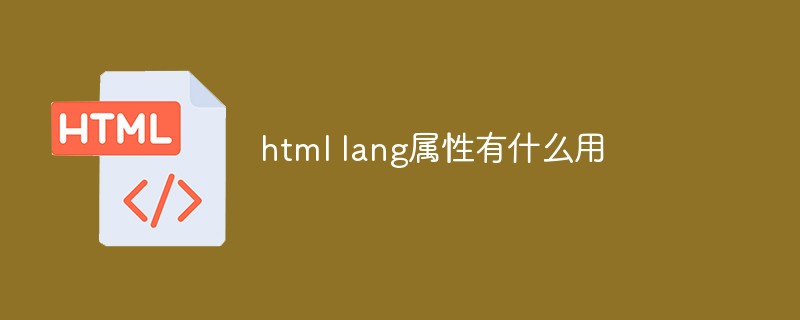
The operating environment of this tutorial: Windows 7 system, HTML5 version, Dell G3 computer.
html The lang attribute specifies the language of the element's content.
In HTML5, the lang attribute can be used on any HTML element (ie, global attribute).
Syntax: <element lang="language_code"></element>
language_code specifies the language code of the element content. Language Code Reference Manual. Language Code Reference Manual
The lang attribute is generally used in the "" tag to declare the language type of the current page.
Explanation of the lang attribute of the html element in HTML
When I first started learning HTML, there was something about the basic HTML format. If you don’t understand, the basic format is as follows:
<!DOCTYPE html>
<html>
<head>
<meta charset="UTF-8">
<title></title>
</head>
<body></body>
</html>What is the lang attribute in the html tag for? Why specify its value as "en" or "zh-CN"? My personal opinions are as follows:
1. The attribute lang is the abbreviation of English language, which means language, "en" represents English, and "zh-CN" represents Chinese
2. In my case After my own attempts, I found that if you don’t write the lang attribute, there will be no problem with the display of the entire HTML document
3. We all know that if you are in China, the default language of the local browser is Chinese. When we open a foreign website, the browser will prompt "Whether to translate the content of the web page into Chinese", as shown below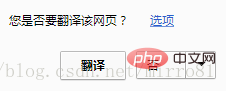
Check the source code of the web page and find lang="en"
4. Log in to several Chinese local websites and find that there is no lang attribute written in the source code, and there is no translation prompt
5. First of all, the search engine cannot determine the content of the page it crawls. Language, because in its view they are all binary files, then we need to tell it what language the content on this page is, so that it can know what to do next. In other words, when you set lang to " en", no matter what language the content on your web page is in, it will appear to be English. If the default language of the local browser is not English, the above option will be prompted and ask you if you need translation. This can be clearly seen in the browser settings:
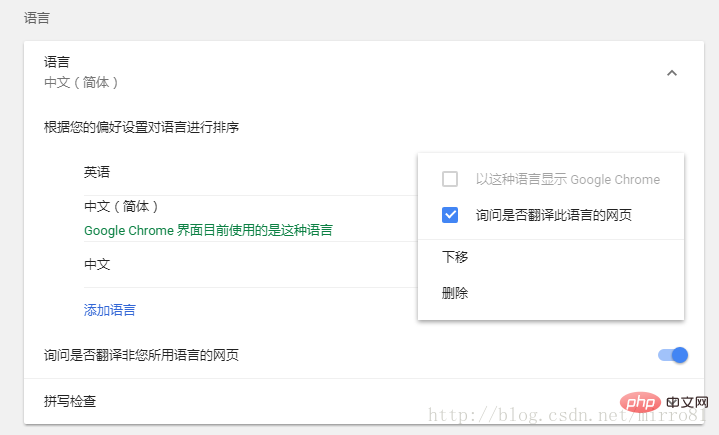
# Summary:
1. The search engine cannot determine what language the content on the page is. People need to tell it (this also reflects the characteristics of semantics, that is, the machine itself does not understand anything, we need to tell it what it is, and when we tell it what it is, we must also follow this rule, to If we do not set lang to "en", but we use Chinese language content in the web page, this will interfere with the machine to a large extent and interfere with the user's normal experience. This is meaningless.)
2. The browser will compare the read page language with the local language. If they are consistent, no processing will be performed. Otherwise, it will prompt whether translation is required (of course, the premise is that the user has checked this function, which is checked by Chrome by default)
Recommended tutorial: "html video tutorial"
The above is the detailed content of What is the use of html lang attribute?. For more information, please follow other related articles on the PHP Chinese website!

Hot AI Tools

Undresser.AI Undress
AI-powered app for creating realistic nude photos

AI Clothes Remover
Online AI tool for removing clothes from photos.

Undress AI Tool
Undress images for free

Clothoff.io
AI clothes remover

AI Hentai Generator
Generate AI Hentai for free.

Hot Article

Hot Tools

Notepad++7.3.1
Easy-to-use and free code editor

SublimeText3 Chinese version
Chinese version, very easy to use

Zend Studio 13.0.1
Powerful PHP integrated development environment

Dreamweaver CS6
Visual web development tools

SublimeText3 Mac version
God-level code editing software (SublimeText3)

Hot Topics
 1386
1386
 52
52
 Table Border in HTML
Sep 04, 2024 pm 04:49 PM
Table Border in HTML
Sep 04, 2024 pm 04:49 PM
Guide to Table Border in HTML. Here we discuss multiple ways for defining table-border with examples of the Table Border in HTML.
 HTML margin-left
Sep 04, 2024 pm 04:48 PM
HTML margin-left
Sep 04, 2024 pm 04:48 PM
Guide to HTML margin-left. Here we discuss a brief overview on HTML margin-left and its Examples along with its Code Implementation.
 Nested Table in HTML
Sep 04, 2024 pm 04:49 PM
Nested Table in HTML
Sep 04, 2024 pm 04:49 PM
This is a guide to Nested Table in HTML. Here we discuss how to create a table within the table along with the respective examples.
 HTML Table Layout
Sep 04, 2024 pm 04:54 PM
HTML Table Layout
Sep 04, 2024 pm 04:54 PM
Guide to HTML Table Layout. Here we discuss the Values of HTML Table Layout along with the examples and outputs n detail.
 HTML Input Placeholder
Sep 04, 2024 pm 04:54 PM
HTML Input Placeholder
Sep 04, 2024 pm 04:54 PM
Guide to HTML Input Placeholder. Here we discuss the Examples of HTML Input Placeholder along with the codes and outputs.
 HTML Ordered List
Sep 04, 2024 pm 04:43 PM
HTML Ordered List
Sep 04, 2024 pm 04:43 PM
Guide to the HTML Ordered List. Here we also discuss introduction of HTML Ordered list and types along with their example respectively
 Moving Text in HTML
Sep 04, 2024 pm 04:45 PM
Moving Text in HTML
Sep 04, 2024 pm 04:45 PM
Guide to Moving Text in HTML. Here we discuss an introduction, how marquee tag work with syntax and examples to implement.
 HTML onclick Button
Sep 04, 2024 pm 04:49 PM
HTML onclick Button
Sep 04, 2024 pm 04:49 PM
Guide to HTML onclick Button. Here we discuss their introduction, working, examples and onclick Event in various events respectively.




