
How to implement the copy and paste function in javaScript: 1. Through the "document.execCommand('copy')" method; 2. Through ClipboardJS to copy the content.
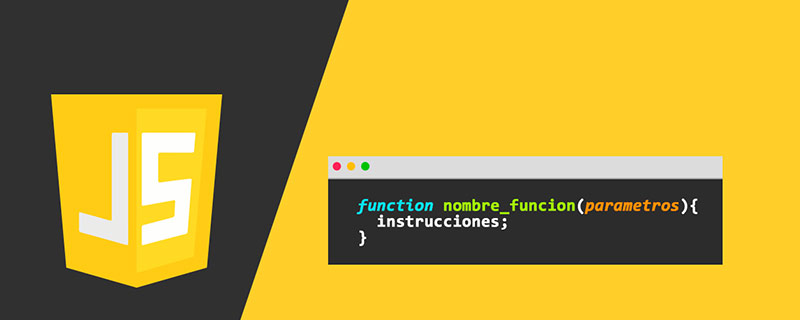
The operating environment of this article: windows7 system, javascript version 1.8.5, Dell G3 computer.
How to implement copy and paste function in javaScript?
Two ways to implement copy and paste in js
1. Preface
The interface needs the copy function, so I wrote one as a simple Record
2. Method, recommendation 2.
1. The first method
1), through document.execCommand('copy')
2), the front-end code is as follows:
<!DOCTYPE html>
<html>
<head>
<meta charset="UTF-8">
<title>constructor-nodelist</title>
<meta name="viewport" content="width=device-width, initial-scale=1">
<link rel="stylesheet" href="https://cdn.bootcss.com/sweetalert/1.1.3/sweetalert.min.css"/>
</head>
<body>
<button onclick="copyText('copy_file')">点我复制</button>
<a id="copy_file" href="复制内容" ></a>
<script type="text/javascript" src="https://cdn.bootcss.com/sweetalert/1.1.3/sweetalert.min.js"></script>
<script>
function copyText(str_file) {
const btn = document.querySelector('.'+str_file);
var copy_val = document.getElementById(str_file)
var copy_file = copy_val.getAttribute("href");
btn.addEventListener('click',() => {
const input = document.createElement('input');
document.body.appendChild(input);
input.setAttribute('value', copy_file);
input.select();
if (document.execCommand('copy')) {
document.execCommand('copy');
swal("复制成功!","success");
}
document.body.removeChild(input);
})
}
</script>
</body>3) Summary: Mainly copy the href in the a tag through class and id, put the copied content into the generated input tag, and then remove the input tag after copying. You can copy the content and modify it yourself. js.
4), problem: the first click does not take effect, you need to click twice, which is not solved yet
2, the second method
1), through ClipboardJS To copy the content, we recommend this
2), git address: clipboardjs(https://clipboardjs.com/)
3), the front-end code is as follows:
<!DOCTYPE html>
<html>
<head>
<meta charset="UTF-8">
<title>Title</title>
<!-- 请自行去git项目下载 js-->
<script src="./clipboard.min.js"></script>
<link rel="stylesheet" href="https://cdn.bootcss.com/sweetalert/1.1.3/sweetalert.min.css"/>
<script type="text/javascript" src="https://cdn.bootcss.com/sweetalert/1.1.3/sweetalert.min.js"></script>
</head>
<body>
<button id="btn" data-clipboard-text="str_555" onclick="copyText()">
<span>Copy</span>
</button>
</body>
</html>
<script>
function copyText() {
var btn = document.getElementById('btn');
console.log(btn);
var clipboard = new ClipboardJS(btn);
<!-- var clipboard = new ClipboardJS(btn, {-->
<!-- container: document.getElementById('btn')-->
<!-- });--> 如果你的项目是 bootstrap框架,请使用这个
clipboard.on('success', function(e) {
console.log(e);
swal("复制成功!","success");
clipboard.destroy();
});
clipboard.on('error', function(e) {
console.log(e);
swal("复制失败","error");
clipboard.destroy();
});
}
</script>3) Summary: Please read the document carefully. This project is still very powerful and I highly recommend this.
4). Problem: I also encountered the problem that the first copy did not take effect, which has not been solved for the time being.
3. Summary
1. We all encountered the problem that the first copy did not take effect. For subsequent solutions, we all used sweetalert.
2. I have only experimented with Google and Firefox browsers, and they can be used. If other browser versions cannot be used, please check other articles by yourself. Communication and corrections are welcome.
Recommended study: "javascript basic tutorial"
The above is the detailed content of How to implement copy and paste function in javaScript. For more information, please follow other related articles on the PHP Chinese website!