What is the difference between js animation and css animation
Difference: 1. JS is a frame-by-frame animation, each frame is controlled by code, and the code complexity is high; CSS is a key frame animation, and the tween animation part is completed by the browser, and the code complexity is low . 2. The js animation is executed on the main thread, which can easily cause blocking and waiting; the css animation is executed on the synthesis thread, which is dedicated to its work and does not block the main thread.
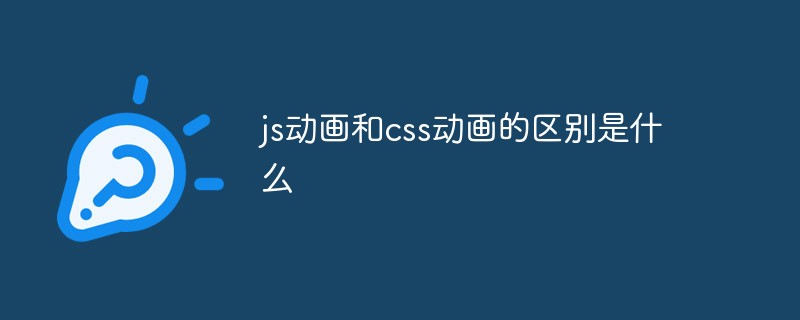
The operating environment of this tutorial: Windows 7 system, CSS3&&javascript version 1.8.5, Dell G3 computer.
The difference between js animation and css animation
Difference 1:
js is frame by frame Each frame of animation is controlled by code. Improper operation can easily cause reflow
css is a key frame animation, and the tween animation part is completed by the browser, which facilitates browser optimization and is controlled by the animation execution process. Better
The code complexity of js animation is higher than that of CSS animation
Difference 2:
js animation is executed on the main thread, and the main thread is still If there are other tasks to be performed, it is easy to cause blocking and waiting, which will reduce the efficiency of animation execution.
CSS animation is executed in the synthesis thread, specializes in work, does not block the main thread, and the animation of the synthesis thread will not trigger reflow and Redraw
CSS animation
Advantages:
(1) The browser can animate optimize.
(2) The code is relatively simple, and the performance tuning direction is fixed
(3) For low-version browsers with poor frame rate performance, CSS3 can be naturally degraded, while JS needs Writing additional code
Disadvantages:
1. The running process control is weak and event binding callback functions cannot be attached. CSS animations can only be paused, cannot find a specific time point in the animation, cannot reverse the animation halfway, cannot change the time scale, cannot add callback functions at specific positions or bind playback events, and there is no progress report
2. The code is lengthy. If you want to use CSS to implement slightly more complex animations, the CSS code will become very cumbersome in the end.
JS animation
Advantages:
(1) JavaScript animation control ability is very strong, You can control the animation during animation playback: start, pause, playback, terminate, and cancel.
(2) Animation effects are richer than CSS3 animations. Some animation effects, such as curve movement, impact flicker, and parallax scrolling effects, can only be completed by JavaScript animations
(3) CSS3 has compatibility issues , and JS most of the time does not have compatibility issues
Disadvantages:
(1)JavaScript runs in the main thread of the browser, and there are other needs in the main thread Interference with running JavaScript scripts, style calculations, layouts, drawing tasks, etc. may cause threads to be blocked, resulting in frame loss.
(2) The complexity of the code is higher than that of CSS animation
Summary
If the animation is just a simple state switch, No intermediate process control is required. In this case, CSS animation is the preferred solution.
It allows you to put animation logic in style files without flooding your page with Javascript libraries.
However, if you are designing a very complex rich client interface or developing an APP with complex UI states. Then you should use js animation so that your animation can remain efficient and your workflow is more controllable.
So, when implementing some small interactive effects, consider CSS animation more. For some complex controlled animations, using JavaScript is more reliable.
For more programming related knowledge, please visit: Programming Video! !
The above is the detailed content of What is the difference between js animation and css animation. For more information, please follow other related articles on the PHP Chinese website!

Hot AI Tools

Undresser.AI Undress
AI-powered app for creating realistic nude photos

AI Clothes Remover
Online AI tool for removing clothes from photos.

Undress AI Tool
Undress images for free

Clothoff.io
AI clothes remover

AI Hentai Generator
Generate AI Hentai for free.

Hot Article

Hot Tools

Notepad++7.3.1
Easy-to-use and free code editor

SublimeText3 Chinese version
Chinese version, very easy to use

Zend Studio 13.0.1
Powerful PHP integrated development environment

Dreamweaver CS6
Visual web development tools

SublimeText3 Mac version
God-level code editing software (SublimeText3)

Hot Topics
 1378
1378
 52
52
 CSS Animation Guide: Teach you step-by-step how to create lightning effects
Oct 20, 2023 pm 03:55 PM
CSS Animation Guide: Teach you step-by-step how to create lightning effects
Oct 20, 2023 pm 03:55 PM
CSS Animation Guide: Teach you step by step how to create lightning effects Introduction: CSS animation is an indispensable part of modern web design. It can bring vivid effects and interactivity to web pages and enhance user experience. In this guide, we’ll take a closer look at how to use CSS to create a lightning effect, along with specific code examples. 1. Create an HTML structure: First, we need to create an HTML structure to accommodate our lightning effects. We can use a <div> element to wrap the lightning effect and provide
 CSS Animation Tutorial: Teach you step-by-step to achieve page turning effects
Oct 24, 2023 am 09:30 AM
CSS Animation Tutorial: Teach you step-by-step to achieve page turning effects
Oct 24, 2023 am 09:30 AM
CSS Animation Tutorial: Teach you step-by-step to implement page turning effects, specific code examples are required CSS animation is an essential part of modern website design. It can add vividness to web pages, attract users' attention, and improve user experience. One of the common CSS animation effects is the page turning effect. In this tutorial, I'll take you step by step to achieve this eye-catching effect and provide specific code examples. First, we need to create a basic HTML structure. The code is as follows: <!DOCTYPE
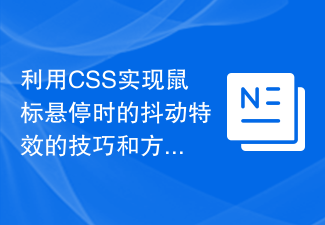 Tips and methods to use CSS to achieve jitter effects when the mouse is hovering
Oct 21, 2023 am 08:37 AM
Tips and methods to use CSS to achieve jitter effects when the mouse is hovering
Oct 21, 2023 am 08:37 AM
Tips and methods to use CSS to achieve jitter effects when the mouse is hovering. The jitter effects when the mouse is hovering can add some dynamics and interest to the web page and attract the user's attention. In this article, we will introduce some techniques and methods of using CSS to achieve mouse hover jitter effects, and provide specific code examples. The principle of jitter In CSS, we can use keyframe animation (keyframes) and transform properties to achieve the jitter effect. Keyframe animation allows us to define an animation sequence by
 CSS Animation Tutorial: Teach you step by step how to implement pulse effects
Oct 21, 2023 pm 12:09 PM
CSS Animation Tutorial: Teach you step by step how to implement pulse effects
Oct 21, 2023 pm 12:09 PM
CSS Animation Tutorial: Teach you step-by-step to implement pulse effects, specific code examples are required. Introduction: CSS animation is a commonly used effect in web design. It can add vitality and visual appeal to web pages. This article will give you an in-depth understanding of how to use CSS to achieve pulse effects, and provide specific code examples to teach you how to complete it step by step. 1. Understand the pulse effect. The pulse effect is a cyclic animation effect. It is usually used on buttons, icons or other elements to give it a beating and flashing effect. Animating properties and keys via CSS
 Tips and methods for using CSS to achieve special effects for image display
Oct 24, 2023 pm 12:52 PM
Tips and methods for using CSS to achieve special effects for image display
Oct 24, 2023 pm 12:52 PM
Tips and methods for using CSS to achieve special effects for image display. Whether it is web design or application development, image display is a very common requirement. In order to improve the user experience, we can use CSS to achieve some cool image display effects. This article will introduce several commonly used techniques and methods, and provide corresponding code examples to help readers get started quickly. 1. Picture zoom special effects Zoom mouse hover effect When the mouse is hovering over the picture, the interactivity can be increased through the zoom effect. The code example is as follows: .image-zoom{
 CSS Animation Guide: Teach you step-by-step to create a blinking effect
Oct 20, 2023 pm 03:24 PM
CSS Animation Guide: Teach you step-by-step to create a blinking effect
Oct 20, 2023 pm 03:24 PM
CSS Animation Guide: Teach you step-by-step to create the blinking effect. The blinking effect is a common CSS animation effect that can bring vivid and unique effects through simple code. This article will provide you with a step-by-step guide on how to use CSS to create a blink effect, with specific code examples. Create an HTML structure First, we need to create an HTML structure to display the blinking effect. The code is as follows: <!DOCTYPEhtml><html>&
 CSS Animation Tutorial: Teach you step-by-step to achieve the special effect of flowing water
Oct 21, 2023 am 08:52 AM
CSS Animation Tutorial: Teach you step-by-step to achieve the special effect of flowing water
Oct 21, 2023 am 08:52 AM
CSS Animation Tutorial: Teach you step-by-step to implement the special effect of flowing water. Specific code examples are required. Foreword: CSS animation is a commonly used technology in web design. It makes web pages more lively and interesting and attracts users' attention. In this tutorial, we will learn how to use CSS to achieve a flowing water effect and provide specific code examples. let's start! Step One: HTML Structure First, we need to create a basic HTML structure. Add a <di to the <body> tag of the document
 CSS Animation Tutorial: Teach you step-by-step to achieve the fade-in and fade-out effect
Oct 18, 2023 am 09:22 AM
CSS Animation Tutorial: Teach you step-by-step to achieve the fade-in and fade-out effect
Oct 18, 2023 am 09:22 AM
CSS Animation Tutorial: Teach you step-by-step to implement the fade-in and fade-out effect, including specific code examples. In web design and development, animation effects can make the page more vivid and attractive. CSS animation is a simple and powerful way to achieve this effect. This article will teach you step by step how to use CSS to achieve the fade effect, and provide specific code examples for reference. 1. Fade-in effect The fade-in effect refers to the effect in which an element gradually changes from a transparency of 0 to a transparency of 1. Here are the steps and code example to achieve the fade-in effect: Step 1:




