What are the Windows Linux tools?
Windows linux tools include: 1. putty; 2. SecureCRT; 3. Xmanager; 4. WinSCP; 5. Bitvise SSH Client; 6. MobaXterm; 7. DameWare SSH; 8. SmarTTY and so on.
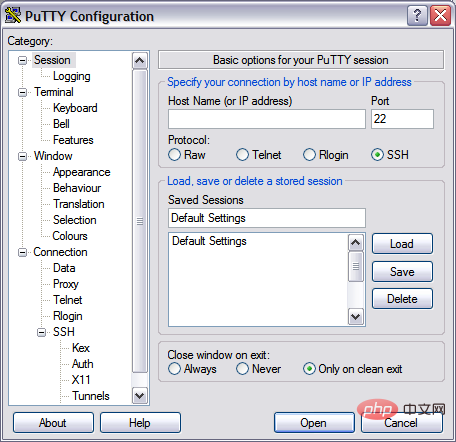
#The operating environment of this tutorial: linux5.9.8 system, Dell G3 computer.
windows linux tools
1. putty
Putty is the most famous SSH and telnet Client, developed by Simon Tatham for the Windows platform. Putty is an open source software that provides available source code and is developed and supported by a group of volunteers.
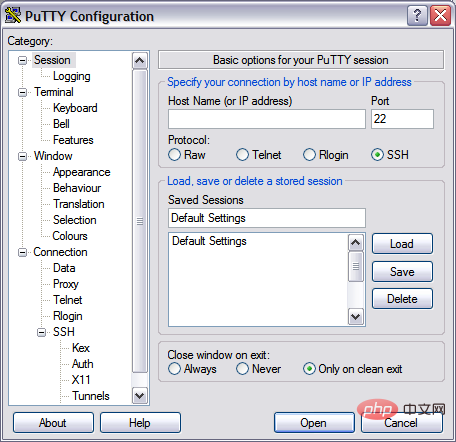
2, SecureCRT
Secure CRT is a product that supports SSH2, SSH1, Telnet, Telnet/SSH, Relogin, Serial , TAPI, RAW and other protocols terminal emulation programs. What attracts me most is that SecureCRT supports tagged SSH conversations, so that multiple SSH connections can be easily managed, and the setting items are also extremely rich. Simply put, it is software for logging into UNIX and Linux server hosts under Windows. SecureCRT supports SSH, as well as Telnet and rlogin protocols.
SecureCRT is an ideal tool for connecting to running Windows, UNIX, and VMS. Encrypted file transfers can be performed using the included VCP command line program. Has all the features of the popular CRT Telnet clients, including: automatic registration, different features for different hosts, printing capabilities, color settings, variable screen size, user-defined keymaps and excellent VT100, VT102, VT220, ANSI Competition, can be run from the command line or from the browser, other features include text manuscript, easy-to-use toolbar, user-keymap editor, customizable ANSI colors, etc. SecureCRT's SSH protocol supports DES, 3DES and RC4 ciphers and passwords with RSA authentication.
3. Xmanager
The graphical tool for remote installation of oracle
It is a one-stop solution that includes the following products: Xmanager 3D (OpenGL), Xshell, Xftp and Xlpd.
Xmanager PCX Server
Xmanager is a high-performance X window server running on the MS Windows platform. You can run Unix/Linux and Windows graphics applications simultaneously on your local PC.
Xshell is a powerful SSH, TELNET, and RLOGIN terminal emulation software for MS Windows platform. It enables users to easily and securely access Unix/Linux hosts from Windows PCs.
Xftp is a powerful FTP and SFTP file transfer program for MS Windows platforms. Xftp allows you to securely transfer files between Unix/Linux and Windows PCs.
Xlpd is an LPD (Line Printer Virtual Daemon) application for the MS Windows platform. After installing Xlpd, your local PC with a printer becomes a print server, and print tasks from different remote systems can be requested and processed in the network environment. (Sharing software)
Xstart is a windowed login interface that requires you to fill in session, host, protocol, user name, and password. Remote login is available.
4. WinSCP
WinSCP is an open source graphical SFTP client that uses SSH in a Windows environment. Also supports SCP protocol. Its main function is to securely copy files between local and remote computers.
5. Bitvise SSH Client
Bitvise SSH is a Windows client that supports SSH and SFTP. Developed and professionally supported by Bitvise. This software tool has outstanding performance, is easy to install and use. Bitvise SSH client has a feature-rich graphical interface and dynamic port forwarding through a built-in proxy with automatic reconnection function.
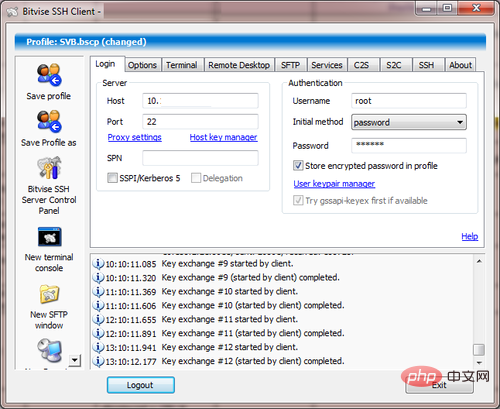
6. MobaXterm
MobaXterm is a toolbox for remote computing. In a single Windows application, MobaXterm provides programmers, webmasters, IT administrators and other users with a package of remote operation functions.
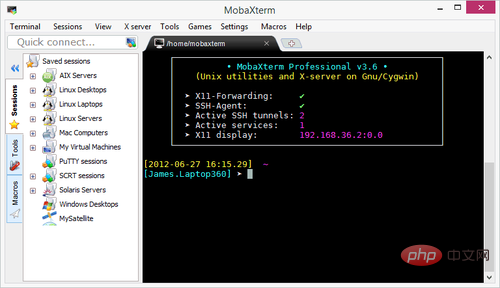
In addition, MobaXterm provides all important remote network tools (such as SSH, X11, RDP, VNC, FTP, MOSH, etc.), as well as Unix commands on the Windows desktop ( bash, ls, cat, sed, grep, awk, rsync, etc.), all provided as a single portable executable that works out of the box and is free for personal use.
7. DameWare SSH
DameWare SSH is the best free SSH client. This free tool is a terminal emulator that can establish multiple telnet and SSH connections from one easy-to-use console.
Save frequently used sessions in the Windows file system
Use multiple sets of saved certificates to easily log in to different devices
Use telnet, SSH1 and SSH2 protocols to connect computers and Device
8, SmarTTY
SmarTTY is a free multi-tab SSH client that supports copying files and directories at any time using SCP commands.
SSH server supports up to 10 sub-sessions per connection. What SmarTTY does: no multiple windows, no need to log in again, just open a new tab.
9. Cygwin
Cygwin is a collection of GNU and open source tools that provides functions similar to Linux under a Windows platform.
Cygwin includes a Unix system called a simulation library: cygwin.dll, which integrates a large number of GNU and other free software. In the installation package, there are high-quality compilers and other software development tools, an X11 server, a complete X11 development suite, GNU emacs editor, Tex and LaTeX, openSSH (client and server), in addition to All required to compile and use the PhysioToolkit software under Windows.
Related recommendations: "Linux Video Tutorial"
The above is the detailed content of What are the Windows Linux tools?. For more information, please follow other related articles on the PHP Chinese website!

Hot AI Tools

Undresser.AI Undress
AI-powered app for creating realistic nude photos

AI Clothes Remover
Online AI tool for removing clothes from photos.

Undress AI Tool
Undress images for free

Clothoff.io
AI clothes remover

AI Hentai Generator
Generate AI Hentai for free.

Hot Article

Hot Tools

Notepad++7.3.1
Easy-to-use and free code editor

SublimeText3 Chinese version
Chinese version, very easy to use

Zend Studio 13.0.1
Powerful PHP integrated development environment

Dreamweaver CS6
Visual web development tools

SublimeText3 Mac version
God-level code editing software (SublimeText3)

Hot Topics
 1385
1385
 52
52
 How to solve the complexity of WordPress installation and update using Composer
Apr 17, 2025 pm 10:54 PM
How to solve the complexity of WordPress installation and update using Composer
Apr 17, 2025 pm 10:54 PM
When managing WordPress websites, you often encounter complex operations such as installation, update, and multi-site conversion. These operations are not only time-consuming, but also prone to errors, causing the website to be paralyzed. Combining the WP-CLI core command with Composer can greatly simplify these tasks, improve efficiency and reliability. This article will introduce how to use Composer to solve these problems and improve the convenience of WordPress management.
 How to solve complex BelongsToThrough relationship problem in Laravel? Use Composer!
Apr 17, 2025 pm 09:54 PM
How to solve complex BelongsToThrough relationship problem in Laravel? Use Composer!
Apr 17, 2025 pm 09:54 PM
In Laravel development, dealing with complex model relationships has always been a challenge, especially when it comes to multi-level BelongsToThrough relationships. Recently, I encountered this problem in a project dealing with a multi-level model relationship, where traditional HasManyThrough relationships fail to meet the needs, resulting in data queries becoming complex and inefficient. After some exploration, I found the library staudenmeir/belongs-to-through, which easily installed and solved my troubles through Composer.
 Accelerate PHP code inspection: Experience and practice using overtrue/phplint library
Apr 17, 2025 pm 11:06 PM
Accelerate PHP code inspection: Experience and practice using overtrue/phplint library
Apr 17, 2025 pm 11:06 PM
During the development process, we often need to perform syntax checks on PHP code to ensure the correctness and maintainability of the code. However, when the project is large, the single-threaded syntax checking process can become very slow. Recently, I encountered this problem in my project. After trying multiple methods, I finally found the library overtrue/phplint, which greatly improves the speed of code inspection through parallel processing.
 How to solve SQL parsing problem? Use greenlion/php-sql-parser!
Apr 17, 2025 pm 09:15 PM
How to solve SQL parsing problem? Use greenlion/php-sql-parser!
Apr 17, 2025 pm 09:15 PM
When developing a project that requires parsing SQL statements, I encountered a tricky problem: how to efficiently parse MySQL's SQL statements and extract the key information. After trying many methods, I found that the greenlion/php-sql-parser library can perfectly solve my needs.
 How to optimize website performance: Experiences and lessons learned from using the Minify library
Apr 17, 2025 pm 11:18 PM
How to optimize website performance: Experiences and lessons learned from using the Minify library
Apr 17, 2025 pm 11:18 PM
In the process of developing a website, improving page loading has always been one of my top priorities. Once, I tried using the Miniify library to compress and merge CSS and JavaScript files in order to improve the performance of the website. However, I encountered many problems and challenges during use, which eventually made me realize that Miniify may no longer be the best choice. Below I will share my experience and how to install and use Minify through Composer.
 Solve CSS prefix problem using Composer: Practice of padaliyajay/php-autoprefixer library
Apr 17, 2025 pm 11:27 PM
Solve CSS prefix problem using Composer: Practice of padaliyajay/php-autoprefixer library
Apr 17, 2025 pm 11:27 PM
I'm having a tricky problem when developing a front-end project: I need to manually add a browser prefix to the CSS properties to ensure compatibility. This is not only time consuming, but also error-prone. After some exploration, I discovered the padaliyajay/php-autoprefixer library, which easily solved my troubles with Composer.
 Solve database connection problem: a practical case of using minii/db library
Apr 18, 2025 am 07:09 AM
Solve database connection problem: a practical case of using minii/db library
Apr 18, 2025 am 07:09 AM
I encountered a tricky problem when developing a small application: the need to quickly integrate a lightweight database operation library. After trying multiple libraries, I found that they either have too much functionality or are not very compatible. Eventually, I found minii/db, a simplified version based on Yii2 that solved my problem perfectly.
 Solve caching issues in Craft CMS: Using wiejeben/craft-laravel-mix plug-in
Apr 18, 2025 am 09:24 AM
Solve caching issues in Craft CMS: Using wiejeben/craft-laravel-mix plug-in
Apr 18, 2025 am 09:24 AM
When developing websites using CraftCMS, you often encounter resource file caching problems, especially when you frequently update CSS and JavaScript files, old versions of files may still be cached by the browser, causing users to not see the latest changes in time. This problem not only affects the user experience, but also increases the difficulty of development and debugging. Recently, I encountered similar troubles in my project, and after some exploration, I found the plugin wiejeben/craft-laravel-mix, which perfectly solved my caching problem.




