What does the ID card showing e+17 mean?
The ID card display e 17 means that the display format uses scientific notation. The solution: 1. Select "Set Cell Format" from the right-click menu, and select it from the category list in the number tab. "Text"; 2. Before entering the ID number, enter a single quotation mark in English format in the cell.
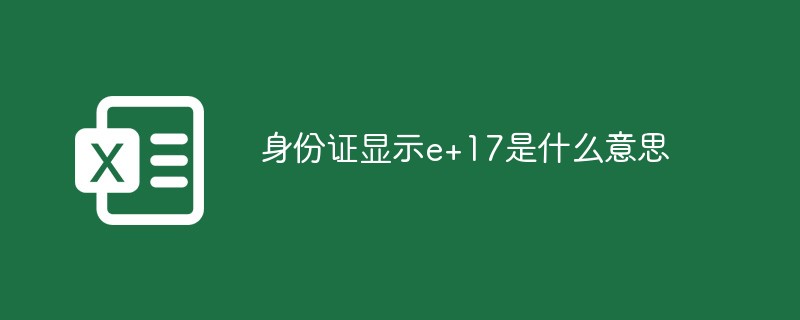
The operating environment of this article: Windows7 system, Microsoft Office Excel2010, Dell G3 computer.
What does the ID card display e 17 mean?
The first method
First enter the identity in the cell ID number. At this time, the ID number is not displayed in the cell. Instead, the ID number is recognized as a number and displayed in scientific notation.
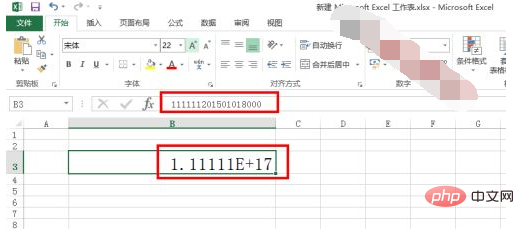
Right-click the cell and select "Format Cells" from the right-click menu.
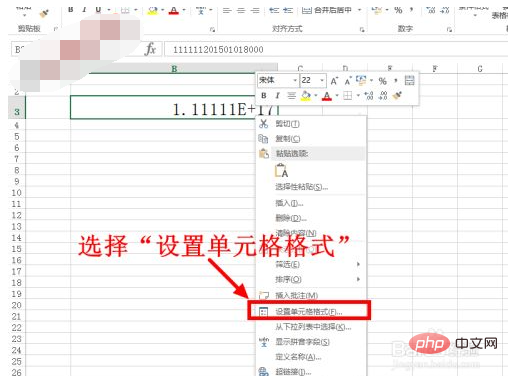
In the format cell window that opens, click the "Number" tab, then select "Text" from the category list in the Number tab, and then click " Sure".
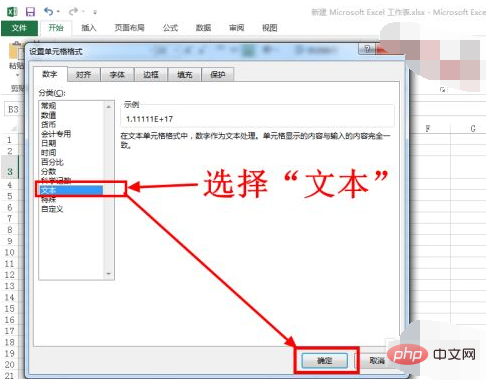
At this time, return to the Excel editing interface. The ID number that was just displayed in scientific notation is now displayed as a complete ID number.
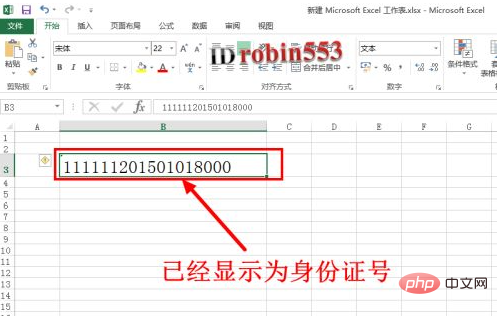
The second method
This method is relatively simple. Before entering the ID number, enter an ID number in the cell. Single quotes in English format.
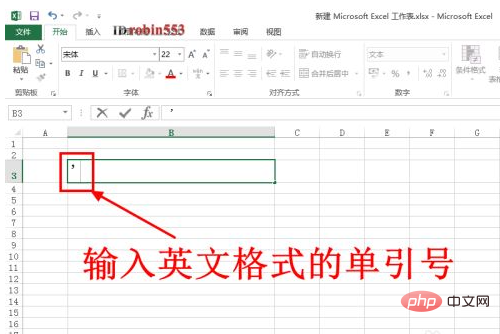
Next, enter the ID number after the single quotes.
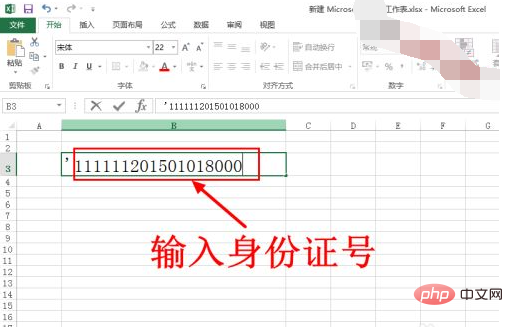
#After the input is completed, you will find that the ID number is directly displayed in the cell, and the scientific notation will not be displayed.
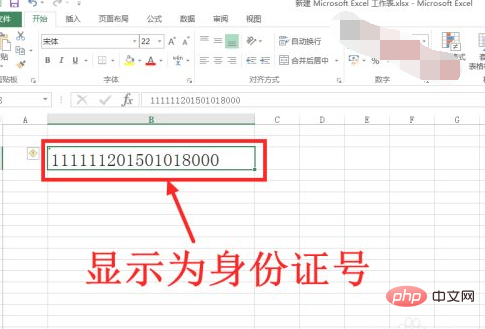
Notes
When the cell format is text, the display will be consistent with the input content.
Recommended study: "Excel Tutorial"
The above is the detailed content of What does the ID card showing e+17 mean?. For more information, please follow other related articles on the PHP Chinese website!

Hot AI Tools

Undresser.AI Undress
AI-powered app for creating realistic nude photos

AI Clothes Remover
Online AI tool for removing clothes from photos.

Undress AI Tool
Undress images for free

Clothoff.io
AI clothes remover

AI Hentai Generator
Generate AI Hentai for free.

Hot Article

Hot Tools

Notepad++7.3.1
Easy-to-use and free code editor

SublimeText3 Chinese version
Chinese version, very easy to use

Zend Studio 13.0.1
Powerful PHP integrated development environment

Dreamweaver CS6
Visual web development tools

SublimeText3 Mac version
God-level code editing software (SublimeText3)

Hot Topics
 1386
1386
 52
52
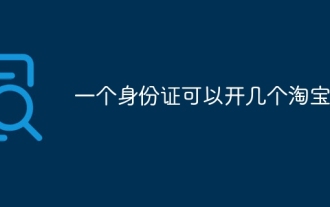 One ID card can open several Taobao stores
Oct 10, 2023 pm 01:51 PM
One ID card can open several Taobao stores
Oct 10, 2023 pm 01:51 PM
An ID card can only open one Taobao store. Sellers should abide by the regulations of the Taobao platform and do not try to use other people's ID cards to open multiple stores. Sellers can expand their business and increase sales by merging stores and opening branches. However, it should be noted that each branch needs to use an independent ID card for real-name authentication.
 Will the mobile phone and ID card be demagnetized together?
Aug 14, 2023 pm 02:33 PM
Will the mobile phone and ID card be demagnetized together?
Aug 14, 2023 pm 02:33 PM
Mobile phones and ID cards will not be demagnetized together. The reasons are: 1. There are coils and chips integrated inside the ID card. Unlike traditional tapes, hard drives and other storage media, there are no magnetized substances; 2. The electromagnetic radiation of mobile phones is high. Frequency electromagnetic waves, with frequencies as high as hundreds of thousands to tens of millions of Hertz, have no ability to magnetize ID cards. The magnets in the mobile phone speakers will not have a demagnetizing effect on the ID card. We can safely put the ID card and mobile phone together, and pay attention to avoid damage to the ID card and protect its normal use so that it can serve us better.
 Can nfc recognize ID card?
Nov 03, 2022 pm 02:30 PM
Can nfc recognize ID card?
Nov 03, 2022 pm 02:30 PM
NFC can recognize ID cards; as early as 2015, China Mobile announced that its own brand N1 has opened the function of NFC to recognize ID cards. Through a special APP, you can use your mobile phone to read ID card information for real-name authentication; once mobile phones become popular for identity recognition It has the function of ID card or ID card, and uses digital password or fingerprint password to improve the security and anti-counterfeiting of its use to a certain extent.
 A Practical Guide to Matching ID Numbers with PHP Regular Expressions
Mar 05, 2024 pm 02:12 PM
A Practical Guide to Matching ID Numbers with PHP Regular Expressions
Mar 05, 2024 pm 02:12 PM
PHP regular expression is a powerful tool that helps developers process all kinds of text data. In actual development, the verification and extraction of ID numbers are often involved. This article will introduce how to use PHP regular expressions to match ID numbers and provide specific code examples. The ID number is an important piece of personal identification information, usually containing 18 digits and a check code. A valid ID number should comply with certain formats and rules, such as restrictions on date of birth, area code, gender code, etc. Below is one
 Tips for extracting ID card information using PHP regular expressions
Mar 05, 2024 pm 06:09 PM
Tips for extracting ID card information using PHP regular expressions
Mar 05, 2024 pm 06:09 PM
Techniques for extracting ID card information using PHP regular expressions. In actual development, the need to extract ID card information is often used. The ID number is a string containing a lot of information, including region, birthday, gender and other information. In PHP, we can extract ID card information through regular expressions. The following will introduce specific techniques and provide code examples to help you understand better. Extracting regional information from the ID card number. The first 6 digits of the ID card number represent regional information. We can extract this part of the information through regular expressions. by
 How to verify ID card format using PHP regular expression
Jun 24, 2023 am 10:34 AM
How to verify ID card format using PHP regular expression
Jun 24, 2023 am 10:34 AM
The ID card is an important document. For websites, apps and other applications, it is often necessary to verify whether the ID number entered by the user meets the specifications. PHP provides a very convenient way to achieve this function, that is, using regular expressions. This article will introduce how to use PHP regular expressions to verify the correct format of the ID card number. 1. ID card number format Before using PHP regular expressions to verify the ID card number format, we first need to understand the format regulations of the ID card number. China’s ID card number format has a total of 18 digits.
 'Real-world use cases for using Apple Digital ID'
Apr 21, 2023 am 10:19 AM
'Real-world use cases for using Apple Digital ID'
Apr 21, 2023 am 10:19 AM
Apple noted: “To help ensure that the person adding the ID to Wallet is the same person the ID belongs to, users will be asked to take a selfie and scan the front and back of their driver’s license or state ID card, which will be securely provided to the issuing country for processing. Verification." Part of fraud prevention will include completing "a series of facial and head movements during the setup process." Apple also emphasizes that each state is responsible for "verifying and approving user requests..." Where and how is Apple Digital ID accepted? One of the challenges with all of this is that each state will have its own laws and procedures around how to use Apple Digital IDs, and official support will take time to build. Currently, certain TSA checkpoints at Phoenix International Airport appear to be the only officially supported
 PHP regular expression to achieve accurate matching of ID card number
Mar 06, 2024 am 08:24 AM
PHP regular expression to achieve accurate matching of ID card number
Mar 06, 2024 am 08:24 AM
PHP is a popular server-side scripting language widely used in website development and data processing. When developing a website or application, it is often necessary to validate and process user-entered data. Among them, the ID number is an important personal identity certification information that requires accurate matching verification. This article will introduce how to use PHP regular expressions to accurately match ID numbers and provide specific code examples. The ID number is the unique identity of a Chinese citizen and contains specific formats and rules. Generally speaking, the ID number




