
linux pwd is a command used to display the working directory. Executing the pwd command can immediately know the absolute path name of your current working directory. The usage syntax is "pwd [--help][- -version]".
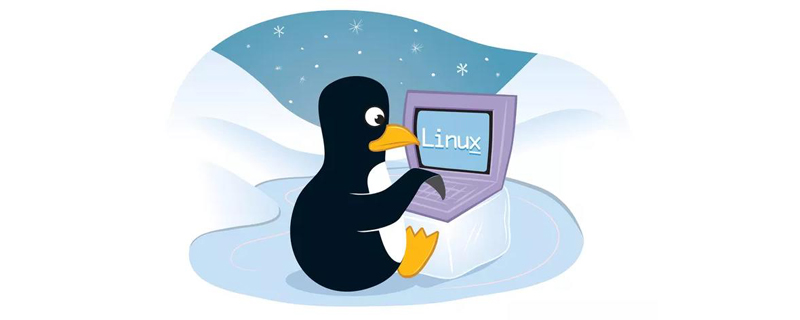
#The operating environment of this article: linux5.9.8 system, Dell G3 computer.
What does linux pwd mean?
Linux pwd command
Linux pwd (English full spelling: print work directory) command Used to display the working directory.
Execute the pwd command to immediately know the absolute path name of your current working directory.
Syntax
pwd [--help][--version]
Parameter description:
--help Online help.
--version Display version information.
Example
View the current directory:
# pwd /root/test #输出结果
Recommended learning: "linux video tutorial"
The above is the detailed content of What does linux pwd mean?. For more information, please follow other related articles on the PHP Chinese website!