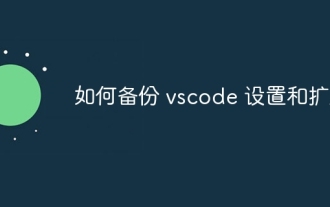Problem Description
If you specify a local directory to replace /var/lib/mysql under macosx, a file permission error will occur during runtime, causing mysqld to fail. Normal operation
Creating mysql_test-mysql_1 Attaching to mysql_test-mysql_1 test-mysql_1 | Initializing database test-mysql_1 | 2016-03-23T04:32:37.437789Z 0 [Warning] Setting lower_case_table_names=2 because file system for /var/lib/mysql/ is case insensitive test-mysql_1 | 2016-03-23T04:32:37.466955Z 0 [ERROR] InnoDB: Operating system error number 13 in a file operation. test-mysql_1 | 2016-03-23T04:32:37.467828Z 0 [ERROR] InnoDB: The error means mysqld does not have the access rights to the directory. test-mysql_1 | 2016-03-23T04:32:37.468824Z 0 [ERROR] InnoDB: Operating system error number 13 in a file operation. test-mysql_1 | 2016-03-23T04:32:37.468912Z 0 [ERROR] InnoDB: The error means mysqld does not have the access rights to the directory. test-mysql_1 | 2016-03-23T04:32:37.470280Z 0 [ERROR] InnoDB: Cannot open datafile './ibdata1' test-mysql_1 | 2016-03-23T04:32:37.470309Z 0 [ERROR] InnoDB: Could not open or create the system tablespace. If you tried to add new data files to the system tablespace, and it failed here, you should now edit innodb_data_file_path in my.cnf back to what it was, and remove the new ibdata files InnoDB created in this failed attempt. InnoDB only wrote those files full of zeros, but did not yet use them in any way. But be careful: do not remove old data files which contain your precious data! test-mysql_1 | 2016-03-23T04:32:37.470317Z 0 [ERROR] InnoDB: InnoDB Database creation was aborted with error Cannot open a file. You may need to delete the ibdata1 file before trying to start up again. test-mysql_1 | 2016-03-23T04:32:38.073222Z 0 [ERROR] Plugin 'InnoDB' init function returned error. test-mysql_1 | 2016-03-23T04:32:38.073268Z 0 [ERROR] Plugin 'InnoDB' registration as a STORAGE ENGINE failed. test-mysql_1 | 2016-03-23T04:32:38.073283Z 0 [ERROR] Failed to initialize plugins. test-mysql_1 | 2016-03-23T04:32:38.073289Z 0 [ERROR] Aborting test-mysql_1 | mysql_test-mysql_1 exited with code 1
Solution
Create the mysqld startup script in the scripts directory
#!/bin/bash # From https://github.com/docker-library/mysql/issues/99 set -e # fail on any error echo '* Working around permission errors in Docker on Mac locally by making sure that "mysql" uses the same uid and gid as the host volume' TARGET_UID=$(stat -c "%u" /var/lib/mysql) echo '-- Setting mysql user to use uid '$TARGET_UID usermod -o -u $TARGET_UID mysql || true TARGET_GID=$(stat -c "%g" /var/lib/mysql) echo '-- Setting mysql group to use gid '$TARGET_GID groupmod -o -g $TARGET_GID mysql || true echo echo '* Starting MySQL' chown -R mysql:root /var/run/mysqld/ /entrypoint.sh mysqld --user=mysql --console
Create docker-compose.py, specify the run-mysqld.sh script as the container entry
test-mysql: image: mysql ports: - "3306:3306" volumes: - /localhost/mysql/data:/var/lib/mysql - ./scripts/run-mysqld.sh:/run-mysqld.sh environment: - MYSQL_DATABASE=play - MYSQL_USER=play - MYSQL_PASSWORD=play - MYSQL_ROOT_PASSWORD=123456 entrypoint: /run-mysqld.sh
Run the docker-compose up command to start Container