 Web Front-end
Web Front-end
 Bootstrap Tutorial
Bootstrap Tutorial
 In-depth explanation of how to use the accordion component in Bootstrap (example)
In-depth explanation of how to use the accordion component in Bootstrap (example)
In-depth explanation of how to use the accordion component in Bootstrap (example)
How to add accordion in
Bootstrap? The following article will explain how to use the Bootstrap5 accordion component through code examples. I hope it will be helpful to you!

1 Simple example
The Accordion component is very similar to tabs, except that it is not arranged horizontally, but vertically, combined with the The included JavaScript plug-in can realize folded vertical content without handwriting js. Accordions are commonly used in backend panel vertical navigation menus, frontend collapse messages, etc. [Related recommendations: "bootstrap tutorial"]
<!doctype html>
<html>
<head>
<meta charset="utf-8">
<meta name="viewport" content="width=device-width, initial-scale=1">
<meta name="keywords" content="">
<meta name="description" content="">
<link href="bootstrap5/bootstrap.min.css" rel="stylesheet">
<title>滑动窗口</title>
</head>
<body>
<div>
<br><br><br>
<div id="accordionExample">
<div>
<h2 id="headingOne">
<button type="button" data-bs-toggle="collapse" data-bs-target="#collapseOne" aria-expanded="true" aria-controls="collapseOne">
李白
</button>
</h2>
<div id="collapseOne" class="accordion-collapse collapse show" aria-labelledby="headingOne" data-bs-parent="#accordionExample">
<div>
<strong>李白(701年-762年)</strong> ,字太白,号青莲居士,又号“谪仙人”,是唐代伟大的浪漫主义诗人,被后人誉为“诗仙”。代表作有《望庐山瀑布》《行路难》《蜀道难》《将进酒》《梁甫吟》《早发白帝城》等多首。
</div>
</div>
</div>
<div>
<h2 id="headingTwo">
<button class="accordion-button collapsed" type="button" data-bs-toggle="collapse" data-bs-target="#collapseTwo" aria-expanded="false" aria-controls="collapseTwo">
杜甫
</button>
</h2>
<div id="collapseTwo" class="accordion-collapse collapse" aria-labelledby="headingTwo" data-bs-parent="#accordionExample">
<div>
<strong>杜甫(712年—770年)</strong>
,字子美,原籍湖北襄阳,后徙河南巩县。唐代伟大的现实主义诗人,
与李白合称“李杜”。杜甫在中国古典诗歌中的影响非常深远,被后人称为“诗圣”,他的诗被称为“诗史”。
杜甫创作了《登高》《春望》《北征》《三吏》《三别》等名作。
</div>
</div>
</div>
<div>
<h2 id="headingThree">
<button class="accordion-button collapsed" type="button" data-bs-toggle="collapse" data-bs-target="#collapseThree" aria-expanded="false" aria-controls="collapseThree">
白居易
</button>
</h2>
<div id="collapseThree" class="accordion-collapse collapse" aria-labelledby="headingThree" data-bs-parent="#accordionExample">
<div>
<strong>白居易(772年-846年)</strong>
,字乐天,号香山居士,又号醉吟先生,祖籍山西太原。
是唐代伟大的现实主义诗人,白居易的诗歌题材广泛,形式多样,语言平易通俗,有“诗魔”和“诗王”之称。
有《白氏长庆集》传世,代表诗作有《长恨歌》、《卖炭翁》、《琵琶行》等。
</div>
</div>
</div>
</div>
</div>
<script src="bootstrap5/bootstrap.bundle.min.js" ></script>
</body>
</html>
<div class="accordion">..</div>
<div class="accordion-item">
<h2 class="accordion-header" id="headingTwo">
<button class="accordion-button collapsed" type="button" data-bs-toggle="collapse" data-bs-target="#collapseTwo" aria-expanded="false" aria-controls="collapseTwo">
杜甫
</button>
</h2>
<div id="collapseTwo" class="accordion-collapse collapse" aria-labelledby="headingTwo" data-bs-parent="#accordionExample">
<div class="accordion-body">
<strong>杜甫(712年—770年)</strong>
,字子美,原籍湖北襄阳,后徙河南巩县。唐代伟大的现实主义诗人,
与李白合称“李杜”。杜甫在中国古典诗歌中的影响非常深远,被后人称为“诗圣”,他的诗被称为“诗史”。
杜甫创作了《登高》《春望》《北征》《三吏》《三别》等名作。
</div>
</div>
</div>data-bs in the following button The value of -target is enough.
<h2 class="accordion-header" id="headingTwo">
<button class="accordion-button collapsed" type="button" data-bs-toggle="collapse" data-bs-target="#collapseTwo" aria-expanded="false" aria-controls="collapseTwo">
杜甫
</button>
</h2>data-bs-target .
<div id="collapseTwo" class="accordion-collapse collapse" aria-labelledby="headingTwo" data-bs-parent="#accordionExample">
<div class="accordion-body">
杜甫(712年—770年
,字子美,原籍湖北襄阳,后徙河南巩县。唐代伟大的现实主义诗人,
与李白合称“李杜”。杜甫在中国古典诗歌中的影响非常深远,被后人称为“诗圣”,他的诗被称为“诗史”。
杜甫创作了《登高》《春望》《北征》《三吏》《三别》等名作。
</div>
</div><div class="accordion accordion-flush">
<!doctype html>
<html>
<head>
<meta charset="utf-8">
<meta name="viewport" content="width=device-width, initial-scale=1">
<meta name="keywords" content="">
<meta name="description" content="">
<link href="bootstrap5/bootstrap.min.css" rel="stylesheet">
<title>滑动窗口</title>
</head>
<body>
<div>
<br><br><br>
<div id="accordionExample">
<div>
<h2 id="headingOne">
<button type="button" data-bs-toggle="collapse" data-bs-target="#collapseOne" aria-expanded="true" aria-controls="collapseOne">
李白
</button>
</h2>
<div id="collapseOne" class="accordion-collapse collapse show" aria-labelledby="headingOne" data-bs-parent="#accordionExample">
<div>
<strong>李白(701年-762年)</strong> ,字太白,号青莲居士,又号“谪仙人”,是唐代伟大的浪漫主义诗人,被后人誉为“诗仙”。代表作有《望庐山瀑布》《行路难》《蜀道难》《将进酒》《梁甫吟》《早发白帝城》等多首。
</div>
</div>
</div>
<div>
<h2 id="headingTwo">
<button class="accordion-button collapsed" type="button" data-bs-toggle="collapse" data-bs-target="#collapseTwo" aria-expanded="false" aria-controls="collapseTwo">
杜甫
</button>
</h2>
<div id="collapseTwo" class="accordion-collapse collapse" aria-labelledby="headingTwo" data-bs-parent="#accordionExample">
<div>
<strong>杜甫(712年—770年)</strong>
,字子美,原籍湖北襄阳,后徙河南巩县。唐代伟大的现实主义诗人,
与李白合称“李杜”。杜甫在中国古典诗歌中的影响非常深远,被后人称为“诗圣”,他的诗被称为“诗史”。
杜甫创作了《登高》《春望》《北征》《三吏》《三别》等名作。
</div>
</div>
</div>
<div>
<h2 id="headingThree">
<button class="accordion-button collapsed" type="button" data-bs-toggle="collapse" data-bs-target="#collapseThree" aria-expanded="false" aria-controls="collapseThree">
白居易
</button>
</h2>
<div id="collapseThree" class="accordion-collapse collapse" aria-labelledby="headingThree" data-bs-parent="#accordionExample">
<div>
<strong>白居易(772年-846年)</strong>
,字乐天,号香山居士,又号醉吟先生,祖籍山西太原。
是唐代伟大的现实主义诗人,白居易的诗歌题材广泛,形式多样,语言平易通俗,有“诗魔”和“诗王”之称。
有《白氏长庆集》传世,代表诗作有《长恨歌》、《卖炭翁》、《琵琶行》等。
</div>
</div>
</div>
</div>
<br><br><br>
<div class="accordion accordion-flush" id="accordionExample2">
<div>
<h2 id="headingOne2">
<button type="button" data-bs-toggle="collapse" data-bs-target="#collapseOne2" aria-expanded="true" aria-controls="collapseOne">
李白
</button>
</h2>
<div id="collapseOne2" class="accordion-collapse collapse show" aria-labelledby="headingOne" data-bs-parent="#accordionExample2">
<div>
<strong>李白(701年-762年)</strong> ,字太白,号青莲居士,又号“谪仙人”,是唐代伟大的浪漫主义诗人,被后人誉为“诗仙”。代表作有《望庐山瀑布》《行路难》《蜀道难》《将进酒》《梁甫吟》《早发白帝城》等多首。
</div>
</div>
</div>
<div>
<h2 id="headingTwo2">
<button class="accordion-button collapsed" type="button" data-bs-toggle="collapse" data-bs-target="#collapseTwo2" aria-expanded="false" aria-controls="collapseTwo">
杜甫
</button>
</h2>
<div id="collapseTwo2" class="accordion-collapse collapse" aria-labelledby="headingTwo" data-bs-parent="#accordionExample2">
<div>
<strong>杜甫(712年—770年)</strong>
,字子美,原籍湖北襄阳,后徙河南巩县。唐代伟大的现实主义诗人,
与李白合称“李杜”。杜甫在中国古典诗歌中的影响非常深远,被后人称为“诗圣”,他的诗被称为“诗史”。
杜甫创作了《登高》《春望》《北征》《三吏》《三别》等名作。
</div>
</div>
</div>
<div>
<h2 id="headingThree2">
<button class="accordion-button collapsed" type="button" data-bs-toggle="collapse" data-bs-target="#collapseThree2" aria-expanded="false" aria-controls="collapseThree">
白居易
</button>
</h2>
<div id="collapseThree2" class="accordion-collapse collapse" aria-labelledby="headingThree" data-bs-parent="#accordionExample2">
<div>
<strong>白居易(772年-846年)</strong>
,字乐天,号香山居士,又号醉吟先生,祖籍山西太原。
是唐代伟大的现实主义诗人,白居易的诗歌题材广泛,形式多样,语言平易通俗,有“诗魔”和“诗王”之称。
有《白氏长庆集》传世,代表诗作有《长恨歌》、《卖炭翁》、《琵琶行》等。
</div>
</div>
</div>
</div>
</div>
<script ></script>
</body>
</html>
<!doctype html>
<html>
<head>
<meta charset="utf-8">
<meta name="viewport" content="width=device-width, initial-scale=1">
<meta name="keywords" content="">
<meta name="description" content="">
<link href="bootstrap5/bootstrap.min.css" rel="stylesheet">
<title>手风琴组件</title>
</head>
<body>
<div>
<br><br><br>
<div id="accordionExample">
<div>
<h2 id="headingOne">
<button type="button" data-bs-toggle="collapse" data-bs-target="#collapseOne" aria-expanded="true" aria-controls="collapseOne">
文章管理
</button>
</h2>
<div id="collapseOne" class="accordion-collapse collapse show" aria-labelledby="headingOne" data-bs-parent="#accordionExample">
<div>
<ul>
<li>分类管理</li>
<li>文章列表</li>
<li>添加文章</li>
</ul>
</div>
</div>
</div>
<div>
<h2 id="headingTwo">
<button class="accordion-button collapsed" type="button" data-bs-toggle="collapse" data-bs-target="#collapseTwo" aria-expanded="false" aria-controls="collapseTwo">
网站管理
</button>
</h2>
<div id="collapseTwo" class="accordion-collapse collapse" aria-labelledby="headingTwo" data-bs-parent="#accordionExample">
<div>
<ul>
<li>网站设置</li>
<li>风格选择</li>
<li>插件管理</li>
</ul>
</div>
</div>
</div>
<div>
<h2 id="headingThree">
<button class="accordion-button collapsed" type="button" data-bs-toggle="collapse" data-bs-target="#collapseThree" aria-expanded="false" aria-controls="collapseThree">
会员管理
</button>
</h2>
<div id="collapseThree" class="accordion-collapse collapse" aria-labelledby="headingThree" data-bs-parent="#accordionExample">
<div>
<ul>
<li>普通会员</li>
<li>VIP会有</li>
</ul>
</div>
</div>
</div>
</div>
</div>
<script src="bootstrap5/bootstrap.bundle.min.js" ></script>
</body>
</html>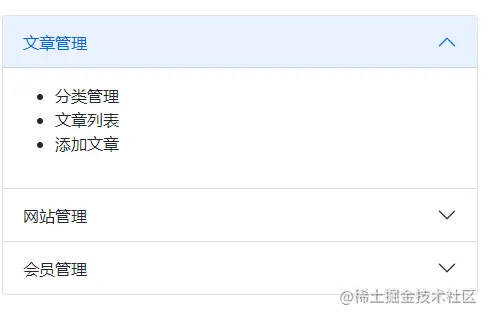
bootstrap basic tutorial! !
The above is the detailed content of In-depth explanation of how to use the accordion component in Bootstrap (example). For more information, please follow other related articles on the PHP Chinese website!

Hot AI Tools

Undresser.AI Undress
AI-powered app for creating realistic nude photos

AI Clothes Remover
Online AI tool for removing clothes from photos.

Undress AI Tool
Undress images for free

Clothoff.io
AI clothes remover

AI Hentai Generator
Generate AI Hentai for free.

Hot Article

Hot Tools

Notepad++7.3.1
Easy-to-use and free code editor

SublimeText3 Chinese version
Chinese version, very easy to use

Zend Studio 13.0.1
Powerful PHP integrated development environment

Dreamweaver CS6
Visual web development tools

SublimeText3 Mac version
God-level code editing software (SublimeText3)

Hot Topics
 1359
1359
 52
52
 How to layout bootstrap
Apr 07, 2025 pm 02:24 PM
How to layout bootstrap
Apr 07, 2025 pm 02:24 PM
To use Bootstrap to layout a website, you need to use a grid system to divide the page into containers, rows, and columns. First add the container, then add the rows in it, add the columns within the row, and finally add the content in the column. Bootstrap's responsive layout function automatically adjusts the layout according to breakpoints (xs, sm, md, lg, xl). Different layouts under different screen sizes can be achieved by using responsive classes.
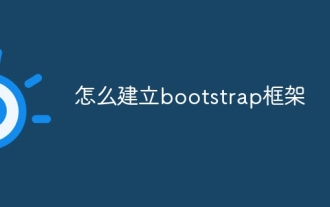 How to build a bootstrap framework
Apr 07, 2025 pm 12:57 PM
How to build a bootstrap framework
Apr 07, 2025 pm 12:57 PM
To create a Bootstrap framework, follow these steps: Install Bootstrap via CDN or install a local copy. Create an HTML document and link Bootstrap CSS to the <head> section. Add Bootstrap JavaScript file to the <body> section. Use the Bootstrap component and customize the stylesheet to suit your needs.
 How to set the bootstrap navigation bar
Apr 07, 2025 pm 01:51 PM
How to set the bootstrap navigation bar
Apr 07, 2025 pm 01:51 PM
Bootstrap provides a simple guide to setting up navigation bars: Introducing the Bootstrap library to create navigation bar containers Add brand identity Create navigation links Add other elements (optional) Adjust styles (optional)
 How to insert pictures on bootstrap
Apr 07, 2025 pm 03:30 PM
How to insert pictures on bootstrap
Apr 07, 2025 pm 03:30 PM
There are several ways to insert images in Bootstrap: insert images directly, using the HTML img tag. With the Bootstrap image component, you can provide responsive images and more styles. Set the image size, use the img-fluid class to make the image adaptable. Set the border, using the img-bordered class. Set the rounded corners and use the img-rounded class. Set the shadow, use the shadow class. Resize and position the image, using CSS style. Using the background image, use the background-image CSS property.
 How to check the data source encoding of Bootstrap Table
Apr 07, 2025 am 11:45 AM
How to check the data source encoding of Bootstrap Table
Apr 07, 2025 am 11:45 AM
Check and fix Bootstrap Table data source encoding by following these steps: Get the data source and convert it to a string. Use encodeURIComponent() to check the encoding; if it is different, it means that the encoding is not correctly encoded. Use encodeURI() to encode the data source and load it into the Bootstrap Table.
 How to upload files on bootstrap
Apr 07, 2025 pm 01:09 PM
How to upload files on bootstrap
Apr 07, 2025 pm 01:09 PM
The file upload function can be implemented through Bootstrap. The steps are as follows: introduce Bootstrap CSS and JavaScript files; create file input fields; create file upload buttons; handle file uploads (using FormData to collect data and then send to the server); custom style (optional).
 How to do bootstrap form
Apr 07, 2025 pm 02:21 PM
How to do bootstrap form
Apr 07, 2025 pm 02:21 PM
Create a form using the <form> element. Add form elements such as text input boxes, password input boxes, and drop-down lists within the <form> element. Use predefined style classes such as .form-control and .form-group to style the form. Submit the form using the Submit button (<button type="submit">). Use PHP code to process submitted form data.
 How to use bootstrap button
Apr 07, 2025 pm 03:09 PM
How to use bootstrap button
Apr 07, 2025 pm 03:09 PM
How to use the Bootstrap button? Introduce Bootstrap CSS to create button elements and add Bootstrap button class to add button text



