
There are 5 types of git permissions: 1. Guest, can create issues and post comments; 2. Reporter, can clone code, but cannot submit; 3. Developer, can clone code, submit, etc.; 4. Master, You can create projects, add tags, etc.; 5. Owner, you can set project access permissions.
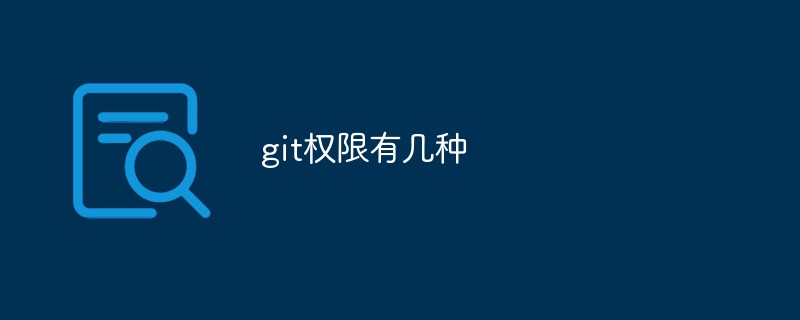
The operating environment of this tutorial: Windows 7 system, Git version 2.30.0, Dell G3 computer.
In addition to Git commands, permission control is also an extremely important part of Git.
Gitlab users have five permissions in the group: Guest, Reporter, Developer, Master, and Owner.
Guest: Can create issues and post comments, but cannot read and write the repository
Reporter: Can clone code, cannot submit, QA, PM This permission can be granted
Developer: can clone code, develop, submit, push, RD can give this permission
Master: can create projects , add tags, protect branches, add project members, edit projects, the core RD leader can grant this permission
Owner: Can set project access permissions - Visibility Level, delete projects, migrate projects , management group members, development group leader can grant this permission
Groups and projects have three access permissions:
Private: only group members can see
Internal: Only logged in users can see it
Public: Everyone can see it
corresponds to the five roles in Git:

Each role has different permissions, as shown below:

What we need to do is to assign appropriate roles to project members to limit their permissions.
The above is the detailed content of What are the types of git permissions?. For more information, please follow other related articles on the PHP Chinese website!
 Build your own git server
Build your own git server
 The difference between git and svn
The difference between git and svn
 git undo submitted commit
git undo submitted commit
 How to solve the problem that laptop network sharing does not have permissions?
How to solve the problem that laptop network sharing does not have permissions?
 How to undo git commit error
How to undo git commit error
 How to compare the file contents of two versions in git
How to compare the file contents of two versions in git
 Ranking of the top ten digital currency exchanges
Ranking of the top ten digital currency exchanges
 Win11 skips the tutorial to log in to Microsoft account
Win11 skips the tutorial to log in to Microsoft account
 Can Douyin recharge phone bills be refunded?
Can Douyin recharge phone bills be refunded?