what is kali linux
Kali Linux is a Debian-based Linux distribution designed for advanced penetration testing and security auditing; it contains hundreds of tools suitable for various information security tasks such as penetration testing, security research, computer Forensics and reverse engineering, etc.

The operating environment of this tutorial: Kali Linux 2021.2 system, Dell G3 computer.
What is Kali Linux?
Kali Linux is a Debian-based Linux distribution designed for advanced penetration testing and security auditing. Kali contains hundreds of tools suitable for various information security tasks such as penetration testing, security research, computer forensics and reverse engineering. Kali Linux is developed, funded and maintained by Offensive Security, a leading information security training company.
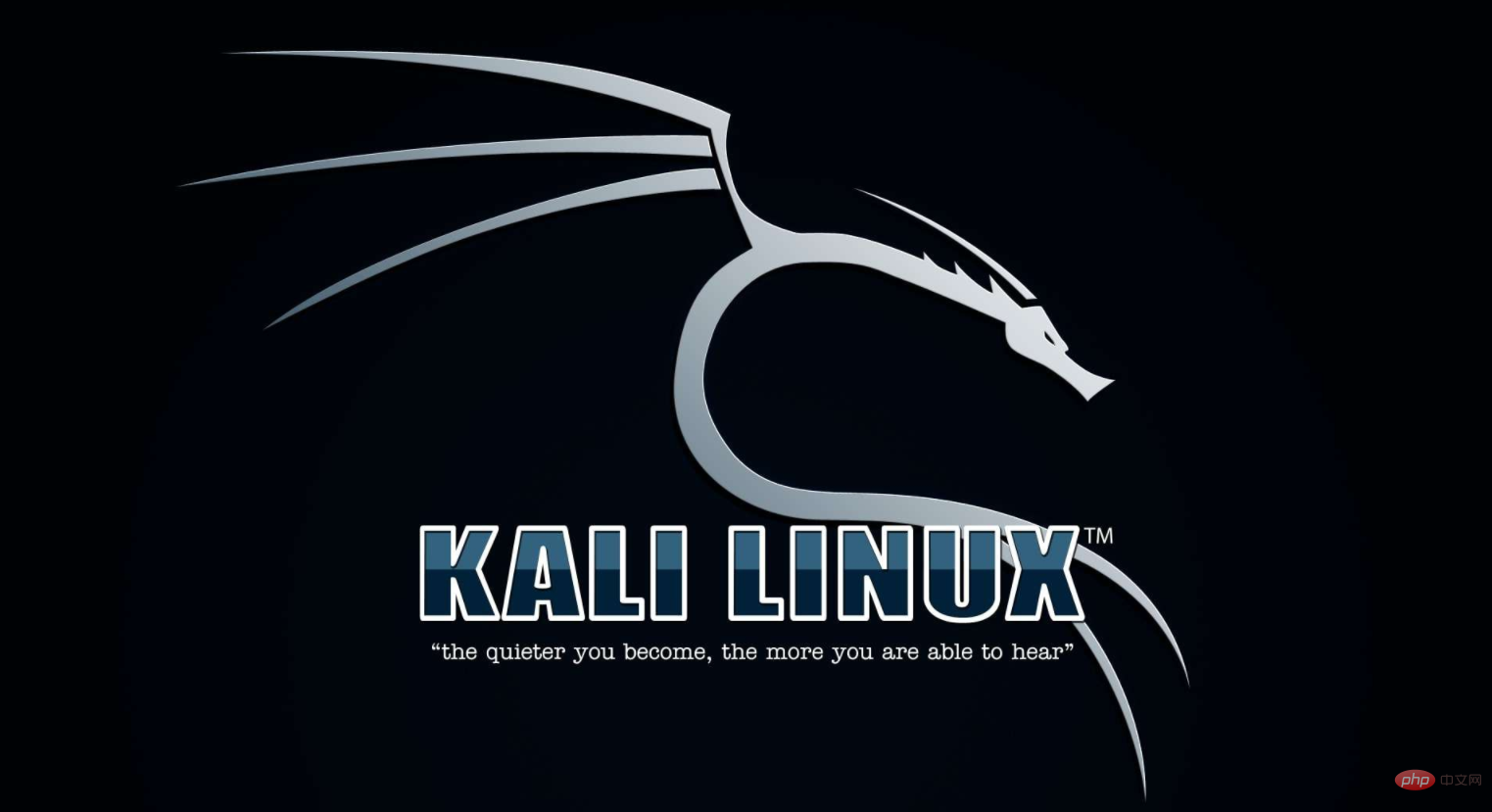
Kali Linux was released on March 13, 2013 as a complete, top-to-bottom rebuild of BackTrack Linux, fully adhering to Debian development standards.
Over 600 Penetration Testing Tools Included: After reviewing every tool included in BackTrack, we eliminated a large number of tools that simply didn’t work or duplicated others that offered the same or similar functional tools. Details on what's included are on the Kali Tools website.
Free (like beer), always will be: Kali Linux, like BackTrack, is completely free, always free. You never pay for Kali Linux.
Open source Git tree: We are committed to the open source development model, and our development tree is available for everyone to view. All source code that goes into Kali Linux is available for anyone who wants to tweak or rebuild the package to suit their specific needs.
FHS Compliant: Kali adheres to file system hierarchy standards, allowing Linux users to easily locate binaries, support files, libraries, and more.
Extensive wireless device support: The wireless interface supports the usual key points of Linux distributions. We've built Kali Linux to support as many wireless devices as possible, allowing it to run well on a variety of hardware, and making it compatible with numerous USB and other wireless devices.
Customized kernel, patched for injections: As penetration testers, development teams often need to conduct over-the-air assessments, so our kernels contain the latest injection patches.
Developed in a secure environment: The Kali Linux team consists of a small group of people who are the only ones trusted to submit packages and interact with the repository, all using a variety of Security protocol completed.
GPG signed packages and repositories: Every package in Kali Linux is signed by every developer who builds and submits it, and the repository then also signs the package Make a signature.
Multi-language support: While penetration tools tend to be written in English, we made sure Kali included true multi-language support, allowing more users to operate in their native language and find where they work required tools.
Fully Customizable: We understand that not everyone will agree with our design decisions, so we’ve made it as easy as possible for our adventurous users to customize Kali Linux to their liking, All the way to the kernel.
ARMEL and ARMHF support: Since ARM-based single-board systems like Raspberry Pi and BeagleBone Black, etc. are becoming more popular and affordable, we know about Kali’s ARM support Needs to be as powerful as we can manage, fully applicable to ARMEL and ARMHF systems. Kali Linux is available for a variety of ARM devices, and the ARM repositories are integrated with the mainline distribution, so ARM's tools will be updated along with other distributions.
What can Kali Linux do?

Information forensics (disk recovery, memory analysis, PDF audit, registry audit)
Penetration testing evaluates network system security (white hat hacking tools). Generally, more people learn this, and now it is mainly white hat hackers.
Attack WPA/WPA2 protected wireless networks (get WiFi passwords, network sniffing)
Crack passwords ( Crack hashed passwords offline and website login passwords online)
-
Reverse engineering (decompile programs written in android, Java, C into code)
Social engineering (the favorite of black hat hackers)
Related recommendations: "Linux Video Tutorial"
The above is the detailed content of what is kali linux. For more information, please follow other related articles on the PHP Chinese website!

Hot AI Tools

Undresser.AI Undress
AI-powered app for creating realistic nude photos

AI Clothes Remover
Online AI tool for removing clothes from photos.

Undress AI Tool
Undress images for free

Clothoff.io
AI clothes remover

AI Hentai Generator
Generate AI Hentai for free.

Hot Article

Hot Tools

Notepad++7.3.1
Easy-to-use and free code editor

SublimeText3 Chinese version
Chinese version, very easy to use

Zend Studio 13.0.1
Powerful PHP integrated development environment

Dreamweaver CS6
Visual web development tools

SublimeText3 Mac version
God-level code editing software (SublimeText3)

Hot Topics
 Android TV Box gets unofficial Ubuntu 24.04 upgrade
Sep 05, 2024 am 06:33 AM
Android TV Box gets unofficial Ubuntu 24.04 upgrade
Sep 05, 2024 am 06:33 AM
For many users, hacking an Android TV box sounds daunting. However, developer Murray R. Van Luyn faced the challenge of looking for suitable alternatives to the Raspberry Pi during the Broadcom chip shortage. His collaborative efforts with the Armbia
 deepseek web version entrance deepseek official website entrance
Feb 19, 2025 pm 04:54 PM
deepseek web version entrance deepseek official website entrance
Feb 19, 2025 pm 04:54 PM
DeepSeek is a powerful intelligent search and analysis tool that provides two access methods: web version and official website. The web version is convenient and efficient, and can be used without installation; the official website provides comprehensive product information, download resources and support services. Whether individuals or corporate users, they can easily obtain and analyze massive data through DeepSeek to improve work efficiency, assist decision-making and promote innovation.
 How to install deepseek
Feb 19, 2025 pm 05:48 PM
How to install deepseek
Feb 19, 2025 pm 05:48 PM
There are many ways to install DeepSeek, including: compile from source (for experienced developers) using precompiled packages (for Windows users) using Docker containers (for most convenient, no need to worry about compatibility) No matter which method you choose, Please read the official documents carefully and prepare them fully to avoid unnecessary trouble.
 BitPie Bitpie wallet app download address
Sep 10, 2024 pm 12:10 PM
BitPie Bitpie wallet app download address
Sep 10, 2024 pm 12:10 PM
How to download BitPie Bitpie Wallet App? The steps are as follows: Search for "BitPie Bitpie Wallet" in the AppStore (Apple devices) or Google Play Store (Android devices). Click the "Get" or "Install" button to download the app. For the computer version, visit the official BitPie wallet website and download the corresponding software package.
 BITGet official website installation (2025 beginner's guide)
Feb 21, 2025 pm 08:42 PM
BITGet official website installation (2025 beginner's guide)
Feb 21, 2025 pm 08:42 PM
BITGet is a cryptocurrency exchange that provides a variety of trading services including spot trading, contract trading and derivatives. Founded in 2018, the exchange is headquartered in Singapore and is committed to providing users with a safe and reliable trading platform. BITGet offers a variety of trading pairs, including BTC/USDT, ETH/USDT and XRP/USDT. Additionally, the exchange has a reputation for security and liquidity and offers a variety of features such as premium order types, leveraged trading and 24/7 customer support.
 Zabbix 3.4 Source code compilation installation
Sep 04, 2024 am 07:32 AM
Zabbix 3.4 Source code compilation installation
Sep 04, 2024 am 07:32 AM
1. Installation environment (Hyper-V virtual machine): $hostnamectlStatichostname:localhost.localdomainIconname:computer-vmChassis:vmMachineID:renwoles1d8743989a40cb81db696400BootID:renwoles272f4aa59935dcdd0d456501Virtualization:microsoftOperatingSystem:CentOS Linux7(Core)CPEOSName:cpe:
 Ouyi okx installation package is directly included
Feb 21, 2025 pm 08:00 PM
Ouyi okx installation package is directly included
Feb 21, 2025 pm 08:00 PM
Ouyi OKX, the world's leading digital asset exchange, has now launched an official installation package to provide a safe and convenient trading experience. The OKX installation package of Ouyi does not need to be accessed through a browser. It can directly install independent applications on the device, creating a stable and efficient trading platform for users. The installation process is simple and easy to understand. Users only need to download the latest version of the installation package and follow the prompts to complete the installation step by step.
 Get the gate.io installation package for free
Feb 21, 2025 pm 08:21 PM
Get the gate.io installation package for free
Feb 21, 2025 pm 08:21 PM
Gate.io is a popular cryptocurrency exchange that users can use by downloading its installation package and installing it on their devices. The steps to obtain the installation package are as follows: Visit the official website of Gate.io, click "Download", select the corresponding operating system (Windows, Mac or Linux), and download the installation package to your computer. It is recommended to temporarily disable antivirus software or firewall during installation to ensure smooth installation. After completion, the user needs to create a Gate.io account to start using it.






