What does process mean in linux?
A process is an instance of a program running in Linux and is the basic unit for managing transactions; a process has its own independent processing environment and system resources. The status of a process changes, including process creation, scheduling, and death.
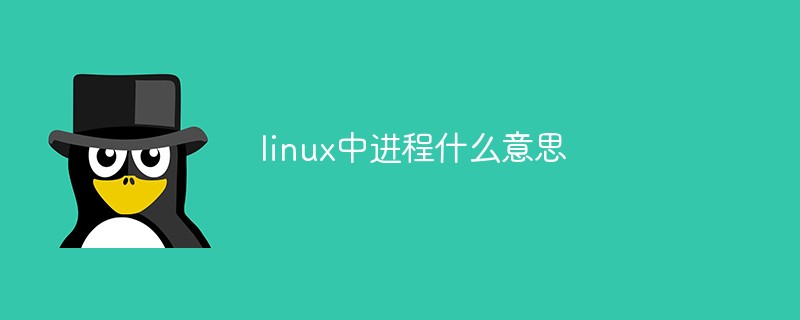
#The operating environment of this tutorial: linux5.9.8 system, Dell G3 computer.
A process is an instance of a program running in Linux.
In the Linux system, the operating system completes tasks one by one through processes, and the process is the basic unit for managing transactions. The process has its own independent processing environment (such as: which environment variables are currently needed, where is the directory where the program is running, which user is currently running the program, etc.) and system resources (such as: processor CPU occupancy, memory, I /O devices, data, programs).
When you execute a program in a Linux system, the system will create a specific environment for the program. This environment contains everything the system needs to run the program.
Every time you execute a command in Linux, it creates, or starts, a new process. For example, when you try to run the command "ls -l" to list the contents of a directory, you start a process. If there are two terminal windows displayed on the screen, then you may have run the same terminal program twice, and there will be two terminal processes.
Each terminal window may be running a Shell, and each running Shell is a process. When you call a command from the Shell, the corresponding program will be executed in a new process. When the program's process execution is completed, the Shell's process will resume running.
The operating system tracks processes through a numerical code called a PID or process ID. Every process in the system has a unique PID.
Now we use an example to understand the process in Linux. We execute the following command on the Shell command line:
$ sleep 10 & [1] 3324
Because the program will wait for 10 seconds, we quickly search for any process named sleep on the current Shell:
$ ps -ef | grep sleep mozhiyan 3324 5712 cons1 17:11:46 /usr/bin/sleep
We see A process named /usr/bin/sleep is running on the system (its PID is the same as the PID we got in the previous command).
Now, we try to run the above sleep command from 3 different terminal windows in parallel. The output of the above command will be similar to the following:
$ ps -ef | grep sleep mozhiyan 896 5712 cons1 17:16:51 /usr/bin/sleep mozhiyan 5924 5712 cons1 17:16:52 /usr/bin/sleep mozhiyan 2424 5712 cons1 17:16:50 /usr/bin/sleep
We see each of the sleep program Instances are created as a separate process.
Each Linux process has another ID number, the ID of the parent process (ppid). Every user process in the system has a parent process.
The command "ps -f" will list the PID and PPID of the process. The output of this command is similar to the following:
$ ps -f UID PID PPID TTY STIME COMMAND mozhiyan 4124 228 cons0 21:37:09 /usr/bin/ps mozhiyan 228 1 cons0 21:32:23 /usr/bin/bash
The commands you run at the Shell command line prompt all use the current Shell process as the parent process. For example, if you enter the ls command at the Shell command line prompt, the Shell will execute the ls command. At this time, the Linux kernel will copy the Shell's memory page and then execute the ls command.
In Unix, each process is created using the fork and exec methods. However, this approach results in a loss of system resources.
In Linux, the fork method is implemented using copy-on-write memory pages, so it only causes the loss of time and memory required to copy the memory page table of the parent process, and will create a new page table for the child process. A unique task structure.
The copy-on-write mode avoids creating unnecessary structure copies when creating a new process. For example, if the user outputs the ls command at the Shell command line prompt, the Linux kernel will create a Shell child process, that is, the Shell process is the parent process, and the ls command process is the child process. The ls command process will point to this Shell uses the same memory page, and then the child process uses copy-on-write technology to execute the ls command.
State of the process
Each Linux process has its own life cycle, such as creation, execution, termination and cleanup. Each process also has its own status, which shows what is currently happening in the process. The status of a process changes, including process creation, scheduling, and death.
The process can have the following states:
D (uninterruptible sleep state) - the process is sleeping and cannot be resumed until an event occurs.
R (Running status) - The process is running.
S (Sleep state) - The process is not running, but is waiting for an event or signal.
T (stop state) - The process is stopped by a signal, such as the signal SIGINT or SIGSTOP.
Z (Zombie state) - Processes marked
are zombie processes and remain because their parent process properly destroyed them. If the parent process exits, these processes will be destroyed by the init process.
To view the status of the specified process, you can use the following command:
ps -C processName -o pid=,cmd,stat
For example:
$ ps -C sleep -o pid=,cmd,stat
CMD STAT
9434 sleep 20 SRelated recommendations: "Linux Video Tutorial》
The above is the detailed content of What does process mean in linux?. For more information, please follow other related articles on the PHP Chinese website!

Hot AI Tools

Undresser.AI Undress
AI-powered app for creating realistic nude photos

AI Clothes Remover
Online AI tool for removing clothes from photos.

Undress AI Tool
Undress images for free

Clothoff.io
AI clothes remover

Video Face Swap
Swap faces in any video effortlessly with our completely free AI face swap tool!

Hot Article

Hot Tools

Notepad++7.3.1
Easy-to-use and free code editor

SublimeText3 Chinese version
Chinese version, very easy to use

Zend Studio 13.0.1
Powerful PHP integrated development environment

Dreamweaver CS6
Visual web development tools

SublimeText3 Mac version
God-level code editing software (SublimeText3)

Hot Topics
 1386
1386
 52
52
 How to use docker desktop
Apr 15, 2025 am 11:45 AM
How to use docker desktop
Apr 15, 2025 am 11:45 AM
How to use Docker Desktop? Docker Desktop is a tool for running Docker containers on local machines. The steps to use include: 1. Install Docker Desktop; 2. Start Docker Desktop; 3. Create Docker image (using Dockerfile); 4. Build Docker image (using docker build); 5. Run Docker container (using docker run).
 Difference between centos and ubuntu
Apr 14, 2025 pm 09:09 PM
Difference between centos and ubuntu
Apr 14, 2025 pm 09:09 PM
The key differences between CentOS and Ubuntu are: origin (CentOS originates from Red Hat, for enterprises; Ubuntu originates from Debian, for individuals), package management (CentOS uses yum, focusing on stability; Ubuntu uses apt, for high update frequency), support cycle (CentOS provides 10 years of support, Ubuntu provides 5 years of LTS support), community support (CentOS focuses on stability, Ubuntu provides a wide range of tutorials and documents), uses (CentOS is biased towards servers, Ubuntu is suitable for servers and desktops), other differences include installation simplicity (CentOS is thin)
 What to do if the docker image fails
Apr 15, 2025 am 11:21 AM
What to do if the docker image fails
Apr 15, 2025 am 11:21 AM
Troubleshooting steps for failed Docker image build: Check Dockerfile syntax and dependency version. Check if the build context contains the required source code and dependencies. View the build log for error details. Use the --target option to build a hierarchical phase to identify failure points. Make sure to use the latest version of Docker engine. Build the image with --t [image-name]:debug mode to debug the problem. Check disk space and make sure it is sufficient. Disable SELinux to prevent interference with the build process. Ask community platforms for help, provide Dockerfiles and build log descriptions for more specific suggestions.
 How to view the docker process
Apr 15, 2025 am 11:48 AM
How to view the docker process
Apr 15, 2025 am 11:48 AM
Docker process viewing method: 1. Docker CLI command: docker ps; 2. Systemd CLI command: systemctl status docker; 3. Docker Compose CLI command: docker-compose ps; 4. Process Explorer (Windows); 5. /proc directory (Linux).
 What computer configuration is required for vscode
Apr 15, 2025 pm 09:48 PM
What computer configuration is required for vscode
Apr 15, 2025 pm 09:48 PM
VS Code system requirements: Operating system: Windows 10 and above, macOS 10.12 and above, Linux distribution processor: minimum 1.6 GHz, recommended 2.0 GHz and above memory: minimum 512 MB, recommended 4 GB and above storage space: minimum 250 MB, recommended 1 GB and above other requirements: stable network connection, Xorg/Wayland (Linux)
 Detailed explanation of docker principle
Apr 14, 2025 pm 11:57 PM
Detailed explanation of docker principle
Apr 14, 2025 pm 11:57 PM
Docker uses Linux kernel features to provide an efficient and isolated application running environment. Its working principle is as follows: 1. The mirror is used as a read-only template, which contains everything you need to run the application; 2. The Union File System (UnionFS) stacks multiple file systems, only storing the differences, saving space and speeding up; 3. The daemon manages the mirrors and containers, and the client uses them for interaction; 4. Namespaces and cgroups implement container isolation and resource limitations; 5. Multiple network modes support container interconnection. Only by understanding these core concepts can you better utilize Docker.
 What is vscode What is vscode for?
Apr 15, 2025 pm 06:45 PM
What is vscode What is vscode for?
Apr 15, 2025 pm 06:45 PM
VS Code is the full name Visual Studio Code, which is a free and open source cross-platform code editor and development environment developed by Microsoft. It supports a wide range of programming languages and provides syntax highlighting, code automatic completion, code snippets and smart prompts to improve development efficiency. Through a rich extension ecosystem, users can add extensions to specific needs and languages, such as debuggers, code formatting tools, and Git integrations. VS Code also includes an intuitive debugger that helps quickly find and resolve bugs in your code.
 How to switch Chinese mode with vscode
Apr 15, 2025 pm 11:39 PM
How to switch Chinese mode with vscode
Apr 15, 2025 pm 11:39 PM
VS Code To switch Chinese mode: Open the settings interface (Windows/Linux: Ctrl, macOS: Cmd,) Search for "Editor: Language" settings Select "Chinese" in the drop-down menu Save settings and restart VS Code




