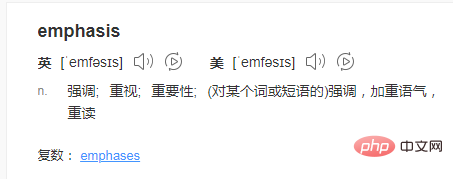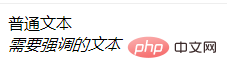In HTML, the full name of em is "emphasis", which is an emphasis tag used to present text that needs to be emphasized. The syntax is "text that needs to be emphasized". The em tag tells the browser to represent the text within it as emphasized content; and for all browsers, this means displaying the emphasized text in italics.

The operating environment of this tutorial: Windows 7 system, HTML5 version, Dell G3 computer.
In HTML, the full name of em is "emphasis", which is an emphasis tag used to present text that needs to be emphasized.

Grammar:
<em>需要强调的文本</em>
Copy after login
Compare:
普通文本
<em>需要强调的文本</em>
Copy after login

Description:
## The
#
tag tells the browser to represent the text within it as emphasized content. For all browsers, this means displaying this text in italics. Adding emphasis to text also requires skill. If you emphasize too much, some important phrases will be missed; if you emphasize too little, you won't really highlight the important parts. It's the same with condiments that it's best not to overuse the emphasis. Although the contents modified by tags are currently displayed in italics, these contents also have a broader meaning. One day in the future, browsers may also use other special effects to Display highlighted text. If you only want to italicize text, use the tag. In addition, documents can also include cascading style definitions that change the display of text. In addition to emphasis, consider using the tag when introducing new terms or as a set style when referencing a specific type of term or concept. The tag can be used to distinguish these names from other italicized words. Recommended tutorial: "html video tutorial"
The above is the detailed content of What is em in html. For more information, please follow other related articles on the PHP Chinese website!