What software to use for html5 development
Software available for HTML5 development: 1. Sublime Text; 2. Dreamweaver; 3. Adobe Edge; 4. WebStorm; 5. HBuilder; 6. vscode; 7. Atom; 8. Sencha Architect, etc.
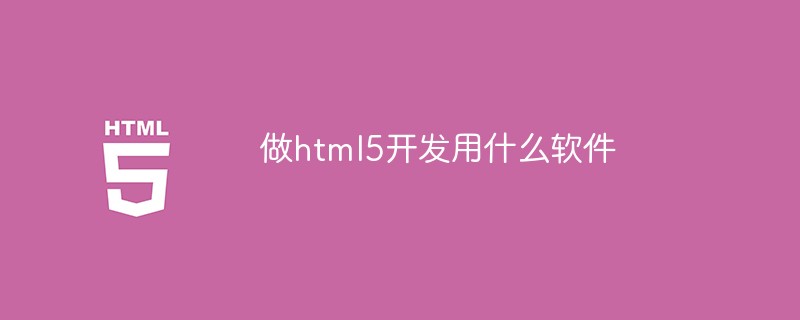
The operating environment of this tutorial: Windows 7 system, HTML5 version, Dell G3 computer.
HTML5 is seen as a powerful tool for web developers to create popular web applications, adding support for video and Canvas 2D. The main advantage of using HTML5 is that this technology can be used across platforms. For example, if you develop an HTML5 game, you can easily transplant it to UC's open platform, Opera's game center, Facebook application platform, or even distribute it to the App Store or Google Play through encapsulation technology, so it is cross-platform. The platform is very powerful, which is the main reason why most people are interested in HTML5.
Here are some mainstream HTML5 development tools recommended for you.
1. Sublime Text
Sublime Text is a cross-platform code editor that supports Windows, Linux, Mac OS X and other operating systems. It is also an HTML text editor.
Sublime Text has a beautiful user interface and powerful functions. The main functions include: spell check, bookmarks, complete Python API, Goto function, instant project switching, multi-selection, multi-window and so on.
2. Dreamweaver
Dreamweaver is a WYSIWYG web page editor that integrates web page production and website management. It has a visual editing interface and supports code and splitting. , design, real-time view and other methods to create, write and modify web pages. Beginners to HTML5 can quickly create web pages without writing any code.
3. Adobe Edge
Adobe Edge is a new web interactive tool that allows designers to create web animations through HTML5, CSS and Java. An important feature of Edge is the Web Toolkit interface, which facilitates ensuring the architectural consistency of pages in different browsers.
4. WebStorm
WebStorm is a Js development tool. The advantages of WebStorm are: intelligent code completion, code formatting, html prompts, and predictive queries , code refactoring, code inspection and quick repair, code debugging, code structure browsing, code folding, wrapping or removing peripheral code.
5. HBuilder
HBuilder is the abbreviation of Html Builder. Builder means builder. HBuilder is a geek tool that pursues extremely fast operations without a mouse. Whether it is the quick setting of typing code or the quick setting of operating functions, it incorporates the design idea of efficiency first.
6. Visual studio code (referred to as vscode)
A software that runs on Mac OS X, Windows and Linux and is designed for writing modern web and cloud applications. Cross-platform source code editor. The editor also integrates all the features that a modern editor should have, including syntax highlighting, customizable hotkey bindings, bracket matching, and code snippet collection.
7. Atom
Atom is a cross-platform text editor launched by github specifically for programmers. It has a simple and intuitive graphical user interface and has many interesting features: it supports CSS, HTML, JavaScript and other web programming languages. It supports macros, automatically completes the split-screen function, and integrates a file manager.
8. Sencha Architect
Among the tools for developing mobile and desktop applications, Sencha is positioned for HTML5 visual application development. Development teams can design, develop and deploy applications in a single integrated environment. Developers can also develop Sencha Touch2 and Ext JS4 Java applications and preview them in real time.
Recommended tutorial: "html video tutorial"
The above is the detailed content of What software to use for html5 development. For more information, please follow other related articles on the PHP Chinese website!

Hot AI Tools

Undresser.AI Undress
AI-powered app for creating realistic nude photos

AI Clothes Remover
Online AI tool for removing clothes from photos.

Undress AI Tool
Undress images for free

Clothoff.io
AI clothes remover

AI Hentai Generator
Generate AI Hentai for free.

Hot Article

Hot Tools

Notepad++7.3.1
Easy-to-use and free code editor

SublimeText3 Chinese version
Chinese version, very easy to use

Zend Studio 13.0.1
Powerful PHP integrated development environment

Dreamweaver CS6
Visual web development tools

SublimeText3 Mac version
God-level code editing software (SublimeText3)

Hot Topics
 1378
1378
 52
52
 Table Border in HTML
Sep 04, 2024 pm 04:49 PM
Table Border in HTML
Sep 04, 2024 pm 04:49 PM
Guide to Table Border in HTML. Here we discuss multiple ways for defining table-border with examples of the Table Border in HTML.
 HTML margin-left
Sep 04, 2024 pm 04:48 PM
HTML margin-left
Sep 04, 2024 pm 04:48 PM
Guide to HTML margin-left. Here we discuss a brief overview on HTML margin-left and its Examples along with its Code Implementation.
 Nested Table in HTML
Sep 04, 2024 pm 04:49 PM
Nested Table in HTML
Sep 04, 2024 pm 04:49 PM
This is a guide to Nested Table in HTML. Here we discuss how to create a table within the table along with the respective examples.
 HTML Table Layout
Sep 04, 2024 pm 04:54 PM
HTML Table Layout
Sep 04, 2024 pm 04:54 PM
Guide to HTML Table Layout. Here we discuss the Values of HTML Table Layout along with the examples and outputs n detail.
 HTML Input Placeholder
Sep 04, 2024 pm 04:54 PM
HTML Input Placeholder
Sep 04, 2024 pm 04:54 PM
Guide to HTML Input Placeholder. Here we discuss the Examples of HTML Input Placeholder along with the codes and outputs.
 HTML Ordered List
Sep 04, 2024 pm 04:43 PM
HTML Ordered List
Sep 04, 2024 pm 04:43 PM
Guide to the HTML Ordered List. Here we also discuss introduction of HTML Ordered list and types along with their example respectively
 Moving Text in HTML
Sep 04, 2024 pm 04:45 PM
Moving Text in HTML
Sep 04, 2024 pm 04:45 PM
Guide to Moving Text in HTML. Here we discuss an introduction, how marquee tag work with syntax and examples to implement.
 HTML onclick Button
Sep 04, 2024 pm 04:49 PM
HTML onclick Button
Sep 04, 2024 pm 04:49 PM
Guide to HTML onclick Button. Here we discuss their introduction, working, examples and onclick Event in various events respectively.




