 Backend Development
Backend Development
 PHP7
PHP7
 An article explaining how to optimize and improve the performance of PHP7
An article explaining how to optimize and improve the performance of PHP7
An article explaining how to optimize and improve the performance of PHP7
PHP7 has been released. As the largest version upgrade and the largest performance upgrade of PHP in 10 years, PHP7 has shown obvious performance improvements in multiple tests. However, in order to make it work To get the maximum performance, I still have a few things to remind you.
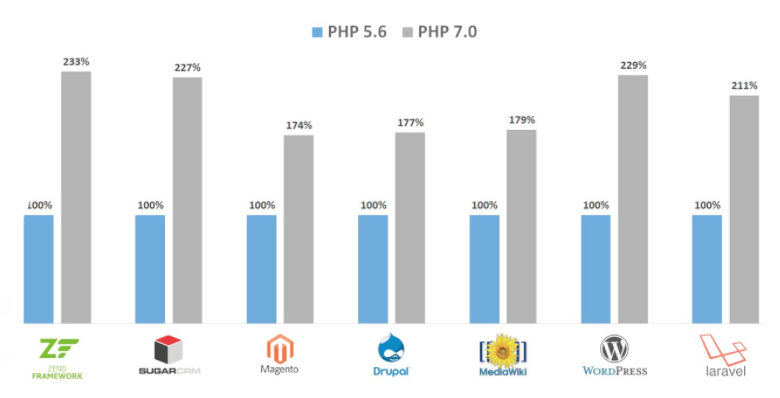
1. Opcache
Remember to enable Zend Opcache, Because PHP7 is faster than PHP-5.6 even without Opcache enabled, some people did not enable Opcache during the previous testing period. Enabling Opcache is very simple. Just add:
zend_extension=opcache.so opcache.enable=1 opcache.enable_cli=1"
2. Use a new compiler
Use a newer compiler, GCC 4.8 or above is recommended, because only GCC 4.8 or above PHP will enable Global Register for opline and execute_data support , this will bring about a performance improvement of about 5% (measured from the QPS perspective of Wordpres)
In fact, versions before GCC 4.8 also support it, but we found that it supports bugs, so it must be version 4.8 or above. This feature will be turned on.
3. HugePage
My previous article also introduced: Hugepage to make your PHP7 faster, first enable HugePages in the system, Then enable Opcache's huge_code_pages.
Take my CentOS 6.5 as an example, allocate 512 reserved huge page memory through:
$sudo sysctl vm.nr_hugepages=512
:
$ cat /proc/meminfo | grep Huge AnonHugePages: 106496 kB HugePages_Total: 512 HugePages_Free: 504 HugePages_Rsvd: 27 HugePages_Surp: 0 Hugepagesize: 2048 kB
Then in php. ini:
The code is as follows:
opcache.huge_code_pages=1
In this way, PHP will use large memory pages to save its own text segment and the huge in memory allocation, reducing TLB misses. Thereby improving performance.
4. Opcache file cache
Enable Opcache File Cache (experimental). By enabling this, we can let Opcache cache the opcode cache externally. file, for some scripts, there will be obvious performance improvements.
Add in php.ini:
The code is as follows:
opcache.file_cache=/tmp
In this way, PHP will be in the /tmp directory Cache some Opcode binary export files, which can exist across the PHP life cycle.
5. PGO
My previous article: Make your PHP7 faster (GCC PGO) also introduced that if your PHP is specifically designed to serve a project, such as just for your WordPress, or Drupal, or something else, then you can try to use PGO to improve PHP specifically for your project. The project improves performance.
Specifically, taking wordpress 4.1 as the optimization scenario.. First when compiling PHP:
The code is as follows:
$ make prof-gen
Then use your project Training PHP, for example, for WordPress:
The code is as follows:
$ sapi/cgi/php-cgi -T 100 /home/huixinchen/local/www/htdocs/wordpress/index.php >/dev/null
That is, let php-cgi run 100 times on the WordPress homepage, thereby generating some profile information in the process.
Finally:
$ make prof-clean $ make prof-use && make install
The PHP7 you compile at this time is the highest performance compiled version tailored for your project.
That’s all for now, I’ll think about it later Add, everyone is welcome to try, thanks
The above is the detailed content of An article explaining how to optimize and improve the performance of PHP7. For more information, please follow other related articles on the PHP Chinese website!

Hot AI Tools

Undresser.AI Undress
AI-powered app for creating realistic nude photos

AI Clothes Remover
Online AI tool for removing clothes from photos.

Undress AI Tool
Undress images for free

Clothoff.io
AI clothes remover

Video Face Swap
Swap faces in any video effortlessly with our completely free AI face swap tool!

Hot Article

Hot Tools

Notepad++7.3.1
Easy-to-use and free code editor

SublimeText3 Chinese version
Chinese version, very easy to use

Zend Studio 13.0.1
Powerful PHP integrated development environment

Dreamweaver CS6
Visual web development tools

SublimeText3 Mac version
God-level code editing software (SublimeText3)

Hot Topics
 1387
1387
 52
52
 Performance comparison of different Java frameworks
Jun 05, 2024 pm 07:14 PM
Performance comparison of different Java frameworks
Jun 05, 2024 pm 07:14 PM
Performance comparison of different Java frameworks: REST API request processing: Vert.x is the best, with a request rate of 2 times SpringBoot and 3 times Dropwizard. Database query: SpringBoot's HibernateORM is better than Vert.x and Dropwizard's ORM. Caching operations: Vert.x's Hazelcast client is superior to SpringBoot and Dropwizard's caching mechanisms. Suitable framework: Choose according to application requirements. Vert.x is suitable for high-performance web services, SpringBoot is suitable for data-intensive applications, and Dropwizard is suitable for microservice architecture.
 PHP array key value flipping: Comparative performance analysis of different methods
May 03, 2024 pm 09:03 PM
PHP array key value flipping: Comparative performance analysis of different methods
May 03, 2024 pm 09:03 PM
The performance comparison of PHP array key value flipping methods shows that the array_flip() function performs better than the for loop in large arrays (more than 1 million elements) and takes less time. The for loop method of manually flipping key values takes a relatively long time.
 How to optimize the performance of multi-threaded programs in C++?
Jun 05, 2024 pm 02:04 PM
How to optimize the performance of multi-threaded programs in C++?
Jun 05, 2024 pm 02:04 PM
Effective techniques for optimizing C++ multi-threaded performance include limiting the number of threads to avoid resource contention. Use lightweight mutex locks to reduce contention. Optimize the scope of the lock and minimize the waiting time. Use lock-free data structures to improve concurrency. Avoid busy waiting and notify threads of resource availability through events.
 How performant are PHP functions?
Apr 18, 2024 pm 06:45 PM
How performant are PHP functions?
Apr 18, 2024 pm 06:45 PM
The performance of different PHP functions is crucial to application efficiency. Functions with better performance include echo and print, while functions such as str_replace, array_merge, and file_get_contents have slower performance. For example, the str_replace function is used to replace strings and has moderate performance, while the sprintf function is used to format strings. Performance analysis shows that it only takes 0.05 milliseconds to execute one example, proving that the function performs well. Therefore, using functions wisely can lead to faster and more efficient applications.
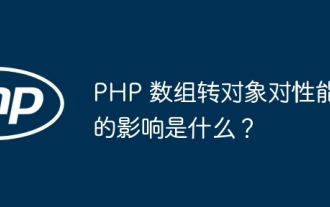 What is the performance impact of converting PHP arrays to objects?
Apr 30, 2024 am 08:39 AM
What is the performance impact of converting PHP arrays to objects?
Apr 30, 2024 am 08:39 AM
In PHP, the conversion of arrays to objects will have an impact on performance, mainly affected by factors such as array size, complexity, object class, etc. To optimize performance, consider using custom iterators, avoiding unnecessary conversions, batch converting arrays, and other techniques.
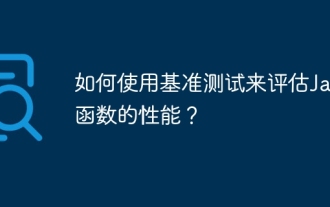 How to use benchmarks to evaluate the performance of Java functions?
Apr 19, 2024 pm 10:18 PM
How to use benchmarks to evaluate the performance of Java functions?
Apr 19, 2024 pm 10:18 PM
A way to benchmark the performance of Java functions is to use the Java Microbenchmark Suite (JMH). Specific steps include: Adding JMH dependencies to the project. Create a new Java class and annotate it with @State to represent the benchmark method. Write the benchmark method in the class and annotate it with @Benchmark. Run the benchmark using the JMH command line tool.
 How to automatically set permissions of unixsocket after system restart?
Mar 31, 2025 pm 11:54 PM
How to automatically set permissions of unixsocket after system restart?
Mar 31, 2025 pm 11:54 PM
How to automatically set the permissions of unixsocket after the system restarts. Every time the system restarts, we need to execute the following command to modify the permissions of unixsocket: sudo...
 Performance comparison of Java frameworks
Jun 04, 2024 pm 03:56 PM
Performance comparison of Java frameworks
Jun 04, 2024 pm 03:56 PM
According to benchmarks, for small, high-performance applications, Quarkus (fast startup, low memory) or Micronaut (TechEmpower excellent) are ideal choices. SpringBoot is suitable for large, full-stack applications, but has slightly slower startup times and memory usage.



