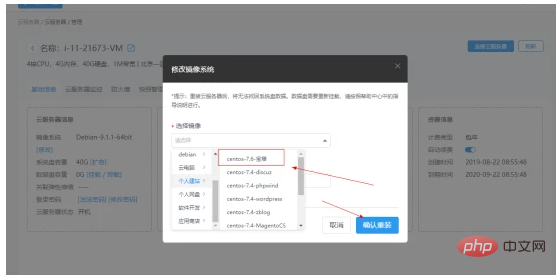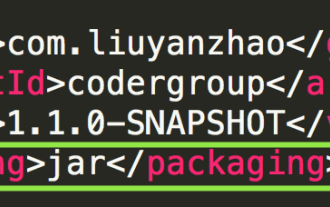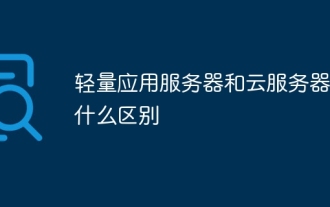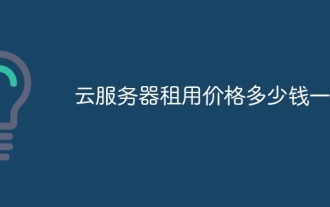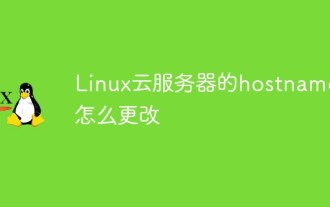How to deploy SpringBoot project to cloud server
May 13, 2023 pm 12:49 PM
How to deploy SpringBoot project to cloud server
May 13, 2023 pm 12:49 PM
1. Set the Maven packaging type here to jar. According to my experience, packaging into a war is a pitfall, and you need to follow Tomcat, and you will encounter many problems when deploying for the first time. By packaging it into a jar, you don’t need to install Tomcat. You can start the project with just one command: java-jarcodergroup-1.0.0-SNAPSHOT.jar. 2. Packaging the SpringBoot project. I use IntelliJIDEA here. Directly in the Maven plug-in, click package. Then you can see in the target of the project that the jar file is uploaded to the server. 3. Install MySQL and JDK for convenience
 How to manually configure DNS for Linux cloud server
May 16, 2023 pm 03:22 PM
How to manually configure DNS for Linux cloud server
May 16, 2023 pm 03:22 PM
Configuring the DNS service of the cloud server is indispensable for the cloud server to access the public domain name. DNS is the record of the domain name pointing to the IP. Only by setting up the DNS server can the public network resolution record of the domain name be obtained. The local DNS server configuration information is stored in the file /etc/resolv.conf. Write the following DNS configuration nameserver8.8.8.8nameserver114.114.114.114 in the configuration information. This will successfully set up two default dns servers, which will take effect immediately after saving. If you need to specify the resolution record of a certain domain name, you need to use the /etc/hosts file and write the ip address, space, and domain name in the configuration information to manually specify it.
 Which cloud server is cheaper?
Mar 21, 2024 am 09:54 AM
Which cloud server is cheaper?
Mar 21, 2024 am 09:54 AM
Cost-effective cloud server service providers include Alibaba Cloud, Tencent Cloud, Amazon AWS and Huawei Cloud. These service providers provide rich product lines, affordable prices, complete ecosystems and technical support. When choosing, in addition to price, you should also consider stability, performance, security, customer service, etc., and choose the service provider that best suits your needs after a comprehensive evaluation.
 What is the difference between lightweight application server and cloud server?
Jul 27, 2023 am 10:12 AM
What is the difference between lightweight application server and cloud server?
Jul 27, 2023 am 10:12 AM
The differences between lightweight application servers and cloud servers are: 1. Lightweight application servers have smaller hardware configurations and resource consumption, while cloud servers have larger hardware configurations and resources; 2. Cloud servers provide more functions and services , while lightweight application servers do not; 3. Lightweight application servers are usually simpler and easier to use, while cloud servers require more technical knowledge and management experience; 4. Lightweight application servers are relatively cheap, while cloud servers cost more Higher.
 How to deploy Java projects to cloud servers
May 11, 2023 am 10:58 AM
How to deploy Java projects to cloud servers
May 11, 2023 am 10:58 AM
1. When purchasing a cloud server and installing the system, you usually choose which operating system to install. I usually use CentOS, either 6.x or 7.x. 2. Installing the Pagoda Panel is the same on any server, but different operating systems may have different commands. 1. The account and password for ssh connection to the server are usually set when purchasing the server, and can be modified later. If ssh cannot connect, make sure port 22 is allowed. 2. Type the installation command Centos installation script yuminstall-ywget&&wget-Oinstall.shhttp://download.bt.cn/install/install_6
 How much does it cost to rent a cloud server for one year?
Mar 21, 2024 am 09:51 AM
How much does it cost to rent a cloud server for one year?
Mar 21, 2024 am 09:51 AM
Cloud server rental costs vary according to service providers and configuration plans. Key influencing factors include server configuration, bandwidth and data center location. For example, Alibaba Cloud's cloud server rentals range from a few hundred yuan to tens of thousands of yuan per year, depending on the configuration. Providers such as Amazon AWS, Tencent Cloud and Huawei Cloud also have their own pricing plans. Users can select configurations and service providers based on their needs, and calculate annual rent based on pricing. Some service providers provide discounts or discounts, and users can pay attention to get better prices.
 How to change the hostname of Linux cloud server
May 18, 2023 pm 05:37 PM
How to change the hostname of Linux cloud server
May 18, 2023 pm 05:37 PM
CentOS61, remote login system. 2. Use the hostname command. hostnamezhaomu.com3. Edit the /etc/hosts file. Replace the old hostname with the new hostname. 4. Edit /etc/sysconfig/network. Change the value of the HOSTNAME parameter to the new hostname. 5. Use the hostname command to check whether it takes effect. CentOS7/Ubuntu1, remote login system. 2. Use the hostnamectl command. hostnamectlset-hostnamezhaomu.com3. Use the hostname command to check
 How to change the remote port of Linux cloud server
May 15, 2023 pm 12:19 PM
How to change the remote port of Linux cloud server
May 15, 2023 pm 12:19 PM
Step 1: Configure SSH. Edit the SSH configuration file: vi/etc/ssh/sshd_config. Find the Port line and change the default 22 to the desired port, such as 2124. Port2124 Step 2: Update the firewall If you are not using a firewall, this step can be ignored. If the firewall is enabled and the firewall is not updated after changing the remote port, remote access will not be possible. CentOS6iptables-IINPUT-ptcp--dport2124--syn-jACCEPTserviceiptablessavesemanageport-a-tssh_port_t-ptcp2124Cen