
This article will take you to understand the Watcher and Scheduler in Vue, and introduce the implementation principle of Vue's Watcher. I hope it will be helpful to everyone.

Vue senses state changes through the data detection mechanism. The previous article "How Vue Implements Data Detection" mentioned the Watcher object. When the data is updated, there is an update, such as When executing this.title = 'Watch whether I have changed', the setter function calls dep.notify to notify the watcher to perform the update (specifically execute the watcher.update function).
So when does Vue create a Watcher, how to schedule the Watcher queue through the Scheduler, and how the update of the watcher is finally reflected in the rendering of the view. This article mainly focuses on these three issues to introduce the implementation principle of Vue's Watcher. [Related recommendations: "vue.js Tutorial"]

component from creation to destruction After going through a series of life cycles, the ones we are more familiar with are beforeMount, mounted, beforeUpdate, and updated. After understanding the life cycle, it will be much easier to understand when the Watcher was created. Vue creates Watcher objects in three places, the mount event, $watch function, computed and watch properties. The mount event creates a Watcher for rendering notifications. The Watchers created by watch and computed are both used to monitor user-defined property changes.
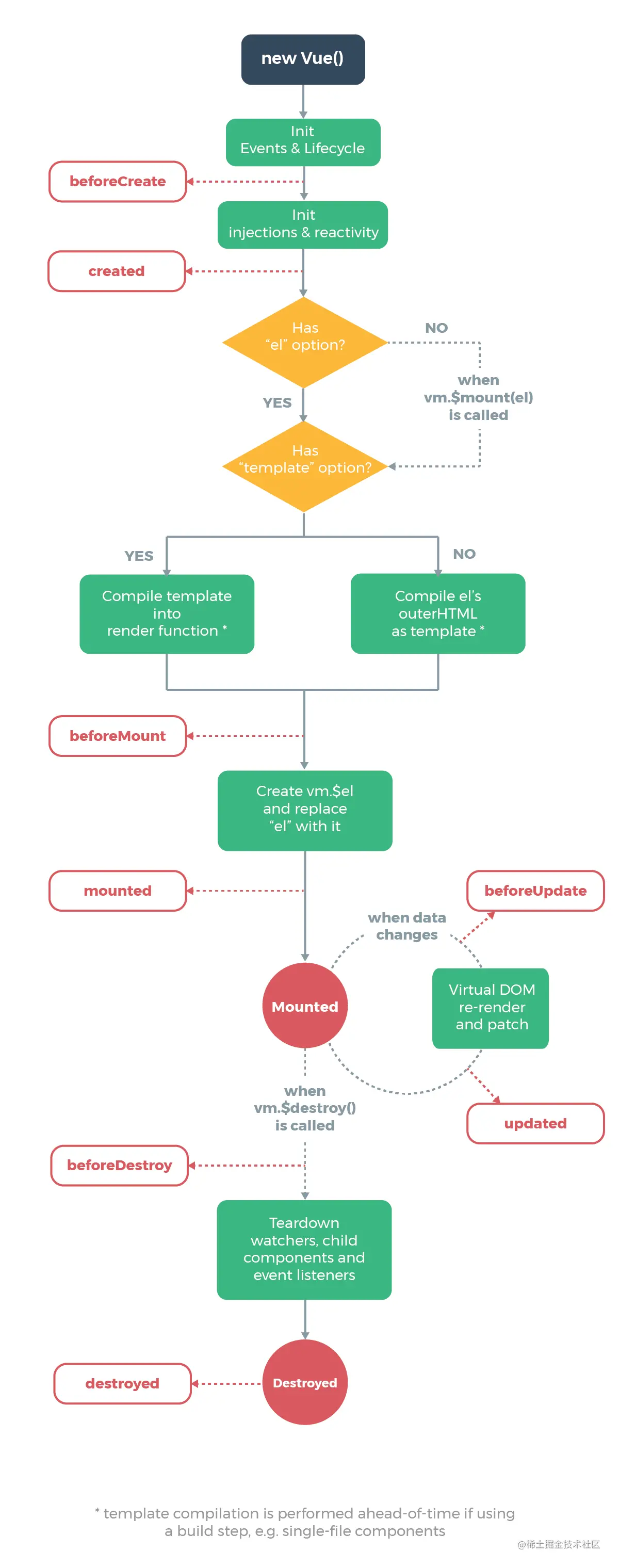
The file core/instance/lifecycle.js contains functions related to the Vue life cycle, such as $forupdate, $destroy and instantiation Watcher's mountComponent function, the mountComponent function is triggered when the component is mounted and $mount is executed. The function first triggers the beforeMount hook event. When instantiating the Watcher, the before function is passed in, and before will trigger the beforeUpdate hook. When a component has a property update, the watcher will trigger the beforeUpdate event before updating (watcher.run). isRenderWatcher indicates that the rendering Watcher is created and is directly hung on the vm._watcher attribute. When $forceUpdate is forcibly executed to refresh the rendering, vm._watcher.update will be executed to trigger the rendering process and the corresponding update hook.
1 2 3 4 5 6 7 8 9 10 11 12 13 14 15 16 17 18 19 20 21 22 23 24 25 26 27 28 29 30 31 32 33 34 35 36 37 38 39 40 41 42 43 44 45 46 47 48 49 50 51 52 53 54 55 56 57 58 59 60 |
|
In the component, in addition to using the watch and computed methods to monitor property changes, Vue defines the $watch function to monitor property changes, such as when a.b.c nested properties For changes, you can use $watch to implement monitoring and subsequent processing. $watch is equivalent to a functional way of writing the watch attribute directly in the component. It can support dynamic addition of dependent monitoring at runtime. For example, the keep-alive component in the Vue source code is mounted Use $watch in the event to monitor include and exclude attribute changes.
1 2 3 4 5 6 7 8 9 10 11 12 13 14 15 16 17 18 19 20 21 22 23 24 |
|
The difference between the $watch function and the mountComponent function is that mountComponent is used for rendering monitoring and will trigger related hook events, while $watch has a more specific responsibility and handles expOrFn monitoring. In addition, the cb parameter of $watch can be a function, object or string. When it is a string, it means the function name defined in the Vue object. For example, if the nameChange function is defined in the Vue component, then define vm.$watch('name' , 'nameChange'), if the name is updated, the nameChange function of the Vue entity will be triggered.
1 2 3 4 5 6 7 8 9 10 11 12 13 14 15 16 17 18 19 20 21 22 23 24 25 26 27 28 29 30 31 32 33 34 35 36 |
|
Use Vue to develop components. These two properties must be familiar. For example, use watch to define the monitoring of the firstName and secondName properties, and use computed to define the monitoring of the fullName property. When firstName and secondName are updated, fullName will also trigger an update.
1 2 3 4 5 6 7 8 9 10 11 12 13 14 15 16 17 18 19 20 21 22 23 |
|
When we define monitoring of properties in watch and computed, when does Vue convert it into a Watcher object to perform monitoring? Vue's constructor will call _init(options) to perform initialization. The source code core/components/instance/init.js file defines the _init function and performs a series of initialization operations, such as initialization life cycle, events, status, etc., among which initState The function includes the initialization of watch and computed.
1 2 3 4 5 6 7 8 9 10 11 12 13 14 15 16 17 18 19 20 21 22 23 24 25 26 27 28 |
|
initComputed initializes the computed attribute. Each Vue entity contains a _computedWatchers object that is used to store watcher objects for all computed attributes. First traverse the computed object and create a new Watcher object for each key. Its lazy attribute is true, which means that the Watcher will cache the calculated value. If the properties it depends on (such as firstName, secondName) are not updated, the current computed property (such as fullName) ) will not trigger an update. The properties defined in computed can be accessed through this (for example, this.fullName). defineComputed mounts all computed properties to the Vue entity.
1 2 3 4 5 6 7 8 9 10 11 12 13 14 15 16 17 18 19 20 21 22 23 24 |
|
defineComputed function converts calculated properties into {get, set} form, but calculated properties do not require set, so the code directly assigns a noop empty function to it. The get function of the calculated attribute is encapsulated by createComputedGetter. First, the watcher object of the corresponding attribute is found. If the dirty value of the watcher is true, it means that the dependent attribute has been updated, and the evaluate function needs to be called to recalculate the new value.
1 2 3 4 5 6 7 8 9 10 11 12 13 14 15 16 17 18 19 20 21 22 23 24 25 26 27 28 29 30 31 32 33 34 35 36 37 38 |
|
如果Dep.target有值,将其他依赖当前计算属性的Watcher(例如使用到fullName的依赖Watcher)附加到当前计算属性所依赖的属性的dep集合中。如下面的代码创建了对fullName计算属性的监听, 我们将其命名为watcher3。那么firstName和secondName的dep对象都会附加上watcher3观察者,只要其属性有任何变化,都会触发watcher3的update函数,重新读取fullName属性值。
1 2 3 |
|
initWatch函数逻辑相对简单些,遍历每个属性的依赖项,如果依赖项为数组,则遍历数组,为每个依赖项单独创建Watcher观察者,createWatcher函数在前文中有提到,它使用$watch创建新的watcher实体。
1 2 3 4 5 6 7 8 9 10 11 12 13 14 |
|
Vue在core/observer/scheduler.js文件定义了调度函数,一共有两处使用,Watcher对象以及core/vdom/create-component.js文件。watcher对象在执行更新时,会被附加到调度队列中等待执行。create-component.js主要处理渲染过程,使用scheduler的主要作用是触发activated hook事件。这里重点阐述Watcher对Scheduler的使用。
当执行watcher的update函数,除了lazy(计算属性watcher)、sync(同步watcher),所有watcher都将调用queueWatcher函数附加到调度队列中。
1 2 3 4 5 6 7 8 9 10 11 12 13 14 15 |
|
queueWatcher函数定义如下,函数的目的是将watcher附加到调度队列中,对调度队列创建微任务(microTask),等待执行。关于microTask和macroTask的区别,看查看参考8“宏任务macroTask和微任务microTask的区别”。如果微任务flushSchedulerQueue还未执行(flushing为false),直接将watcher附加到queue即可。否则,还需判断当前微任务的执行进度,queue会按watcher的id做升序排序,保证先创建的watcher先执行。index为微任务中正在被执行的watcher索引,watcher将会插入到大于index且符合id升序排列的位置。最后队列执行函数flushSchedulerQueue将通过nextTick创建一个微任务等待执行。
1 2 3 4 5 6 7 8 9 10 11 12 13 14 15 16 17 18 19 20 21 22 23 24 25 26 27 28 29 30 31 |
|
nextTick将会选择适合当前浏览器的微任务执行队列,例如MutationObserver、Promise、setImmediate。flushSchedulerQueue函数将遍历所有watcher并执行更新,首先需要将queue做升序排序,确保先创建的watcher先被执行,例如父组件的watcher优先于子组件执行。接着遍历queue队列,先触发watcher的before函数,例如前文中介绍mountComponent函数在创建watcher时会传入before事件,触发callHook(vm, 'beforeUpdate')。接下来就具体执行更新(watcher.run)操作。当队列执行完后,调用resetSchedulerState函数清空队列、重置执行状态。最后callActivatedHooks和callUpdatedHooks将触发对应的activated、updated hook事件。
1 2 3 4 5 6 7 8 9 10 11 12 13 14 15 16 17 18 19 20 21 22 23 24 25 26 27 28 29 30 31 32 33 34 35 36 37 38 |
|
调度队列会执行watcher的run函数触发更新,每个watcher有active状态,表明当前watcher是否处于激活状态,当组件执行$destroy函数,会调用watcher的teardown函数将active设置为false。在执行更新通知回调cb之前,有三个条件判断,首先判断值是否相等,对于简单值string或number类型的可直接判断;如果value为对象或需要深度遍历(deep为true),例如用户自定义了person属性,其值为对象{ age: number, sex: number },我们使用$watch('person', cb)监听了person属性,但当person.age发生变化时,cb不会被执行。如果改成$watch('person', cb, { deep: true }),任何嵌套的属性发生变化,cb都会被触发。满足三个条件其中之一,cb回调函数将被触发。
1 2 3 4 5 6 7 8 9 10 11 12 13 14 15 16 17 18 19 20 21 22 23 24 25 26 27 28 29 30 31 |
|
run函数有调用get获取最新值,在get函数中,首先调用pushTarget函数将当前Watcher附加到全局Dep.target上,然后执行getter获取最新值。在finally模块中,如果deep为true,则调用traverse递归遍历最新的value,value可能为Object或者Array,所以需要遍历子属性并触发其getter函数,将其dep属性附加上Dep.target(当前Watcher),这样任何子属性的值发生变化都会通知到当前watcher,至于为什么,可以回顾下上篇《Vue如何实现数据状态的侦测》。
1 2 3 4 5 6 7 8 9 10 11 12 13 14 15 16 17 18 19 20 21 22 23 24 25 26 27 28 29 30 31 32 33 |
|
在get函数中为什么要执行traverse递归遍历子属性,我们可以通过实际的例子来说明,例如在data中定义了{ person: { age: 18, sex: 0, addr: { city: '北京', detail: '五道口' } }, Vue会调用observe将person转换为如下Observer对象,子属性(如果为对象)也会转换为Observer对象,简单属性都会定义get、set函数。
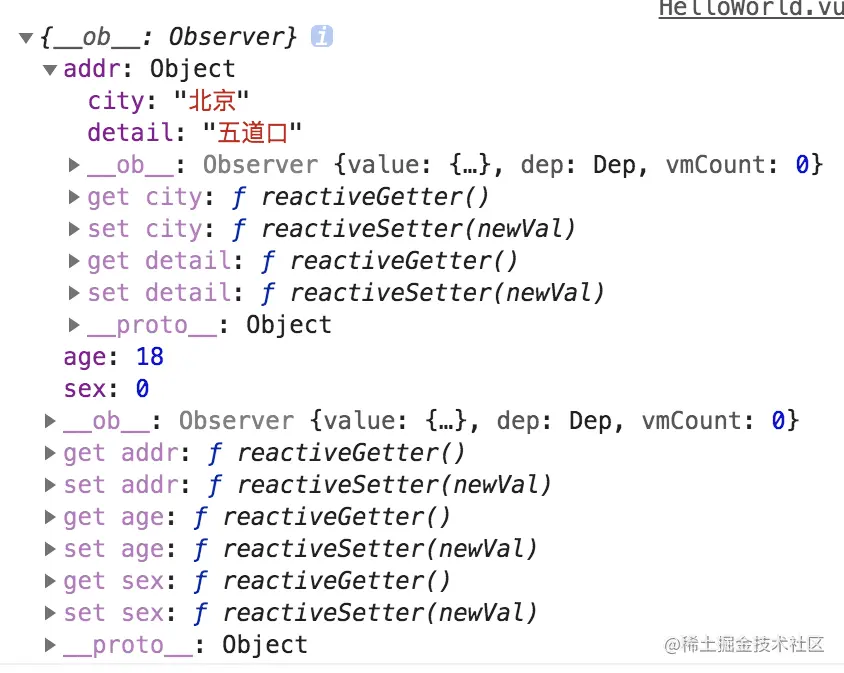
当watcher.get执行traverse函数时,会递归遍历子属性,当遍历到addr属性时,触发get函数,该函数将调用其dep.depend将当前Watcher附加到依赖项中,这样我们在执行执行this.person.age = 18,其set函数调用dep.notify触发watcher的update函数,实现person对象的监听。
1 2 3 4 5 6 7 8 9 10 11 12 13 |
|
本文首先介绍Watcher从创建到最终组件渲染经历的流程,然后就"何时创建Watcher"、"Scheduler调度处理"、"Watcher更新"三部分作了详细介绍。通过"何时创建Watcher"了解到Vue在哪些地方会创建Watcher对象,"Scheduler调度处理"介绍了Vue如何通过微任务来执行wacher队列的更新,"Watcher更新"简单讲述了每一个watcher如何执行更新。由于篇幅原因,watcher的更新最终如何体现到视图的渲染,将在下一篇做具体介绍。篇幅有点长,能看到这里,说明大家对Vue是真爱。
更多编程相关知识,请访问:编程入门!!
The above is the detailed content of Learn more about Watcher and Scheduler in Vue. For more information, please follow other related articles on the PHP Chinese website!