
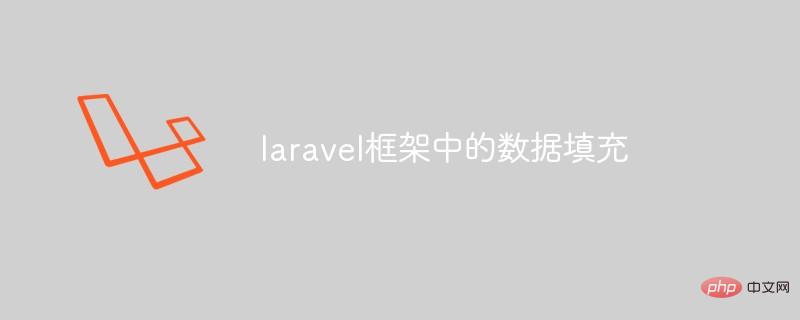
In order to make it easier to fill in data into the database, Laravel specifically defines a filling class that can fill in test data for your database. All filling classes are placed in the database/seeds directory. Next, this article will take you to take a look.
1. Write Seeders and fill in data
##Use Artisan command make:seeder to generate Seeder
php artisan make:seeder UserSeeder
<?php
namespace Database\Seeders;
use Illuminate\Database\Seeder;
use Illuminate\Support\Facades\DB;
class UserSeeder extends Seeder
{
public function run()
{
}
}DB::table('users')->insert( [ ['name' => '321250887','email' => '321250887@qq.com','password' => bcrypt('321250887')], ['name' => '321250888','email' => '321250888@qq.com','password' => bcrypt('321250888')], ['name' => '321250889','email' => '321250889@qq.com','password' => bcrypt('321250889')], ['name' => '3212508810','email' => '3212508810@qq.com','password' => bcrypt('3212508810')], ['name' => '3212508811','email' => '3212508811@qq.com','password' => bcrypt('3212508811')], ['name' => '3212508812','email' => '3212508812@qq.com','password' => bcrypt('3212508812')], ['name' => '3212508813','email' => '3212508813@qq.com','password' => bcrypt('3212508813')], ['name' => '3212508814','email' => '3212508814@qq.com','password' => bcrypt('3212508814')], ]); //相应的类已经在上方导入
php artisan db:seed --class=UserSeeder
2. Use the default DatabaseSeeder class and fill in the data
<?php
namespace Database\Seeders;
use Illuminate\Database\Seeder;
use Illuminate\Support\Facades\DB;
class DatabaseSeeder extends Seeder
{
public function run()
{
DB::table('users')->insert([
'name' => '3212508814',
'password' => bcrypt('3212508814')],
]);
}
}public function run()
{
$this->call([
UserSeeder::class,
CategorySeeder::class,
]);
}php artisan db:seed
Laravel Video tutorial
The above is the detailed content of Data filling in laravel framework. For more information, please follow other related articles on the PHP Chinese website!
 Introduction to laravel components
Introduction to laravel components
 Introduction to laravel middleware
Introduction to laravel middleware
 What are the design patterns used by laravel?
What are the design patterns used by laravel?
 Which one is easier, thinkphp or laravel?
Which one is easier, thinkphp or laravel?
 Laravel Tutorial
Laravel Tutorial
 How to register for corporate Alipay
How to register for corporate Alipay
 python tutorial
python tutorial
 Baidu keyword optimization software
Baidu keyword optimization software
 cmd command to clean up C drive junk
cmd command to clean up C drive junk