
The html tag of the paragraph in the web page is "
". The "
" tag is used to define paragraphs in HTML documents. The syntax is "
paragraph text
". The browser will automatically create some blank lines before and after the paragraph text; the p tag is a block. Level element, which always starts on a new line, has controllable height, line height, and margins and padding.
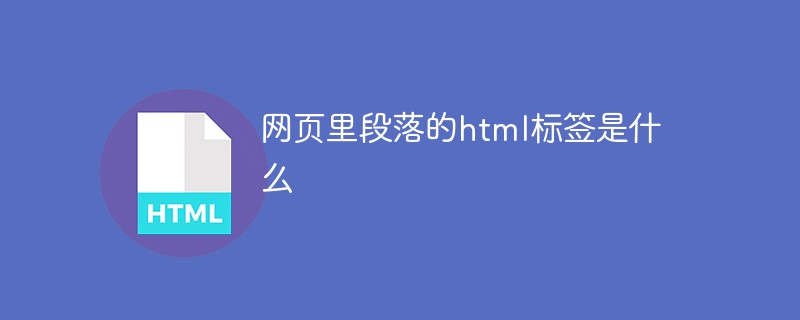
The operating environment of this tutorial: Windows 7 system, HTML5 version, Dell G3 computer.
The html tag of the paragraph in the web page is "<p></p>".
HTML paragraphs are defined through
tags.
<p></p>The element will automatically create some white space before and after it. The browser adds these spaces automatically, or you can specify them in your stylesheet.
The browser will automatically add blank lines before and after the paragraph.
<!DOCTYPE html> <html> <head> <meta charset="utf-8"> </head> <body> <p>这是一个段落。</p> <p>这是一个段落。</p> <p>这是一个段落。</p> </body> </html>
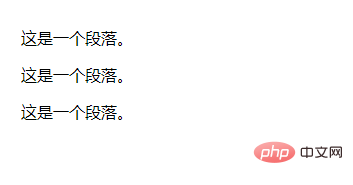
Note: It is a bad habit to use empty paragraph tags <p></p> to insert a blank line. Replace it with the <br> tag! (But do not use the <br> tag to create a list.)
is a block-level element, which has the characteristics of a block element:
①Always start on a new line;
②Height, line height, margins and padding can all be controlled;
③The default width is its 100% of the container, unless a width is specified.
④It can accommodate inline elements and other block elements
Recommended tutorial: "html video tutorial"
The above is the detailed content of What are the html tags for paragraphs in web pages?. For more information, please follow other related articles on the PHP Chinese website!