 WeChat Applet
WeChat Applet
 Mini Program Development
Mini Program Development
 A brief analysis of how to implement the login function in mini programs
A brief analysis of how to implement the login function in mini programs
A brief analysis of how to implement the login function in mini programs
How to implement the login function in the mini program? This article will introduce to you the correct way to open the mini program login. I hope it will be helpful to you!

Mini Program Network Component
https://developers.weixin.qq.com/miniprogram /dev/api/network/request/wx.request.html
RequestTask Description
wx.request(Object object) attribute
Only the more commonly used attributes are listed here, all attributes please See Link.
| Type | Default value | Required | Description | |
|---|---|---|---|---|
| string |
## is the |
developer server Interface address | ||
| string/object/ArrayBuffer |
No |
Requested Parameter | ||
| Object | ##No | Set the requested header, in the header Referer cannot be set. content-type | Default isapplication/json | timeout|
| No | Timeout in millisecondsmethod | |||
| GET | No | HTTP request method | success | |
| No | Callback function for successful interface callfail | |||
| No | Callback function for interface call failurecomplete | |||
| ##No |
Interface The callback function that ends the call (will be executed if the call is successful or failed) even if it is an aborted request! |
Parameters It's all an object. Easy to remember and easy to expand.
all have the same result processing method: they all have three callback attributes: success, fail, and complete.
- Introduction to the errMsg object in various situations when the interface is executed.
Callback attribute
| fail | |||||||||||||||||
| abort | |||||||||||||||||
|
Sample code let reqTask = wx.request({
url: getApp().globalData.api,
success(res) {
if (res.errMsg === "request:ok") console.log("res", res);
},
fail(err) {
// if(err.errMsg.indexOf('request:fail')>-1) console.log('err', err);
if (/^request:fail/i.test(err.errMsg)) console.log("err", err);
},
complete(res) {
console.log("resOrErr", res);
},
});
const reqTaskOnHeadersReceived = (headers) => {
reqTask.offHeadersReceived(reqTaskOnHeadersReceived);
console.log("headers", headers);
// 由于请求还未完全结束,所以我们没办法获得请求的状态码,但是我们可以通过返回的requestBody的长度来进行判断。
// 两点说明:1. 两个~~可以把字符串数字快速转化为数字。
// 2. 为什么取小于19,是由于后台返回没有权限的requestBody的时候Content-length为“18”,正常情况下是大于19的。所以具体多少得看一下具体情况。
if (~~headers.header["Content-length"] < 19) reqTask.abort();
};
reqTask.onHeadersReceived(reqTaskOnHeadersReceived);Copy after login Mini program login interface
Backend login interface code implementation The backend uses NodeJS, web framework KOA version ^2.13 .4, routing framework @koa/router version ^10.1.1, framework request, version ^2.88.2, jsonwebtoken is used to encrypt and decrypt token information, version ^8.5.1 // app.js
const Koa = require("koa");
const Router = require("@koa/router");
const WeixinAuth = require("./lib/koa2-weixin-auth");
const jsonwebtoken = require("jsonwebtoken");
const app = new Koa();
// 小程序机票信息
const miniProgramAppId = "*********";
const miniProgramAppSecret = "***********";
const weixinAuth = new WeixinAuth(miniProgramAppId, miniProgramAppSecret);
const JWT_SECRET = "JWTSECRET";
// 路由中间件需要安装@koa/router
// 开启一个带群组的路由
const router = new Router({
prefix: "/user",
});
// 这是正规的登陆方法
// 添加一个参数,sessionKeyIsValid,代表sessionKey是否还有效
router.post("/weixin-login", async (ctx) => {
let { code, userInfo, encryptedData, iv, sessionKeyIsValid } =
ctx.request.body;
// 解析openid
const token = await weixinAuth.getAccessToken(code);
userInfo.openid = token.data.openid;
// 这里可以自己进行处理,比方说记录到数据库,处理token等
let authorizationToken = jsonwebtoken.sign(
{ name: userInfo.nickName },
JWT_SECRET,
{ expiresIn: "1d" }
);
Object.assign(userInfo, { authorizationToken });
ctx.status = 200;
ctx.body = {
code: 200,
msg: "ok",
data: userInfo,
};
});Copy after login // lib/koa2-weixin-auth.js
const querystring = require("querystring");
const request = require("request");
const AccessToken = function (data) {
if (!(this instanceof AccessToken)) {
return new AccessToken(data);
}
this.data = data;
};
/*!
* 检查AccessToken是否有效,检查规则为当前时间和过期时间进行对比
*
* Examples:
* ```
* token.isValid();
* ```
*/
AccessToken.prototype.isValid = function () {
return (
!!this.data.session_key &&
new Date().getTime() < this.data.create_at + this.data.expires_in * 1000
);
};
/**
* 根据appid和appsecret创建OAuth接口的构造函数
* 如需跨进程跨机器进行操作,access token需要进行全局维护
* 使用使用token的优先级是:
*
* 1. 使用当前缓存的token对象
* 2. 调用开发传入的获取token的异步方法,获得token之后使用(并缓存它)。
* Examples:
* ```
* var OAuth = require('oauth');
* var api = new OAuth('appid', 'secret');
* ```
* @param {String} appid 在公众平台上申请得到的appid
* @param {String} appsecret 在公众平台上申请得到的app secret
*/
const Auth = function (appid, appsecret) {
this.appid = appid;
this.appsecret = appsecret;
this.store = {};
this.getToken = function (openid) {
return this.store[openid];
};
this.saveToken = function (openid, token) {
this.store[openid] = token;
};
};
/**
* 获取授权页面的URL地址
* @param {String} redirect 授权后要跳转的地址
* @param {String} state 开发者可提供的数据
* @param {String} scope 作用范围,值为snsapi_userinfo和snsapi_base,前者用于弹出,后者用于跳转
*/
Auth.prototype.getAuthorizeURL = function (redirect_uri, scope, state) {
return new Promise((resolve, reject) => {
const url = "https://open.weixin.qq.com/connect/oauth2/authorize";
let info = {
appid: this.appid,
redirect_uri: redirect_uri,
scope: scope || "snsapi_base",
state: state || "",
response_type: "code",
};
resolve(url + "?" + querystring.stringify(info) + "#wechat_redirect");
});
};
/*!
* 处理token,更新过期时间
*/
Auth.prototype.processToken = function (data) {
data.create_at = new Date().getTime();
// 存储token
this.saveToken(data.openid, data);
return AccessToken(data);
};
/**
* 根据授权获取到的code,换取access token和openid
* 获取openid之后,可以调用`wechat.API`来获取更多信息
* @param {String} code 授权获取到的code
*/
Auth.prototype.getAccessToken = function (code) {
return new Promise((resolve, reject) => {
const url = "https://api.weixin.qq.com/sns/jscode2session";
//由于此框架版本很久没有更新了,此处地址发生了变化,需要修改为以上地址,不然会出现
//41008错误。这也是没有直接使用框架,引用本地使用的原因。
// const url = "https://api.weixin.qq.com/sns/oauth2/access_token";
const info = {
appid: this.appid,
secret: this.appsecret,
js_code: code,
grant_type: "authorization_code",
};
request.post(url, { form: info }, (err, res, body) => {
if (err) {
reject(err);
} else {
const data = JSON.parse(body);
resolve(this.processToken(data));
}
});
});
};
/**
* 根据refresh token,刷新access token,调用getAccessToken后才有效
* @param {String} refreshToken refreshToken
*/
Auth.prototype.refreshAccessToken = function (refreshToken) {
return new Promise((resolve, reject) => {
const url = "https://api.weixin.qq.com/sns/oauth2/refresh_token";
var info = {
appid: this.appid,
grant_type: "refresh_token",
refresh_token: refreshToken,
};
request.post(url, { form: info }, (err, res, body) => {
if (err) {
reject(err);
} else {
const data = JSON.parse(body);
resolve(this.processToken(data));
}
});
});
};
/**
* 根据openid,获取用户信息。
* 当access token无效时,自动通过refresh token获取新的access token。然后再获取用户信息
* @param {Object|String} options 传入openid或者参见Options
*/
Auth.prototype.getUser = async function (openid) {
const data = this.getToken(openid);
console.log("getUser", data);
if (!data) {
var error = new Error(
"No token for " + options.openid + ", please authorize first."
);
error.name = "NoOAuthTokenError";
throw error;
}
const token = AccessToken(data);
var accessToken;
if (token.isValid()) {
accessToken = token.data.session_key;
} else {
var newToken = await this.refreshAccessToken(token.data.refresh_token);
accessToken = newToken.data.session_key;
}
console.log("accessToken", accessToken);
return await this._getUser(openid, accessToken);
};
Auth.prototype._getUser = function (openid, accessToken, lang) {
return new Promise((resolve, reject) => {
const url = "https://api.weixin.qq.com/sns/userinfo";
const info = {
access_token: accessToken,
openid: openid,
lang: lang || "zh_CN",
};
request.post(url, { form: info }, (err, res, body) => {
if (err) {
reject(err);
} else {
resolve(JSON.parse(body));
}
});
});
};
/**
* 根据code,获取用户信息。
* @param {String} code 授权获取到的code
*/
Auth.prototype.getUserByCode = async function (code) {
const token = await this.getAccessToken(code);
return await this.getUser(token.data.openid);
};
module.exports = Auth;Copy after login Mini program terminal login code implementation <!--pages/index.wxml-->
<view class="page-section">
<text class="page-section__title">微信登录</text>
<view class="btn-area">
<button bindtap="getUserProfile" type="primary">登录</button>
</view>
</view>Copy after login // pages/index.js
Page({
/**
* 页面的初始数据
*/
data: {},
// 正确的登录方式
getUserProfile() {
// 推荐使用wx.getUserProfile获取用户信息,开发者每次通过该接口获取用户个人信息均需用户确认
// 开发者妥善保管用户快速填写的头像昵称,避免重复弹窗
wx.getUserProfile({
desc: "用于完善会员资料", // 声明获取用户个人信息后的用途,后续会展示在弹窗中,请谨慎填写
success: (res) => {
let { userInfo, encryptedData, iv } = res;
const requestLoginApi = (code) => {
// 发起网络请求
wx.request({
url: "http://localhost:3000/user/weixin-login",
method: "POST",
header: {
"content-type": "application/json",
},
data: {
code,
userInfo,
encryptedData,
iv,
},
success(res) {
console.log("请求成功", res.data);
let token = res.data.data.authorizationToken;
wx.setStorageSync("token", token);
onUserLogin(token);
console.log("authorization", token);
},
fail(err) {
console.log("请求异常", err);
},
});
};
const onUserLogin = (token) => {
getApp().globalData.token = token;
wx.showToast({
title: "登录成功了",
});
};
//必须进行session是否过期检查,不然会出现第一次点击登录,服务器报Illegal Buffer
//的错误,但是第二次点击登录正常。
wx.checkSession({
success: (res) => {
// session_key 未过期,并且在本生命周期一直有效
console.log("在登陆中");
let token = wx.getStorageSync("token");
if (token) onUserLogin(token);
},
fail: (res) => {
// session_key已经失效,需要重新执行登录流程
wx.login({
success(res0) {
if (res0.code) {
requestLoginApi(res0.code);
} else {
console.log("登录失败!" + res0.errMsg);
}
},
});
},
});
},
});
},
});Copy after login What optimizations can be done for the login code? For a software, at the code level, it is necessary to pursue the most basic aspects (far more than these, but let’s do these well first):
那么接下来就来优化一下代码吧: 模块化 可以把登录的代码模块化,代码如下: // lib/login.js
function loginWithCallback(cb) {
// 推荐使用wx.getUserProfile获取用户信息,开发者每次通过该接口获取用户个人信息均需用户确认
// 开发者妥善保管用户快速填写的头像昵称,避免重复弹窗
wx.getUserProfile({
desc: "用于完善会员资料", // 声明获取用户个人信息后的用途,后续会展示在弹窗中,请谨慎填写
success: (res) => {
let { userInfo, encryptedData, iv } = res;
const requestLoginApi = (code) => {
// 发起网络请求
wx.request({
url: "http://localhost:3000/user/weixin-login",
method: "POST",
header: {
"content-type": "application/json",
},
data: {
code,
userInfo,
encryptedData,
iv,
},
success(res) {
console.log("请求成功", res.data);
let token = res.data.data.authorizationToken;
wx.setStorageSync("token", token);
onUserLogin(token);
console.log("authorization", token);
},
fail(err) {
console.log("请求异常", err);
},
});
};
const onUserLogin = (token) => {
getApp().globalData.token = token;
wx.showToast({
title: "登录成功了",
});
if (cb && typeof cb == "function") cb(token);
};
wx.checkSession({
success: (res) => {
// session_key 未过期,并且在本生命周期一直有效
console.log("在登陆中");
let token = wx.getStorageSync("token");
if (token) onUserLogin(token);
},
fail: (res) => {
// session_key已经失效,需要重新执行登录流程
wx.login({
success(res0) {
if (res0.code) {
requestLoginApi(res0.code);
} else {
console.log("登录失败!" + res0.errMsg);
}
},
});
},
});
},
});
}
export default loginWithCallback;Copy after login Promise化 回调地狱问题,不利于代码的阅读,所以接下来我们基于Promise进行代码优化。有了 Promise 对象,就可以将异步操作以同步操作的流程表达出来,避免了层层嵌套的回调函数。此外,Promise 对象提供统一的接口,使得控制异步操作更加容易。 Promise的几个方法简介
The above is the detailed content of A brief analysis of how to implement the login function in mini programs. For more information, please follow other related articles on the PHP Chinese website! Statement of this Website
The content of this article is voluntarily contributed by netizens, and the copyright belongs to the original author. This site does not assume corresponding legal responsibility. If you find any content suspected of plagiarism or infringement, please contact admin@php.cn

Hot AI Tools
Undresser.AI UndressAI-powered app for creating realistic nude photos 
AI Clothes RemoverOnline AI tool for removing clothes from photos. 
Undress AI ToolUndress images for free 
Clothoff.ioAI clothes remover 
Video Face SwapSwap faces in any video effortlessly with our completely free AI face swap tool! 
Hot Article
Assassin's Creed Shadows: Seashell Riddle Solution
3 weeks ago
By DDD
What's New in Windows 11 KB5054979 & How to Fix Update Issues
2 weeks ago
By DDD
Where to find the Crane Control Keycard in Atomfall
3 weeks ago
By DDD
Assassin's Creed Shadows - How To Find The Blacksmith And Unlock Weapon And Armour Customisation
1 months ago
By DDD
Roblox: Dead Rails - How To Complete Every Challenge
3 weeks ago
By DDD

Hot Tools
Notepad++7.3.1Easy-to-use and free code editor 
SublimeText3 Chinese versionChinese version, very easy to use 
Zend Studio 13.0.1Powerful PHP integrated development environment 
Dreamweaver CS6Visual web development tools 
SublimeText3 Mac versionGod-level code editing software (SublimeText3) 
Hot Topics
CakePHP Tutorial
 1387
1387
 52
52
 What should I do if I download other people's wallpapers after logging into another account on wallpaperengine?
Mar 19, 2024 pm 02:00 PM
What should I do if I download other people's wallpapers after logging into another account on wallpaperengine?
Mar 19, 2024 pm 02:00 PM
When you log in to someone else's steam account on your computer, and that other person's account happens to have wallpaper software, steam will automatically download the wallpapers subscribed to the other person's account after switching back to your own account. Users can solve this problem by turning off steam cloud synchronization. What to do if wallpaperengine downloads other people's wallpapers after logging into another account 1. Log in to your own steam account, find cloud synchronization in settings, and turn off steam cloud synchronization. 2. Log in to someone else's Steam account you logged in before, open the Wallpaper Creative Workshop, find the subscription content, and then cancel all subscriptions. (In case you cannot find the wallpaper in the future, you can collect it first and then cancel the subscription) 3. Switch back to your own steam  How do I log in to my previous account on Xiaohongshu? What should I do if the original number is lost after it is reconnected?
Mar 21, 2024 pm 09:41 PM
How do I log in to my previous account on Xiaohongshu? What should I do if the original number is lost after it is reconnected?
Mar 21, 2024 pm 09:41 PM
With the rapid development of social media, Xiaohongshu has become a popular platform for many young people to share their lives and explore new products. During use, sometimes users may encounter difficulties logging into previous accounts. This article will discuss in detail how to solve the problem of logging into the old account on Xiaohongshu, and how to deal with the possibility of losing the original account after changing the binding. 1. How to log in to Xiaohongshu’s previous account? 1. Retrieve password and log in. If you do not log in to Xiaohongshu for a long time, your account may be recycled by the system. In order to restore access rights, you can try to log in to your account again by retrieving your password. The operation steps are as follows: (1) Open the Xiaohongshu App or official website and click the "Login" button. (2) Select "Retrieve Password". (3) Enter the mobile phone number you used when registering your account  'Onmyoji' Ibaraki Doji's collection skin can be obtained as soon as you log in, and the new Zen Heart Cloud Mirror skin will be launched soon!
Jan 05, 2024 am 10:42 AM
'Onmyoji' Ibaraki Doji's collection skin can be obtained as soon as you log in, and the new Zen Heart Cloud Mirror skin will be launched soon!
Jan 05, 2024 am 10:42 AM
Thousands of ghosts screamed in the mountains and fields, and the sound of the exchange of weapons disappeared. The ghost generals who rushed over the mountains, with fighting spirit raging in their hearts, used the fire as their trumpet to lead hundreds of ghosts to charge into the battle. [Blazing Flame Bairen·Ibaraki Doji Collection Skin is now online] The ghost horns are blazing with flames, the gilt eyes are bursting with unruly fighting spirit, and the white jade armor pieces decorate the shirt, showing the unruly and wild momentum of the great demon. On the snow-white fluttering sleeves, red flames clung to and intertwined, and gold patterns were imprinted on them, igniting a crimson and magical color. The will-o'-the-wisps formed by the condensed demon power roared, and the fierce flames shook the mountains. Demons and ghosts who have returned from purgatory, let's punish the intruders together. [Exclusive dynamic avatar frame·Blazing Flame Bailian] [Exclusive illustration·Firework General Soul] [Biography Appreciation] [How to obtain] Ibaraki Doji’s collection skin·Blazing Flame Bailian will be available in the skin store after maintenance on December 28.  Discuz background login problem solution revealed
Mar 03, 2024 am 08:57 AM
Discuz background login problem solution revealed
Mar 03, 2024 am 08:57 AM
The solution to the Discuz background login problem is revealed. Specific code examples are needed. With the rapid development of the Internet, website construction has become more and more common, and Discuz, as a commonly used forum website building system, has been favored by many webmasters. However, precisely because of its powerful functions, sometimes we encounter some problems when using Discuz, such as background login problems. Today, we will reveal the solution to the Discuz background login problem and provide specific code examples. We hope to help those in need. 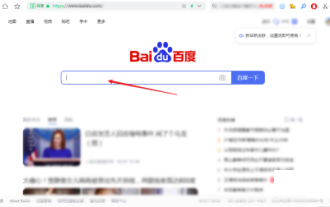 How to log in to Kuaishou PC version - How to log in to Kuaishou PC version
Mar 04, 2024 pm 03:30 PM
How to log in to Kuaishou PC version - How to log in to Kuaishou PC version
Mar 04, 2024 pm 03:30 PM
Recently, some friends have asked me how to log in to the Kuaishou computer version. Here is the login method for the Kuaishou computer version. Friends who need it can come and learn more. Step 1: First, search Kuaishou official website on Baidu on your computer’s browser. Step 2: Select the first item in the search results list. Step 3: After entering the main page of Kuaishou official website, click on the video option. Step 4: Click on the user avatar in the upper right corner. Step 5: Click the QR code to log in in the pop-up login menu. Step 6: Then open Kuaishou on your phone and click on the icon in the upper left corner. Step 7: Click on the QR code logo. Step 8: After clicking the scan icon in the upper right corner of the My QR code interface, scan the QR code on your computer. Step 9: Finally log in to the computer version of Kuaishou  How to log in to two devices on Quark
Feb 23, 2024 pm 10:55 PM
How to log in to two devices on Quark
Feb 23, 2024 pm 10:55 PM
How to log in to two devices with Quark? Quark Browser supports logging into two devices at the same time, but most friends don’t know how to log in to two devices with Quark Browser. Next, the editor brings users Quark to log in to two devices. Method graphic tutorials, interested users come and take a look! Quark Browser usage tutorial Quark how to log in to two devices 1. First open the Quark Browser APP and click [Quark Network Disk] on the main page; 2. Then enter the Quark Network Disk interface and select the [My Backup] service function; 3. Finally, select [Switch Device] to log in to two new devices.  How to install GitHub Copilot on Windows 11/10
Oct 21, 2023 pm 11:13 PM
How to install GitHub Copilot on Windows 11/10
Oct 21, 2023 pm 11:13 PM
GitHubCopilot is the next level for coders, with an AI-based model that successfully predicts and autocompletes your code. However, you might be wondering how to get this AI genius on your device so that your coding becomes even easier! However, using GitHub isn't exactly easy, and the initial setup process is a tricky one. Therefore, we created this step-by-step tutorial on how to install and implement GitHub Copilot in VSCode on Windows 11, 10. How to install GitHubCopilot on Windows There are several steps to this process. So, follow the steps below now. Step 1 – You must have the latest version of Visual Studio installed on your computer  How to enter Baidu Netdisk web version? Baidu Netdisk web version login entrance
Mar 13, 2024 pm 04:58 PM
How to enter Baidu Netdisk web version? Baidu Netdisk web version login entrance
Mar 13, 2024 pm 04:58 PM
Baidu Netdisk can not only store various software resources, but also share them with others. It supports multi-terminal synchronization. If your computer does not have a client downloaded, you can choose to enter the web version. So how to log in to Baidu Netdisk web version? Let’s take a look at the detailed introduction. Baidu Netdisk web version login entrance: https://pan.baidu.com (copy the link to open in the browser) Software introduction 1. Sharing Provides file sharing function, users can organize files and share them with friends in need. 2. Cloud: It does not take up too much memory. Most files are saved in the cloud, effectively saving computer space. 3. Photo album: Supports the cloud photo album function, import photos to the cloud disk, and then organize them for everyone to view. 
|


