What software is igs
igs is not a software, but a file format, that is, a three-dimensional digital model. Software that can open igs files includes UG, SolidWork, CATIA, Pro-E, etc.
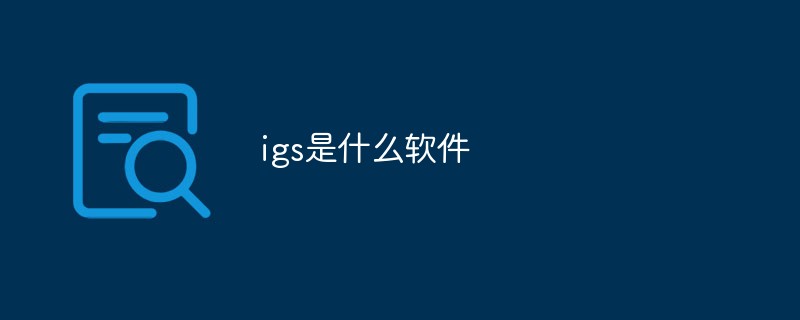
#The operating environment of this article: Windows 7 system, Dell G3 computer.
What software is igs?
igs is not a software, but a file format, which is a three-dimensional digital model.
It can be opened with many kinds of 3D software, but cannot be modified.
The software that can be opened includes UG, SolidWork, CATIA, Pro-E, etc.
France’s Dassault Systemes has launched the browser “3DVIA Mobile HD” that can interactively display and operate three-dimensional models on the “iPad”. It is very compact, very convenient and practical, and can be viewed in almost all 3D formats. .
To open IGS in CAD, you need the AutoCAD Mechanical plug-in
The IGES format, launched in 1979, has become the standard for transferring three-dimensional models between CAD programs. However, in recent years, IGS format files have been replaced by the newer STP format files.
For more related knowledge, please visit the FAQ column!
The above is the detailed content of What software is igs. For more information, please follow other related articles on the PHP Chinese website!

Hot AI Tools

Undresser.AI Undress
AI-powered app for creating realistic nude photos

AI Clothes Remover
Online AI tool for removing clothes from photos.

Undress AI Tool
Undress images for free

Clothoff.io
AI clothes remover

Video Face Swap
Swap faces in any video effortlessly with our completely free AI face swap tool!

Hot Article

Hot Tools

Notepad++7.3.1
Easy-to-use and free code editor

SublimeText3 Chinese version
Chinese version, very easy to use

Zend Studio 13.0.1
Powerful PHP integrated development environment

Dreamweaver CS6
Visual web development tools

SublimeText3 Mac version
God-level code editing software (SublimeText3)

Hot Topics
 1386
1386
 52
52
 Why is it necessary to pass pointers when using Go and viper libraries?
Apr 02, 2025 pm 04:00 PM
Why is it necessary to pass pointers when using Go and viper libraries?
Apr 02, 2025 pm 04:00 PM
Go pointer syntax and addressing problems in the use of viper library When programming in Go language, it is crucial to understand the syntax and usage of pointers, especially in...
 Monitor MySQL and MariaDB Droplets with Prometheus MySQL Exporter
Apr 08, 2025 pm 02:42 PM
Monitor MySQL and MariaDB Droplets with Prometheus MySQL Exporter
Apr 08, 2025 pm 02:42 PM
Effective monitoring of MySQL and MariaDB databases is critical to maintaining optimal performance, identifying potential bottlenecks, and ensuring overall system reliability. Prometheus MySQL Exporter is a powerful tool that provides detailed insights into database metrics that are critical for proactive management and troubleshooting.
 How to set the resolution of XML conversion to images?
Apr 02, 2025 pm 07:42 PM
How to set the resolution of XML conversion to images?
Apr 02, 2025 pm 07:42 PM
XML itself does not contain resolution information, and the resolution setting depends on the conversion tool or program. A common conversion method is to generate intermediate image formats such as SVG and then render it into the final image. Resolution can be controlled by specifying the image size and pixel count (dpi), such as the figsize and dpi parameters of the Python drawing library Matplotlib. Online conversion services usually offer resolution setting options. The difference between vector maps (can be scaled arbitrarily) and bitmaps (fixed resolution) needs to be considered, as well as the differences in the way different tools control resolution. The final resolution depends on the conversion tool, the nature of the data, and the target requirements.
 Monitor Redis Droplet with Redis Exporter Service
Apr 10, 2025 pm 01:36 PM
Monitor Redis Droplet with Redis Exporter Service
Apr 10, 2025 pm 01:36 PM
Effective monitoring of Redis databases is critical to maintaining optimal performance, identifying potential bottlenecks, and ensuring overall system reliability. Redis Exporter Service is a powerful utility designed to monitor Redis databases using Prometheus. This tutorial will guide you through the complete setup and configuration of Redis Exporter Service, ensuring you seamlessly build monitoring solutions. By studying this tutorial, you will achieve fully operational monitoring settings
 How to monitor Nginx SSL performance on Debian
Apr 12, 2025 pm 10:18 PM
How to monitor Nginx SSL performance on Debian
Apr 12, 2025 pm 10:18 PM
This article describes how to effectively monitor the SSL performance of Nginx servers on Debian systems. We will use NginxExporter to export Nginx status data to Prometheus and then visually display it through Grafana. Step 1: Configuring Nginx First, we need to enable the stub_status module in the Nginx configuration file to obtain the status information of Nginx. Add the following snippet in your Nginx configuration file (usually located in /etc/nginx/nginx.conf or its include file): location/nginx_status{stub_status
 How to monitor HDFS status on CentOS
Apr 14, 2025 pm 07:33 PM
How to monitor HDFS status on CentOS
Apr 14, 2025 pm 07:33 PM
There are many ways to monitor the status of HDFS (Hadoop Distributed File System) on CentOS systems. This article will introduce several commonly used methods to help you choose the most suitable solution. 1. Use Hadoop’s own WebUI, Hadoop’s own Web interface to provide cluster status monitoring function. Steps: Make sure the Hadoop cluster is up and running. Access the WebUI: Enter http://:50070 (Hadoop2.x) or http://:9870 (Hadoop3.x) in your browser. The default username and password are usually hdfs/hdfs. 2. Command line tool monitoring Hadoop provides a series of command line tools to facilitate monitoring
 How to build MongoDB cluster on CentOS
Apr 14, 2025 pm 06:30 PM
How to build MongoDB cluster on CentOS
Apr 14, 2025 pm 06:30 PM
To build a MongoDB cluster on the CentOS system, you need to complete MongoDB installation, instance configuration, replica set settings, and sharding steps. The following steps will guide you through this process in detail: 1. Preparation work to ensure that the CentOS system has been updated and install the necessary tools: sudoyumupdate-ysudoyuminstall-ywgetvim 2. Install MongoDB Add MongoDBYUM source: Create mongodb.repo file and add MongoDB repository information (please adjust the version number according to the actual situation): echo"[mongodb-org-4.4]n
 MongoDB cluster construction and management to realize high availability architecture
Apr 12, 2025 am 06:39 AM
MongoDB cluster construction and management to realize high availability architecture
Apr 12, 2025 am 06:39 AM
MongoDB clusters achieve high availability through replica sets and sharded clusters to avoid single point of failure. 1. The replica set contains the master node and the slave node. The master node processes the write operation, copy data from the slave node and provides load balancing of read operations, and is initialized through the mongod command and rs.initiate(). 2. The shard cluster shards data to multiple shard servers, each server contains multiple replica sets. You need to configure the config server, routing server and shard server, and use the sh.enableSharding(), sh.addShard() and sh.shardCollection() commands. Proper configuration of shardkey and performance optimization strategies is crucial to ensure the cluster



