
In JavaScript, you can use the reverse() method to arrange elements in reverse order. The function of the reverse() method is to reverse the order of elements in the array. The syntax is "Array elements that need to be arranged in reverse order.reverse() ".

The operating environment of this tutorial: Windows 10 system, JavaScript version 1.8.5, Dell G3 computer.
How to implement elements in reverse order in JavaScript
In JavaScript, you can use the reverse() method to implement elements in reverse order. The reverse() method is used to reverse the order of elements in an array.
The syntax is as follows:
array.reverse()
The example is as follows:
<!DOCTYPE html>
<html>
<head>
<meta charset="UTF-8">
<title>数组倒序</title>
<script type="text/javascript">
window.onload=function(){
var arr=[1,2,3];
var reverse=document.getElementById("reverse");
reverse.onclick=function(){
alert("数组:"+arr+" 数组倒序:"+arr.reverse());
}
}
</script>
</head>
<body>
<input type="button" value="点我数组倒序" id="reverse"/>
</body>
</html>Output result:
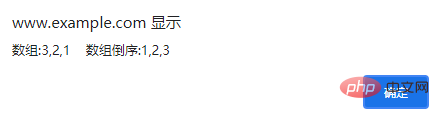
[Related recommendations :javascript learning tutorial】
The above is the detailed content of How to arrange array elements in reverse order in JavaScript. For more information, please follow other related articles on the PHP Chinese website!