 Backend Development
Backend Development
 PHP Tutorial
PHP Tutorial
 Teach you how to use php-fpm status to view detailed information
Teach you how to use php-fpm status to view detailed information
Teach you how to use php-fpm status to view detailed information
php-fpm status can view summary information and detailed information
nginx.conf configuration file
server {
listen 80;
server_name localhost;
index index.php index.html;
root /home/tinywan/zabbix;
location / {
try_files $uri $uri/ /index.php?$args;
}
location ~ \.php$ {
fastcgi_pass unix:/var/run/php7.0.9-fpm.sock;
fastcgi_index index.php;
fastcgi_param SCRIPT_FILENAME $document_root$fastcgi_script_name;
include fastcgi_params;
}
location /nginx_status {
stub_status on;
access_log off;
allow 127.0.0.1;
##allow 192.168.249.0/24;
deny all;
}
location ~ /php_fpm-status$ {
allow 127.0.0.1;
#deny all;
fastcgi_param SCRIPT_FILENAME $fastcgi_script_name;
include fastcgi_params;
fastcgi_pass unix:/var/run/php7.0.9-fpm.sock;
}
}Enable php-fpm status function
tinywan@tinywan:/opt/php-7.0.9$ cat /opt/php-7.0.9/etc/php-fpm.d/www.conf | grep status_path ;pm.status_path = /status
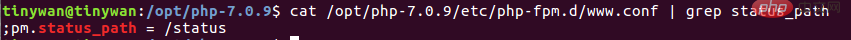
The default is /status, but of course it can be changed to other values, such as /ttlsa_status, etc.
vim /opt/php-7.0.9/etc/php-fpm.d/www.conf pm.status_path = /php_fpm-status #去掉了前面的;注释符,并更名为php_fpm-status
After modifying php-fpm.conf, use service php-fpm reload to reload the configuration file
tinywan@tinywan:/opt/php-7.0.9$ sudo /opt/php-7.0.9/sbin/php-fpm tinywan@tinywan:/opt/php-7.0.9$ ps -aux | grep php-fpm root 2769 4.1 0.1 212532 14676 ? Ss 09:50 0:00 php-fpm: master process (/opt/php-7.0.9/etc/php-fpm.conf) tinywan 2770 3.2 0.1 212532 11084 ? S 09:50 0:00 php-fpm: pool www tinywan 2771 5.9 0.1 212532 11084 ? S 09:50 0:00 php-fpm: pool www tinywan 2773 0.0 0.0 15984 944 pts/21 S+ 09:50 0:00 grep --color=auto php-fpm
Use the curl command to view the status of php-fpm
tinywan@tinywan:/usr/local/nginx$ curl localhost/php_fpm-status pool: www process manager: dynamic start time: 13/May/2017:09:50:43 +0800 start since: 986 accepted conn: 2 listen queue: 0 max listen queue: 0 listen queue len: 0 idle processes: 1 active processes: 1 total processes: 2 max active processes: 1 max children reached: 0 slow requests: 0
php-fpm status can view summary information and detailed information. The detailed information has more information about each php-fpm process than the summary information. It also supports multiple format output, such as xml, html and json. By default Just use the if command respectively:
json format
tinywan@tinywan:~$ curl localhost/php_fpm-status?json
{"pool":"www","process manager":"dynamic","start time":1494640243,
"start since":1609,"accepted conn":13,"listen queue":0,"max listen queue":0,
"listen queue len":0,"idle processes":1,"active processes":1,"total processes":2,
"max active processes":1,"max children reached":0,"slow requests":0}xml format
tinywan@tinywan:~$ curl localhost/php_fpm-status?xml <?xml version="1.0" ?> <status> <pool>www</pool> <process-manager>dynamic</process-manager> <start-time>1494640243</start-time> <start-since>1692</start-since> <accepted-conn>15</accepted-conn> <listen-queue>0</listen-queue> <max-listen-queue>0</max-listen-queue> <listen-queue-len>0</listen-queue-len> <idle-processes>1</idle-processes> <active-processes>1</active-processes> <total-processes>2</total-processes> <max-active-processes>1</max-active-processes> <max-children-reached>0</max-children-reached> <slow-requests>0</slow-requests> </status>
All formats:
Examples for summary status page: http://127.0.0.1/php_fpm-status http://127.0.0.1/php_fpm-status?json http://127.0.0.1/php_fpm-status?html http://127.0.0.1/php_fpm-status?xml Example for detailed status page: http://127.0.0.1/php_fpm-status?full http://127.0.0.1/php_fpm-status?json&full http://127.0.0.1/php_fpm-status?html&full http://127.0.0.1/php_fpm-status?xml&full
Browser access xml file screenshot
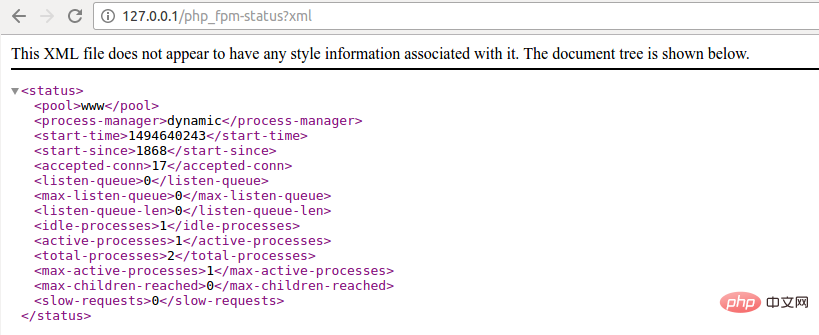
The meaning of php-fpm status
| ##Field | Meaning |
|---|---|
| pool | php-fpm pool name, In most cases, it is www |
| process manager | process management method. Most of them are dynamic nowadays. Do not use it. static |
| start time | php-fpm last started time |
| start since | How many seconds has php-fpm been running |
| accepted conn | The number of requests received by the pool |
| listen queue | The number of connections in the waiting state. If it is not 0, you need to increase the number of php-fpm processes |
| max listen queue | The maximum number of connections waiting from php-fpm startup to now |
| listen queue len | Size of sockets waiting for connection queue |
| idle processes | Number of idle processes |
| active processes | Number of active processes |
| total processess | Total processes |
| The maximum number of processes that have been active since php-fpm was started | |
| When pm tried to start more children processes, it reached the limit of the number of processes and recorded once. If it is not 0, you need to increase the maximum number of php-fpm pool processes | |
| When the php-fpm slow-log function is enabled, if a php-fpm slow request occurs, this counter will increase, generally inappropriate Mysql queries This value will be triggered |
The above is the detailed content of Teach you how to use php-fpm status to view detailed information. For more information, please follow other related articles on the PHP Chinese website!

Hot AI Tools

Undresser.AI Undress
AI-powered app for creating realistic nude photos

AI Clothes Remover
Online AI tool for removing clothes from photos.

Undress AI Tool
Undress images for free

Clothoff.io
AI clothes remover

AI Hentai Generator
Generate AI Hentai for free.

Hot Article

Hot Tools

Notepad++7.3.1
Easy-to-use and free code editor

SublimeText3 Chinese version
Chinese version, very easy to use

Zend Studio 13.0.1
Powerful PHP integrated development environment

Dreamweaver CS6
Visual web development tools

SublimeText3 Mac version
God-level code editing software (SublimeText3)

Hot Topics
 1381
1381
 52
52
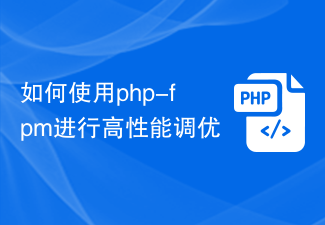 How to use php-fpm for high-performance tuning
Jul 08, 2023 am 11:30 AM
How to use php-fpm for high-performance tuning
Jul 08, 2023 am 11:30 AM
How to use php-fpm for high-performance tuning PHP is a very popular server-side scripting language that is widely used to develop web applications and dynamic websites. However, as traffic increases, the performance of your PHP application may suffer. In order to solve this problem, we can use php-fpm (FastCGIProcessManager) for high-performance tuning. This article will introduce how to use php-fpm to improve the performance of PHP applications and provide code examples. one,
 How to use PHP-FPM optimization to improve the performance of PrestaShop applications
Oct 05, 2023 pm 12:33 PM
How to use PHP-FPM optimization to improve the performance of PrestaShop applications
Oct 05, 2023 pm 12:33 PM
How to use PHP-FPM optimization to improve the performance of PrestaShop applications. With the rapid development of the e-commerce industry, PrestaShop has become the e-commerce platform chosen by many merchants. However, as the size of the store increases and the number of visits increases, the PrestaShop application may encounter performance bottlenecks. In order to improve the performance of the PrestaShop application, a common method is to use PHP-FPM to optimize and improve the application's processing capabilities. PHP-FPM (FastCGI
 How to improve the performance of your WooCommerce application using PHP-FPM optimization
Oct 05, 2023 am 08:24 AM
How to improve the performance of your WooCommerce application using PHP-FPM optimization
Oct 05, 2023 am 08:24 AM
How to Improve the Performance of WooCommerce Applications Using PHP-FPM Optimization Overview WooCommerce is a very popular e-commerce plugin for creating and managing online stores on WordPress websites. However, as your store grows and traffic increases, WooCommerce apps can become slow and unstable. To solve this problem, we can use PHP-FPM to optimize and improve the performance of WooCommerce applications. What is PHP-FP
 Use php-fpm connection pool to improve database access performance
Jul 07, 2023 am 09:24 AM
Use php-fpm connection pool to improve database access performance
Jul 07, 2023 am 09:24 AM
Overview of using php-fpm connection pool to improve database access performance: In web development, database access is one of the most frequent and time-consuming operations. The traditional method is to create a new database connection for each database operation and then close the connection after use. This method will cause frequent establishment and closing of database connections, increasing system overhead. In order to solve this problem, you can use php-fpm connection pool technology to improve database access performance. Principle of connection pool: Connection pool is a caching technology that combines a certain number of databases
 Detailed explanation of php-fpm tuning method
Jul 08, 2023 pm 04:31 PM
Detailed explanation of php-fpm tuning method
Jul 08, 2023 pm 04:31 PM
PHP-FPM is a commonly used PHP process manager used to provide better PHP performance and stability. However, in a high-load environment, the default configuration of PHP-FPM may not meet the needs, so we need to tune it. This article will introduce the tuning method of PHP-FPM in detail and give some code examples. 1. Increase the number of processes. By default, PHP-FPM only starts a small number of processes to handle requests. In a high-load environment, we can improve the concurrency of PHP-FPM by increasing the number of processes
 How to use PHP-FPM optimization to improve the performance of Phalcon applications
Oct 05, 2023 pm 01:54 PM
How to use PHP-FPM optimization to improve the performance of Phalcon applications
Oct 05, 2023 pm 01:54 PM
How to use PHP-FPM to optimize and improve the performance of Phalcon applications. Introduction: Phalcon is a high-performance PHP framework. Combining with PHP-FPM can further improve the performance of applications. This article will introduce how to use PHP-FPM to optimize the performance of Phalcon applications and provide specific code examples. 1. What is PHP-FPMPHP-FPM (PHPFastCGIProcessManager) is a PHP process independent of the web server
 What to do if ubuntu doesn't have php-fpm
Feb 03, 2023 am 10:51 AM
What to do if ubuntu doesn't have php-fpm
Feb 03, 2023 am 10:51 AM
Solution for Ubuntu without php-fpm: 1. Add the source address of PHP by executing the "sudo apt-get" command; 2. Check whether there is a php7 package; 3. Install PHP by executing the "sudo apt-get install" command; 4. , modify the configuration to listen on port 9000 to handle nginx requests; 5. Start "php7.2-fpm" through "sudo service php7.2-fpm start".
 What is php-fpm? How to optimize to improve performance?
May 13, 2022 pm 07:56 PM
What is php-fpm? How to optimize to improve performance?
May 13, 2022 pm 07:56 PM
What is php-fpm? The following article will take you to understand php-fpm and introduce what we need to optimize when optimizing php-fpm. I hope it will be helpful to everyone!



