
Node middleware includes: 1. koa-bodyparser; 2. koa-body; 3. Static resource manager koa-static; 4. cors; 5. koa-cors; 6. koa-cors2 setting request Wait.
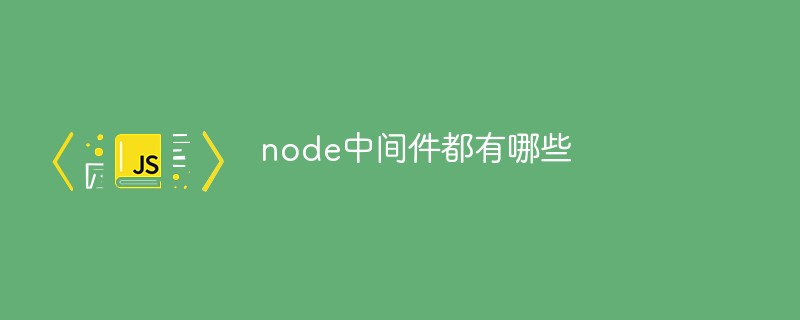
The operating environment of this article: Windows 7 system, nodejs version 10.16.2, Dell G3 computer.
What are the node middlewares?
Node middleware type:
Node middleware is the function of processing http requests encapsulated in the program. Node middleware is executed in the pipeline. Middleware sits on top of the client/server operating system and manages computer resources and network communications.
Middleware serves the main logical business and can be divided into: application-level middleware, routing-level middleware, built-in middleware, third-party middleware, and error-level middleware.
Commonly used middleware in node:
In the process of learning node, I have accumulated many useful middleware. Most of these middlewares need to be used with koa
1, koa-bodyparser
This plug-in is used to parse the parameters brought by the front-end post request
//入口文件
const bodyParser = require('koa-bodyparser');
app.use(bodyParser({//设置可以接收的数据类型
enableTypes:['json', 'form', 'text']
}))
async function (ctx) {
console.log(ctx.request.body)
ctx.req.on('data',(data) => {
console.log(JSON.parse(data),'文件')
})
}is not introduced In the case of koa-bodyparser, parameters can only be obtained through ctx.req.on('data',callback)
. After introducing middleware, parameters can be obtained as long as ctx.request.body. Much more convenient than the first one.
2. koa-body
This plug-in is used to obtain the files and file information uploaded in the request, such as pictures and zip files
const koaBody = require('koa-body')
app.use(koaBody({
multipart: true,
formidable: {
maxFileSize: 20 * 1024 * 1024 // 设置上传文件大小最大限制,默认2M
}
}))It can be used during the processing of the request Information about all uploaded files can be obtained directly through ctx.request.files.
Notice! ! ! After using koa-body, do not use koa-bodyparser. It will conflict, causing the status code returned by the front-end post request to be canceled
3. The static resource manager koa-static
was tested locally. At that time, I uploaded a picture, and then printed the picture address to be a long string of c://.../name/.png. Although it can be accessed locally, it will not work if it is placed on the server!
By introducing koa-static, you can specify the static file address to a folder on the project path and then access the image directly through the port monitored by koa at http://192.168.0.177:3030/name.png
const koaStatic = require('koa-static') app.use(koaStatic('./public'))//括号中是设置的静态文件路径
4, cors, koa-cors, koa-cors2 set request headers
I basically use these middlewares to configure cross-domain and request header information
const cors = require('koa2-cors')
app.use(cors({
exposeHeaders: ['multipart/form-data','application/x-www-form-urlencoded']
}))You can set the parameters yourself or you can directly apply app.use(cors()) without setting parameters to cross domain.
Speaking of cross-domain here, let me mention the cross-domain setting method of native node (you can also set various configurations of the request header)
app.use(async (ctx, next) => {
ctx.set('Access-Control-Allow-Origin', ctx.headers.origin)//'*'有可能会问题
ctx.set('Access-Control-Allow-Credentials', 'true')
ctx.set('Access-Control-Allow-Headers', 'Origin ,multipart/form-data, X-Requested-With, Content-Type, Accept')
await next()
})If you encounter any useful ones in the future The middleware will record again! ! !
Recommended learning: "node.js Video Tutorial"
The above is the detailed content of What are node middlewares?. For more information, please follow other related articles on the PHP Chinese website!
 What system is qad?
What system is qad?
 How to solve dns failure
How to solve dns failure
 How to deal with garbled Chinese characters in Linux
How to deal with garbled Chinese characters in Linux
 What does frame rate mean?
What does frame rate mean?
 The difference between access and trunk ports
The difference between access and trunk ports
 How to connect broadband to server
How to connect broadband to server
 How to open state file
How to open state file
 Can Douyin sparks be lit again if they have been off for more than three days?
Can Douyin sparks be lit again if they have been off for more than three days?