
Node gyp error solution: 1. Open cmd administrator mode; 2. Execute "npm install --global --production windows-build-tools"; 3. Install node-gyp; 4. Configuration Just rely on it.
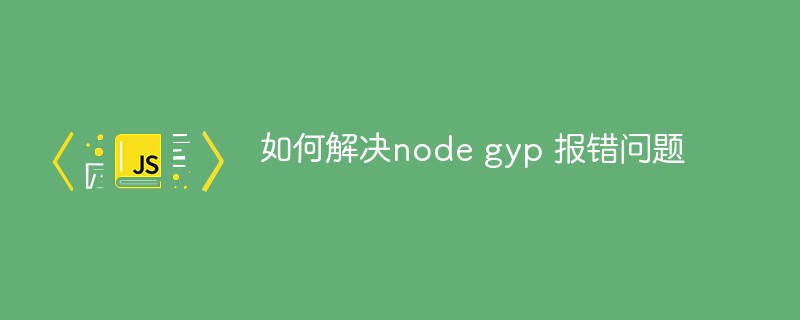
The operating environment of this article: Windows 7 system, nodejs version 10.16.2, Dell G3 computer.
How to solve node gyp error reporting problem?
Solution to node-gyp error problem:
1. npm install windows-build-tools
Open cmd administrator mode and execute the following command:
npm install --global --production windows-build-tools
Wait for the execution to complete and restart CMD
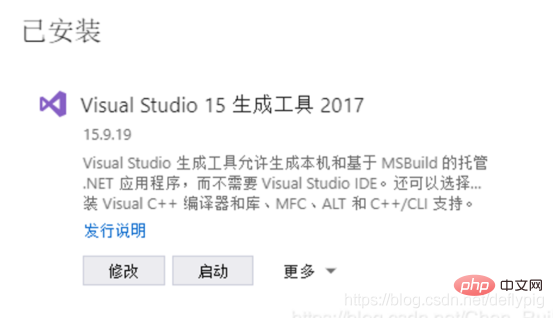
2. Install node-gyp under windows
node-gyp is the compilation tool used when compiling c extensions for node.
Installation method:
npm install -g node-gyp
3. Configuration dependencies
## npm config set python python2.7
## npm config set msvs_version 2015If nothing else happens, we can use node-gyp to build.
If there is a problem, you can refer to the github homepage of node-gyp.
4. If Python3 is already installed on your computer and there is a conflict between the two versions, you need to change the file name:
%USERPROFILE%\.windows-build-tools\python27
Change to Python2.exe and PythonW2.exe
Recommended learning: "
node.js video tutorialThe above is the detailed content of How to solve node gyp error reporting problem. For more information, please follow other related articles on the PHP Chinese website!
 mysql default transaction isolation level
mysql default transaction isolation level
 What is digital currency
What is digital currency
 The difference between arrow functions and ordinary functions
The difference between arrow functions and ordinary functions
 Clean up junk in win10
Clean up junk in win10
 special symbol point
special symbol point
 What keys do arrows refer to in computers?
What keys do arrows refer to in computers?
 How to use the Print() function in Python
How to use the Print() function in Python
 There is an extra blank page in Word and I cannot delete it.
There is an extra blank page in Word and I cannot delete it.