
Linux python Chinese garbled solution: 1. Check the matplotlib font location; 2. Upload the font to the server; 3. Delete the font cache; 4. Restart the python application.

The operating environment of this article: linux5.9.8 system, Anaconda3, Dell G3 computer.
How to solve Chinese garbled code in linux python?
Solution to Chinese garbled code in python under linux
linux server Anaconda3 was installed and Pyhton's K-means algorithm was executed. The result was garbled Chinese characters as shown below. It was solved last time, but I forgot to record the solution process. This time I configured a new server, and it appeared again. If it is not configured by default, matplotlib will draw garbled characters. This time I will record the solution process, hoping to help myself and those in need. friend.
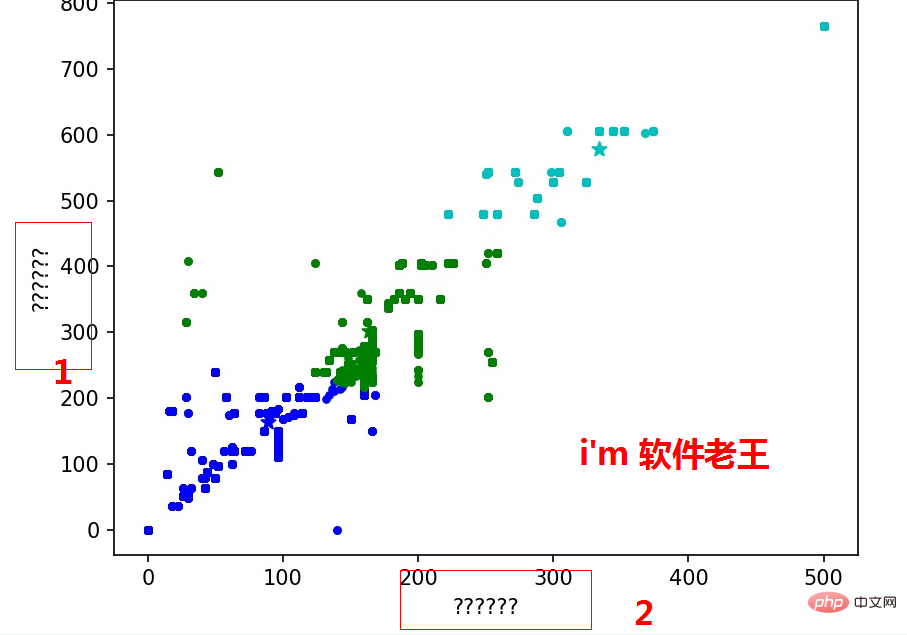
There are several solutions on the Internet. I only introduce the ones that are feasible in practice.
1. Check the matplotlib font location
python import matplotlib print(matplotlib.matplotlib_fname()) #记录下来,字体位置我的是:/home/ruanjianlaowang/anaconda3/lib/python3.7/site-packages/matplotlib/mpl-data/matplotlibrc exit()
2. Upload the font to the server
cd /home/ruanjianlaowang/anaconda3/lib/python3.7/site-packages/matplotlib/mpl-data/fonts/ttf 通过ftp或者其他方式,将字体传上去,我们传的是:simhei.ttf
3. Delete Font cache
cd ~/.cache/matplotlib rm -rf *
4. Restart the python application
nohup python k-means.py &
Note: If it doesn’t take effect, try changing the configuration file again . (We haven’t changed this configuration file before, but an episode happened this time. The jmeter test we used this time was still garbled. Later we changed it and it still didn’t work. It turned out to be a problem with jmeter)
cd /home/ruanjianlaowang/anaconda3/lib/python3.7/site-packages/matplotlib/mpl-data vi matplotlibrc font.family : sans-serif #去掉前面的# font.serif : simhei, DejaVu Serif, #新加了simhei
Interlude
This time I used jmeter to test it and found that it was still garbled after all changes. Later, utf-8 parameters were added to the jmeter request.
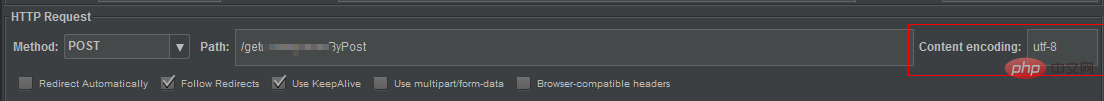
Recommended study: "linux video tutorial"
The above is the detailed content of How to solve linux python Chinese garbled characters. For more information, please follow other related articles on the PHP Chinese website!