 Operation and Maintenance
Operation and Maintenance
 Linux Operation and Maintenance
Linux Operation and Maintenance
 How to modify the path environment variable in Linux
How to modify the path environment variable in Linux
How to modify the path environment variable in Linux
Dec 15, 2021 pm 05:13 PMHow to modify the path environment variable in Linux: 1. Modify the temporary PATH through "export PATH=/usr/local/mongodb/bin:$PATH"; 2. Through ".bashrc file: vim ~ /.bashrc" to modify the current user PATH, etc.
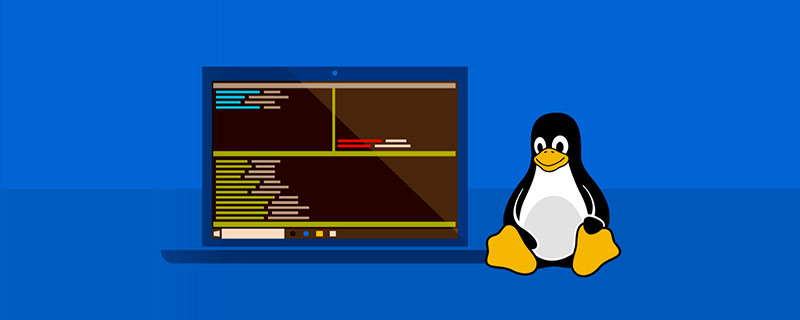
The operating environment of this article: linux5.9.8 system, Dell G3 computer.
How to modify the path environment variable in Linux?
Four ways to modify the PATH environment variable in Linux:
There are four ways to modify the PATH environment variable in Linux, each method has different permissions. Take the column of adding mongodb server variables:
1. Modify the temporary PATH
View PATH: echo $PATH
Modification method 1: export PATH=/usr/local/mongodb/bin:$PATH
//After configuration, you can view the configuration results through echo $PATH.
Validation method: Effective immediately
Validity period: Temporary change, only valid in the current terminal window. The original path configuration will be restored after the current window is closed.
User limitations: only for the current user
2. Modify the current user’s PATH
By modifying the .bashrc file:vim ~/.bashrc
//Add in the last line: export PATH=/usr/local/mongodb/bin:$PATH
Effective method: (there are two following)
1. Close The current terminal window, reopen a new terminal window to take effect
2. Enter the"source ~/.bashrc"command, it will take effect immediately
Validity period: permanent
User limitations: Only for the current user
3. Modify the PATH of all users
By modifying the profile file:vim /etc/profile/export PATH
//Find the line that sets PATH and add: export PATH=/usr/local/mongodb/bin:$PATH
Validity method: System restart
Validity period: Permanently valid
User limitations: for all users
4. Modify the PATH of the system environment
By modifying the environment file:vim /etc/environment
In PATH="/usr/local/sbin:/usr/local/bin:/usr/sbin:/usr/bin:/sbin:/bin:/usr/games:/usr/local/ games"中Join":/usr/local/mongodb/bin"
Effective method: System restart
Validity period: Permanently valid
User limitations: For all users
Recommended learning: "linux video tutorial"
The above is the detailed content of How to modify the path environment variable in Linux. For more information, please follow other related articles on the PHP Chinese website!

Hot Article

Hot tools Tags

Hot Article

Hot Article Tags

Notepad++7.3.1
Easy-to-use and free code editor

SublimeText3 Chinese version
Chinese version, very easy to use

Zend Studio 13.0.1
Powerful PHP integrated development environment

Dreamweaver CS6
Visual web development tools

SublimeText3 Mac version
God-level code editing software (SublimeText3)

Hot Topics
 deepseek web version entrance deepseek official website entrance
Feb 19, 2025 pm 04:54 PM
deepseek web version entrance deepseek official website entrance
Feb 19, 2025 pm 04:54 PM
deepseek web version entrance deepseek official website entrance
 Android TV Box gets unofficial Ubuntu 24.04 upgrade
Sep 05, 2024 am 06:33 AM
Android TV Box gets unofficial Ubuntu 24.04 upgrade
Sep 05, 2024 am 06:33 AM
Android TV Box gets unofficial Ubuntu 24.04 upgrade
 BitPie Bitpie wallet app download address
Sep 10, 2024 pm 12:10 PM
BitPie Bitpie wallet app download address
Sep 10, 2024 pm 12:10 PM
BitPie Bitpie wallet app download address
 BITGet official website installation (2025 beginner's guide)
Feb 21, 2025 pm 08:42 PM
BITGet official website installation (2025 beginner's guide)
Feb 21, 2025 pm 08:42 PM
BITGet official website installation (2025 beginner's guide)
 Zabbix 3.4 Source code compilation installation
Sep 04, 2024 am 07:32 AM
Zabbix 3.4 Source code compilation installation
Sep 04, 2024 am 07:32 AM
Zabbix 3.4 Source code compilation installation
 Detailed explanation: Shell script variable judgment parameter command
Sep 02, 2024 pm 03:25 PM
Detailed explanation: Shell script variable judgment parameter command
Sep 02, 2024 pm 03:25 PM
Detailed explanation: Shell script variable judgment parameter command
 Ouyi okx installation package is directly included
Feb 21, 2025 pm 08:00 PM
Ouyi okx installation package is directly included
Feb 21, 2025 pm 08:00 PM
Ouyi okx installation package is directly included







