What are the categories of html5 tags?
html5 tags are divided into 3 categories: 1. Block-level elements, which are characterized by the ability to set width and height, automatic line wrapping, and the top, bottom, left, and right margins and padding are valid for them; 2. Inline elements, which are characterized by: The width and height cannot be set, and the line will not wrap automatically; 3. Inline block elements are characterized by the ability to set the width and height, and the line will not wrap automatically.
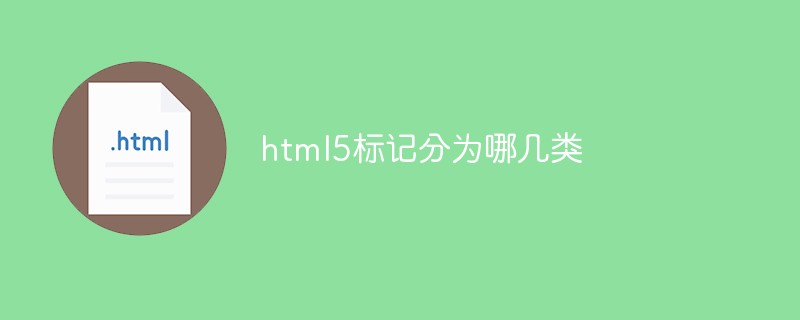
The operating environment of this tutorial: Windows 7 system, HTML5 version, Dell G3 computer.
Marks in HTML5 are divided into block-level elements, inline elements, and inline block elements.
Inline elements:
The width and height cannot be set.
The margin is invalid up and down, only the left and right are effective; padding is effective and will expand the space.
box-sizing:border-box;Invalid because this property is for the box model.Will not wrap automatically
Block-level elements:
Able to set the width and height
The top, bottom, left and right margins and padding are all valid for it
Can automatically wrap lines
-
Multiple block element tags are written together, and the default arrangement is from top to bottom
-
You can use
margin:0 autoCentered alignment
Inline block elements:
will not wrap automatically
can set the width High
The default arrangement is from left to right
You can use
text-align:centerto make the content relative to To align the parent box horizontally and centrally, such as the img tag, you can usetext-align:centerto align it in the center relative to the parent boxmargin:0 autoInvalidis arranged horizontally, but all elements will have a gap of 1 space by default, because there is a carriage return and line feed between elements in HTML, and the browser will parse it into a Space.
But the type of label can be converted
display:inline: Convert to Inline elementsdisplay:linline-blockare converted to inline block elementsdisplay:blockConvert to block-level elements
Master element categories. Now classify the tags we have learned as follows:
##1. Block-level elements
Title- Definition list
< ;/pre>Large quotationSmall quotationDivide blocks< div>
Load independent article


