
Solution to garbled characters in the php template class: 1. Check the PHP file that references the template; 2. Set the file encoding to be consistent with the file encoding of the html template, and modify the code such as "".

#The operating environment of this article: Windows 7 system, PHP version 7.4, Dell G3 computer.
What should I do if the php template class is garbled?
PHP template garbled problem:
## Description of the problem
There is a garbled problem with an html template page in both Chinese and English: Modifications in the content template to the following three types do not take effect
<meta charset = "utf-8" /><meta charset = "GBK" /> <meta charset = "gb2312" />
Problem Solution
Check the PHP file that references the template to see if it is the same as the file encoding of the html template The file encoding refers to :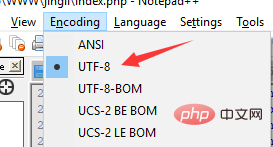
Then Change the template file to the following:
<meta charset = "gb2312" />
PHP Video Tutorial"
The above is the detailed content of What should I do if the php template class is garbled?. For more information, please follow other related articles on the PHP Chinese website!