How to install php7 extension in yum
Yum method to install php7 extension: 1. Install epel and REMI sources; 2. Check the PHP version that can be installed and use the "yum -y install php" command to install PHP; 3. Use "yum -y install Just run the php-fpm" command to install the PHP extension.

The operating environment of this article: centos7 system, PHP version 7.4, Dell G3 computer.
yum How to install php7 extension?
Centos7 yum installation PHP7 and PHP extension installation:
1. Install epel:
#yum list installed | grep php #查看已安装的PHP,查到后rpm -e 卸载 #yum repolist all | grep php
yum install epel-release -y
2. Install REMI source:
rpm -ivh https://mirrors.tuna.tsinghua.edu.cn/remi/enterprise/remi-release-7.rpm
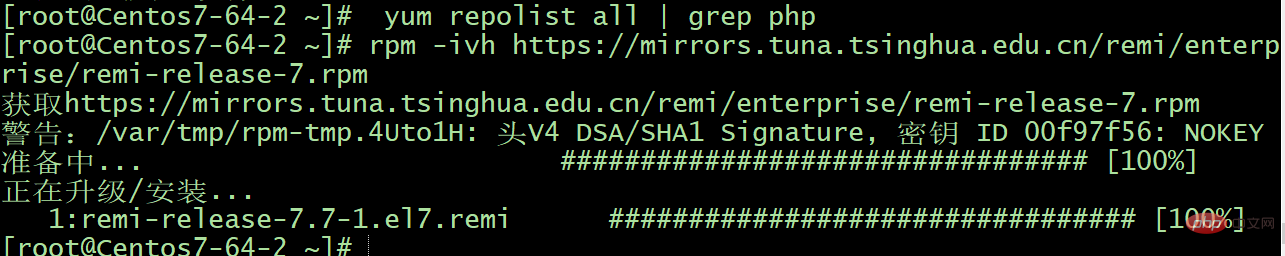
3. Check the PHP version that can be installed:
yum repolist all | grep php

4. Set the default installed version:
yum
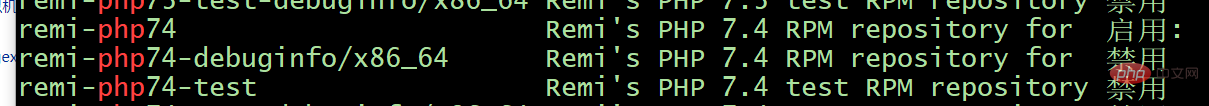
5. Install PHP:
yum -y install php #查看PHP版本 php -v #查看已安装的模块 php -m
6. Check which PHP extensions can be installed:
yum search php74-php
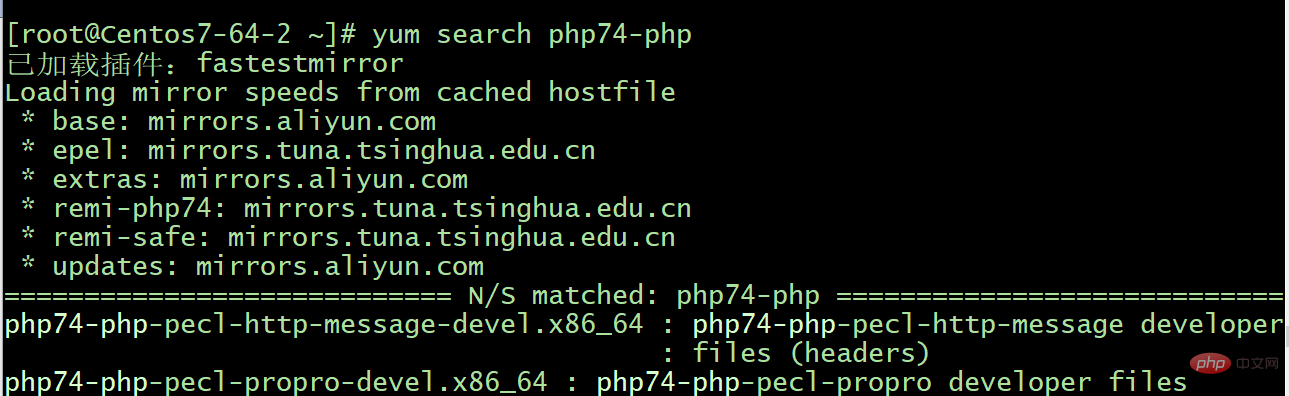
7. Install PHP extension:
示例:安装php74-php-fpm扩展,则执行:(不用加php74-) yum -y install php-fpm
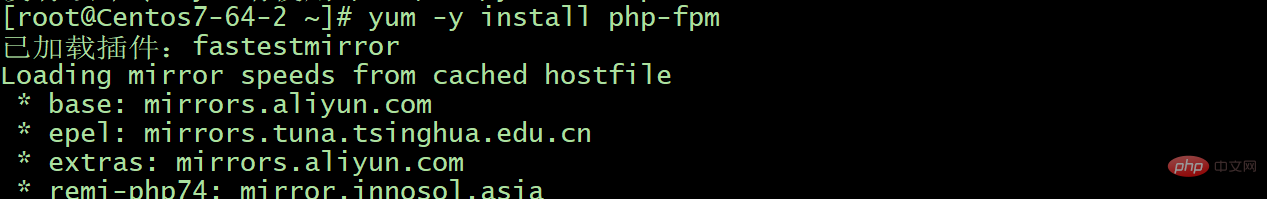
8.php-fpm command:
# 启动 systemctl start php-fpm # 停止 systemctl stop php-fpm #重启 systemctl restart php-fmp # 重载 systemctl reload php-fpm #设置开机启动 systemctl enable php-fpm #禁止开机启动 systemctl disable php-pfm
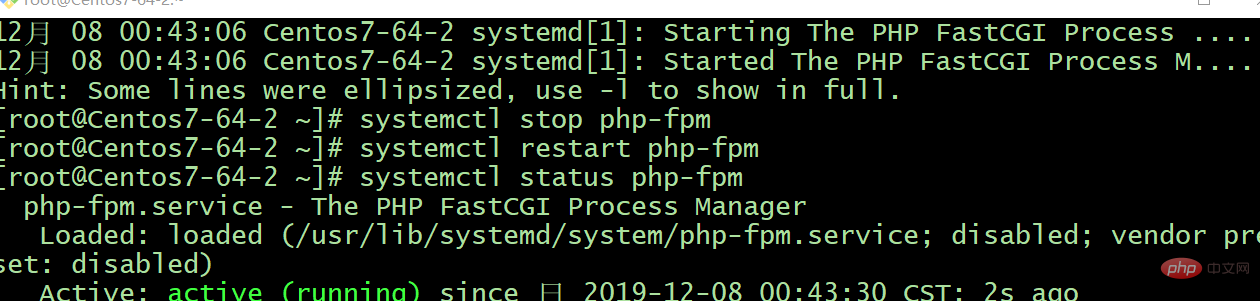
Recommended learning: "PHP Video Tutorial"
The above is the detailed content of How to install php7 extension in yum. For more information, please follow other related articles on the PHP Chinese website!

Hot AI Tools

Undresser.AI Undress
AI-powered app for creating realistic nude photos

AI Clothes Remover
Online AI tool for removing clothes from photos.

Undress AI Tool
Undress images for free

Clothoff.io
AI clothes remover

AI Hentai Generator
Generate AI Hentai for free.

Hot Article

Hot Tools

Notepad++7.3.1
Easy-to-use and free code editor

SublimeText3 Chinese version
Chinese version, very easy to use

Zend Studio 13.0.1
Powerful PHP integrated development environment

Dreamweaver CS6
Visual web development tools

SublimeText3 Mac version
God-level code editing software (SublimeText3)

Hot Topics
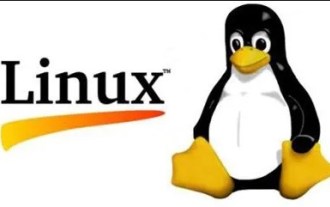 Detailed explanation of the steps to upgrade gcc using yum on CentOS6.5
Dec 31, 2023 am 10:59 AM
Detailed explanation of the steps to upgrade gcc using yum on CentOS6.5
Dec 31, 2023 am 10:59 AM
Because C++11 needs to be used, but the gcc4.4.7 that comes with CentOS does not support it, I decided to upgrade gcc. The operation is as follows: #Backup mv/etc/yum.repos.d/devtools-2.repo/etc/yum.repos.d/devtools-2.repo.bakwgethttp://people.centos.org/tru/devtools-2 /devtools-2.repo-O/etc/yum.repos.d/devtools-2.repoyuminstalldevtoolset-2-gccdevtoolse
 Centos offline installation of Chinese version of GitLab
Feb 19, 2024 am 11:36 AM
Centos offline installation of Chinese version of GitLab
Feb 19, 2024 am 11:36 AM
1. Download the gitlab installation package. Download the latest Chinese version of the gitlab installation package from [Tsinghua University Open Source Software Mirror Station]. The installation package comes with a simplified Chinese localization package. Download the latest gitlab installation package from [gitlab official website]. 2. Install gitlab, take gitlab-ce-14.9.4-ce.0.el7.x86_64 as an example, upload it to the centos server and use yum to install gitlabyum-yinstallgitlab-ce-14.3.2-ce.0.el7.x86_64. rpm uses yum to install gityum-yinstallgit#Install git and modify the gitlab configuration file vi
 How to solve the problem when php7 detects that the tcp port is not working
Mar 22, 2023 am 09:30 AM
How to solve the problem when php7 detects that the tcp port is not working
Mar 22, 2023 am 09:30 AM
In php5, we can use the fsockopen() function to detect the TCP port. This function can be used to open a network connection and perform some network communication. But in php7, the fsockopen() function may encounter some problems, such as being unable to open the port, unable to connect to the server, etc. In order to solve this problem, we can use the socket_create() function and socket_connect() function to detect the TCP port.
 How to install mongo extension in php7.0
Nov 21, 2022 am 10:25 AM
How to install mongo extension in php7.0
Nov 21, 2022 am 10:25 AM
How to install the mongo extension in php7.0: 1. Create the mongodb user group and user; 2. Download the mongodb source code package and place the source code package in the "/usr/local/src/" directory; 3. Enter "src/" directory; 4. Unzip the source code package; 5. Create the mongodb file directory; 6. Copy the files to the "mongodb/" directory; 7. Create the mongodb configuration file and modify the configuration.
 What is the difference between Linux package management tools yum and apt?
May 30, 2023 am 09:53 AM
What is the difference between Linux package management tools yum and apt?
May 30, 2023 am 09:53 AM
Generally speaking, famous Linux systems are basically divided into two categories: RedHat series: Redhat, Centos, Fedora, etc.; Debian series: Debian, Ubuntu, etc. yum (YellowdogUpdater, Modified) is a Shell front-end package manager in Fedora, RedHat and SUSE. apt (AdvancedPackagingTool) is a shell front-end package manager in Debian and Ubuntu. Overview Generally speaking, the famous Linux systems are basically divided into two categories: RedHat series: Redhat, Cento
 What should I do if the plug-in is installed in php7.0 but it still shows that it is not installed?
Apr 02, 2024 pm 07:39 PM
What should I do if the plug-in is installed in php7.0 but it still shows that it is not installed?
Apr 02, 2024 pm 07:39 PM
To resolve the plugin not showing installed issue in PHP 7.0: Check the plugin configuration and enable the plugin. Restart PHP to apply configuration changes. Check the plugin file permissions to make sure they are correct. Install missing dependencies to ensure the plugin functions properly. If all other steps fail, rebuild PHP. Other possible causes include incompatible plugin versions, loading the wrong version, or PHP configuration issues.
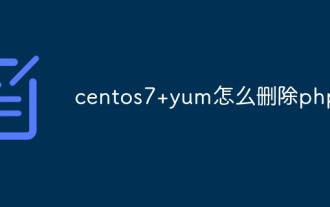 How to delete php in centos7+yum
Jan 19, 2023 am 10:00 AM
How to delete php in centos7+yum
Jan 19, 2023 am 10:00 AM
How to delete php in centos7 yum: 1. Check the PHP version through "php -v"; 2. Use "rpm -qa|grep php" to check the installed PHP related extensions; 3. Uninstall php by executing the "yum remove php" command That’s it.
 What tool is linux yum?
Feb 10, 2023 am 10:09 AM
What tool is linux yum?
Feb 10, 2023 am 10:09 AM
In Linux, yum is a software package manager that exists specifically to solve package dependencies; yum is an improved RPM software manager, which solves the package dependency problems faced by RPM. When the administrator uses yum to install an RPM package, yum will first download the dependency file of the package from the server side, and then download and install all related RPM packages from the server side at once by analyzing this file.






