
For some unknown reason, I found that Windows 7 or Windows 10 suddenly couldn’t find Notepad, and I couldn’t find the text document when I right-clicked to create a new one. The solution is as follows:
Method 1
Press the win key on the keyboard to open the menu, find the windows attachment file package and enter it, and open Notepad , enter the code in the newly opened text document:
Windows Registry Editor Version 5.00
[HKEY_CLASSES_ROOT\.txt]
@="txtfile"
"Content Type"="text/ plain"
[HKEY_CLASSES_ROOT\.txt\ShellNew]
"NullFile"="" [HKEY_CLASSES_ROOT\txtfile]
@="Text Document"
[HKEY_CLASSES_ROOT\txtfile\shell]
[ HKEY_CLASSES_ROOT\txtfile\shell\open]
[HKEY_CLASSES_ROOT\txtfile\shell\open\command]
@="NOTEPAD.EXE %1"
Save the current txt file, name it txtfile.reg, and save it to desktop.
Double-click txtfile.reg and the prompt is as follows, click ‘Yes’.
Restart the computer, right-click New, and the text document will appear
Method 2
1. Press Win R to open and run. Type regedit and press Enter to open the Registry Editor;
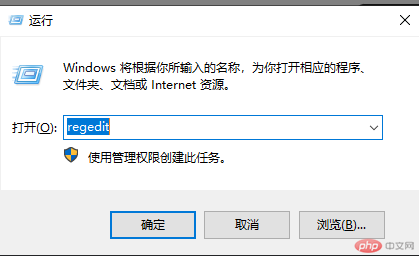
2. Press the Ctrl F key, enter: .txt, and then click "Find Next";
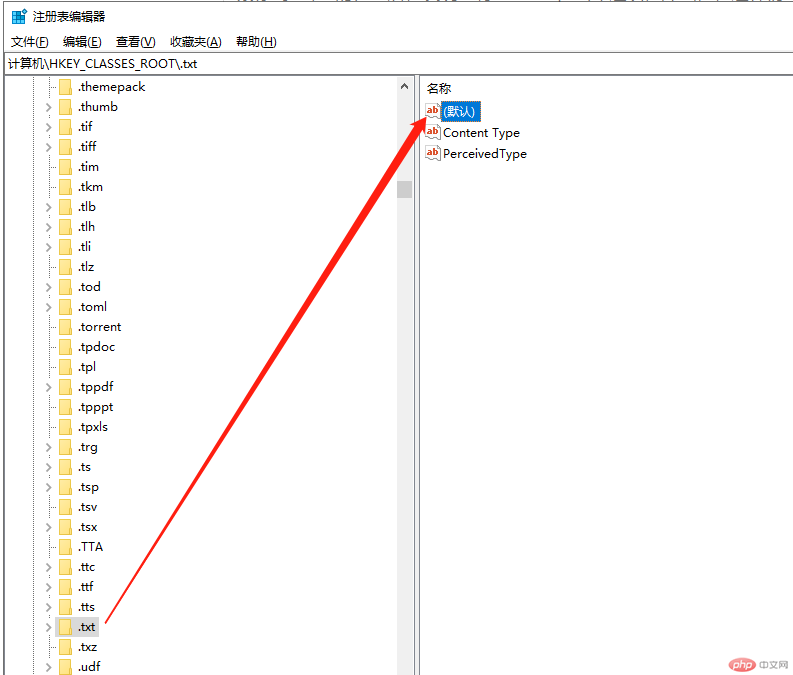
3. After finding the .txt item, check whether the "default" data on the right is txtfile , if not, double-click to open and modify it to txtfile;
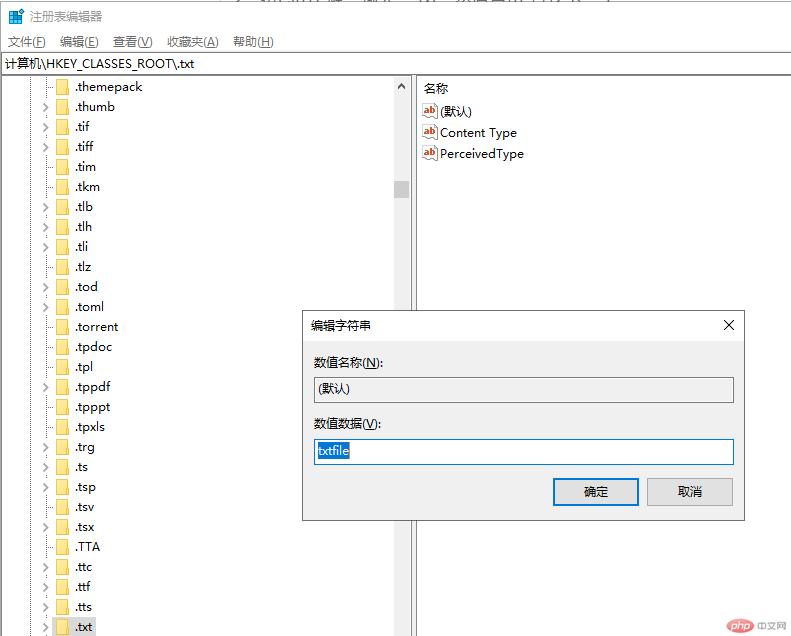
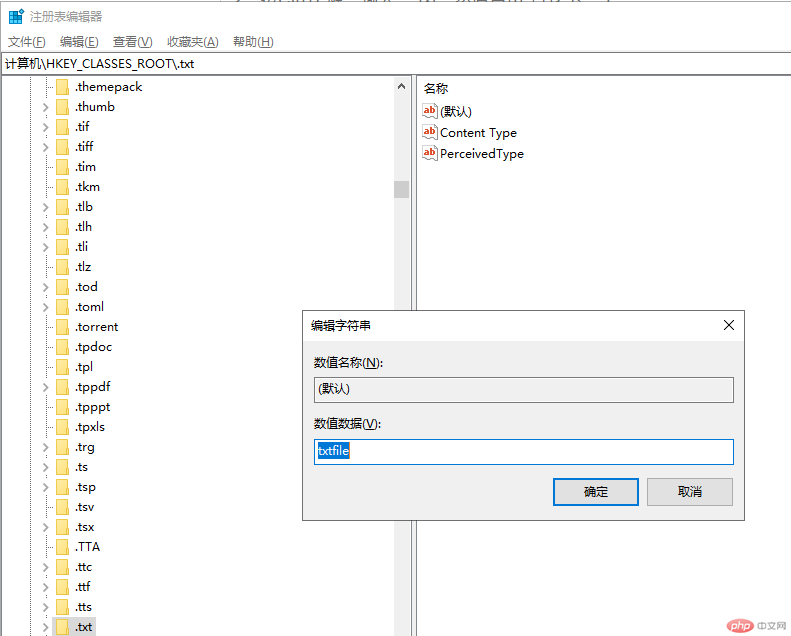
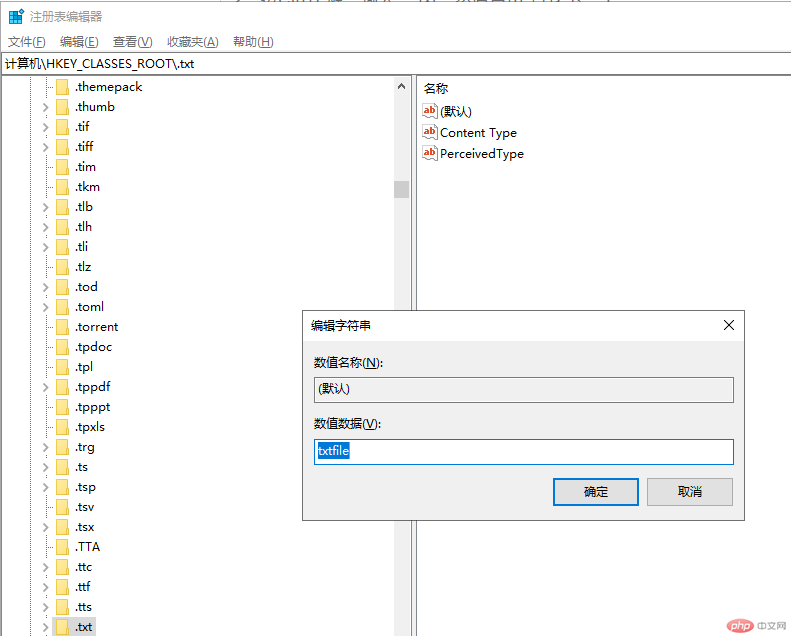
4. After closing the registry, refresh the desktop, right-click on a blank space on the desktop, and then You will see the option to create a new text document (note: if you do not see it, just restart your computer).
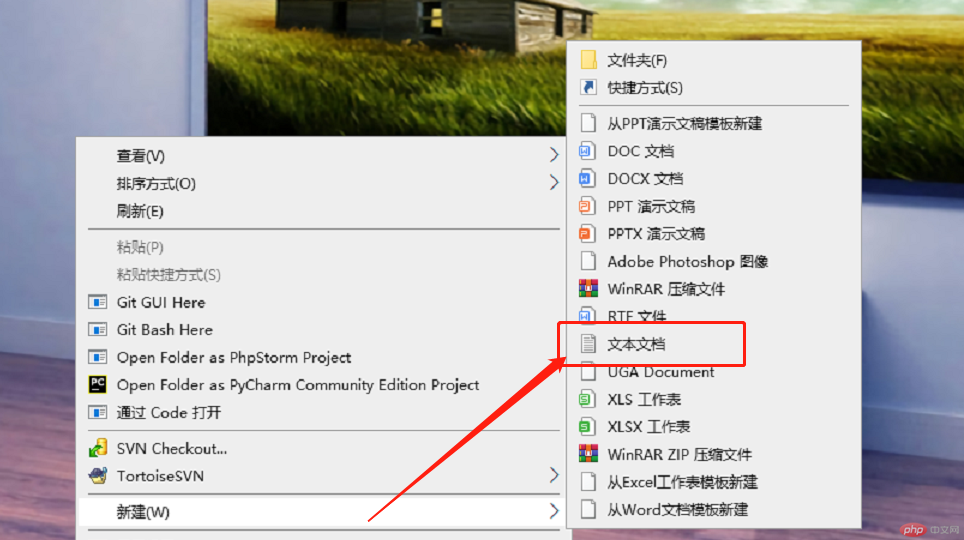
The above is the detailed content of How to solve the problem that the right-click on the computer cannot create a text document?. For more information, please follow other related articles on the PHP Chinese website!
 How to light up Douyin close friends moment
How to light up Douyin close friends moment
 microsoft project
microsoft project
 What is phased array radar
What is phased array radar
 How to use fusioncharts.js
How to use fusioncharts.js
 Yiou trading software download
Yiou trading software download
 The latest ranking of the top ten exchanges in the currency circle
The latest ranking of the top ten exchanges in the currency circle
 What to do if win8wifi connection is not available
What to do if win8wifi connection is not available
 How to recover files emptied from Recycle Bin
How to recover files emptied from Recycle Bin




