
The TypeScript team has released TypeScript 4.1, which includes powerful template literal types, key remapping of mapped types, and recursive conditional types. The following article will take you through the template literal types in TypeScript. I hope it will be helpful to you!
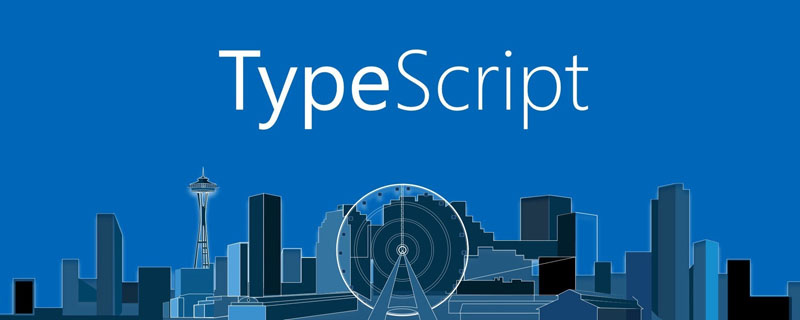
The template literal type is based on the string literal type and can be expanded into multiple types through union types. string.
They have the same syntax as JavaScript template strings, but can only be used in type operations. When a template literal type is used, it replaces the variable in the template and returns a new string literal:
type World = "world";
type Greeting = `hello ${World}`;
// type Greeting = "hello world"When the variable in the template is a union type, every possible string literal Quantities will be represented:
type EmailLocaleIDs = "welcome_email" | "email_heading";
type FooterLocaleIDs = "footer_title" | "footer_sendoff";
type AllLocaleIDs = `${EmailLocaleIDs | FooterLocaleIDs}_id`;
// type AllLocaleIDs = "welcome_email_id" | "email_heading_id" | "footer_title_id" | "footer_sendoff_id"If multiple variables in the template literal are of union type, the results will be cross-multiplied. For example, the following example has 2 2 3, a total of 12 types Result:
type AllLocaleIDs = `${EmailLocaleIDs | FooterLocaleIDs}_id`;
type Lang = "en" | "ja" | "pt";
type LocaleMessageIDs = `${Lang}_${AllLocaleIDs}`;
// type LocaleMessageIDs = "en_welcome_email_id" | "en_email_heading_id" | "en_footer_title_id" | "en_footer_sendoff_id" | "ja_welcome_email_id" | "ja_email_heading_id" | "ja_footer_title_id" | "ja_footer_sendoff_id" | "pt_welcome_email_id" | "pt_email_heading_id" | "pt_footer_title_id" | "pt_footer_sendoff_id"If it is really a very long string union type, it is recommended to generate it in advance. This is still suitable for shorter situations.
The most useful thing about template literals is that you can define a new string based on the internal information of a type, so that Let's take an example:
There is such a function makeWatchedObject, which adds an on method to the passed in object. In JavaScript, its call looks like this: makeWatchedObject(baseObject), we assume that the incoming object is:
const passedObject = {
firstName: "Saoirse",
lastName: "Ronan",
age: 26,
};This on method will be added On this incoming object, this method accepts two parameters, eventName (string type) and callBack (function type):
// 伪代码 const result = makeWatchedObject(baseObject); result.on(eventName, callBack);
We hope that eventName is in this form: attributeInThePassedObject "Changed", for example, passedObject has an attribute firstName , the corresponding generated eventName is firstNameChanged, similarly, lastName corresponds to lastNameChanged, age corresponds to ageChanged.
When this callBack function is called:
attributeInThePassedObject. For example, in passedObject, the value type of firstName is string, and the callback function corresponding to the firstNameChanged event accepts a ## passed in. #string Value of type. The value type of age is number, and the callback function corresponding to the ageChanged event accepts a value of type number. type. on() The signature of the method initially looked like this: on(eventName: string, callBack: (newValue: any) => void). Using such a signature, we cannot implement the constraints mentioned above. At this time, we can use template literals:
const person = makeWatchedObject({
firstName: "Saoirse",
lastName: "Ronan",
age: 26,
});
// makeWatchedObject has added `on` to the anonymous Object
person.on("firstNameChanged", (newValue) => {
console.log(`firstName was changed to ${newValue}!`);
});on method is "firstNameChanged", not just "firstName", and the value passed in by the callback function is newValue, we want the constraint to be string type. Let’s implement the first point first.
Changed character at the end, in JavaScript , we can do such a calculation:
Object.keys(passedObject).map(x => ${x}Changed)type PropEventSource<Type> = {
on(eventName: `${string & keyof Type}Changed`, callback: (newValue: any) => void): void;
};
/// Create a "watched object" with an 'on' method
/// so that you can watch for changes to properties.
declare function makeWatchedObject<Type>(obj: Type): Type & PropEventSource<Type>;string & keyof Type, can we just write it as keyof Type? If we write like this, an error will be reported:
type PropEventSource<Type> = {
on(eventName: `${keyof Type}Changed`, callback: (newValue: any) => void): void;
};
// Type 'keyof Type' is not assignable to type 'string | number | bigint | boolean | null | undefined'.
// Type 'string | number | symbol' is not assignable to type 'string | number | bigint | boolean | null | undefined'.
// ...keyof operator The type string | number | symbol will be returned, but the type required for the template literal variable is string | number | bigint | boolean | null | undefined. For comparison, there is one more symbol type, so in fact we can also write like this:
type PropEventSource<Type> = {
on(eventName: `${Exclude<keyof Type, symbol>}Changed`, callback: (newValue: any) => void): void;
};type PropEventSource<Type> = {
on(eventName: `${Extract<keyof Type, string>}Changed`, callback: (newValue: any) => void): void;
};const person = makeWatchedObject({
firstName: "Saoirse",
lastName: "Ronan",
age: 26
});
person.on("firstNameChanged", () => {});
// Prevent easy human error (using the key instead of the event name)
person.on("firstName", () => {});
// Argument of type '"firstName"' is not assignable to parameter of type '"firstNameChanged" | "lastNameChanged" | "ageChanged"'.
// It's typo-resistant
person.on("frstNameChanged", () => {});
// Argument of type '"frstNameChanged"' is not assignable to parameter of type '"firstNameChanged" | "lastNameChanged" | "ageChanged"'.any type for the parameters of callBack. The key to realizing this constraint is to use generic functions:
捕获泛型函数第一个参数的字面量,生成一个字面量类型
该字面量类型可以被对象属性构成的联合约束
对象属性的类型可以通过索引访问获取
应用此类型,确保回调函数的参数类型与对象属性的类型是同一个类型
type PropEventSource<Type> = {
on<Key extends string & keyof Type>
(eventName: `${Key}Changed`, callback: (newValue: Type[Key]) => void ): void;
};
declare function makeWatchedObject<Type>(obj: Type): Type & PropEventSource<Type>;
const person = makeWatchedObject({
firstName: "Saoirse",
lastName: "Ronan",
age: 26
});
person.on("firstNameChanged", newName => {
// (parameter) newName: string
console.log(`new name is ${newName.toUpperCase()}`);
});
person.on("ageChanged", newAge => {
// (parameter) newAge: number
if (newAge < 0) {
console.warn("warning! negative age");
}
})这里我们把 on 改成了一个泛型函数。
当一个用户调用的时候传入 "firstNameChanged",TypeScript 会尝试着推断 Key 正确的类型。它会匹配 key 和 "Changed" 前的字符串 ,然后推断出字符串 "firstName" ,然后再获取原始对象的 firstName 属性的类型,在这个例子中,就是 string 类型。
TypeScript 的一些类型可以用于字符操作,这些类型处于性能的考虑被内置在编译器中,你不能在 .d.ts 文件里找到它们。
把每个字符转为大写形式:
type Greeting = "Hello, world"
type ShoutyGreeting = Uppercase<Greeting>
// type ShoutyGreeting = "HELLO, WORLD"
type ASCIICacheKey<Str extends string> = `ID-${Uppercase<Str>}`
type MainID = ASCIICacheKey<"my_app">
// type MainID = "ID-MY_APP"把每个字符转为小写形式:
type Greeting = "Hello, world"
type QuietGreeting = Lowercase<Greeting>
// type QuietGreeting = "hello, world"
type ASCIICacheKey<Str extends string> = `id-${Lowercase<Str>}`
type MainID = ASCIICacheKey<"MY_APP">
// type MainID = "id-my_app"把字符串的第一个字符转为大写形式:
type LowercaseGreeting = "hello, world"; type Greeting = Capitalize<LowercaseGreeting>; // type Greeting = "Hello, world"
把字符串的第一个字符转换为小写形式:
type UppercaseGreeting = "HELLO WORLD"; type UncomfortableGreeting = Uncapitalize<UppercaseGreeting>; // type UncomfortableGreeting = "hELLO WORLD"
从 TypeScript 4.1 起,这些内置函数会直接使用 JavaScript 字符串运行时函数,而不是本地化识别 (locale aware)。
function applyStringMapping(symbol: Symbol, str: string) {
switch (intrinsicTypeKinds.get(symbol.escapedName as string)) {
case IntrinsicTypeKind.Uppercase: return str.toUpperCase();
case IntrinsicTypeKind.Lowercase: return str.toLowerCase();
case IntrinsicTypeKind.Capitalize: return str.charAt(0).toUpperCase() + str.slice(1);
case IntrinsicTypeKind.Uncapitalize: return str.charAt(0).toLowerCase() + str.slice(1);
}
return str;
}【相关推荐:javascript学习教程】
The above is the detailed content of Understanding template literals in TypeScript data types. For more information, please follow other related articles on the PHP Chinese website!