What are the new form element types in html5
The new form element types in html5 are: 1. email type; 2. url type; 3. number type; 4. range type; 5. date selector type (date, month, week, time etc.); 6. search type; 7. color type; 8. tel type.
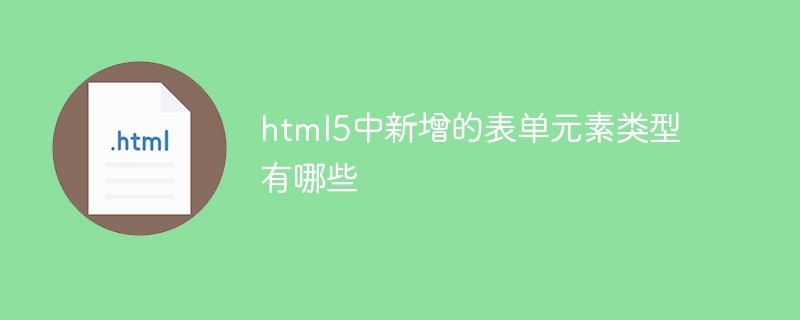
The operating environment of this tutorial: Windows 7 system, HTML5 version, Dell G3 computer.
HTML forms are used to collect different types of user input. In HTML forms, the element is the most important form element. Elements have many forms. According to different type attributes, the type types in the original HTML form include text, password, radio, submit, etc. In the new HTML5, there are multiple new form input types. These new features provide better input control and validation.
This article will introduce the following new form element input types:
- url
- number
- range
- Date pickers (date, month, week, time, datetime, datetime-local)
- search
- color
- tel
email type
When the type attribute is set to email, when submitting the form, it will automatically verify whether the value of the email field conforms to the standard format of email, and you no longer need to use regular expressions yourself. I went to verify the format of the email.
Example
Email:<input type="email" name="useremail" />
url type
When the type attribute is set to url, when the form is submitted, it will automatically verify whether the value of the url field conforms to the standard format of the url.
Example
Linkpage:<input type="url" name="link_url" />
number type
When the type attribute is set to number, it will automatically check whether the input content is of numeric type. You can also set the input box number restrictions.
Example
Number:<input type="number" name="user_num" min="1" max="10" />
For numerically qualified attributes:
| Attribute | Description |
|---|---|
| max | Specifies the maximum value allowed |
| min | Specifies the minimum value allowed |
| step | Specifies the legal number interval (if step="3", the legal number is -3,0,3,6, etc.) |
| value | Specifies the default value |
| disabled | Specifies that the input field is disabled |
| maxlength | Specifies the maximum character length of the input field |
| pattern | Specifies the pattern used to validate the input field |
| readonly | Specifies that the value of the input field cannot be modified |
| required | Specifies that the value of the input field is required |
| size | Specifies the visible characters of the input field |
range type
range type is used for An input field that should contain numeric values within a range. Range types are displayed as sliders. You can also set limits on the numbers that are accepted.
Example
<input type="range" name="user_range" min="1" max="10" />
The attributes used for number qualification are the same as the first four of the number type.
Date Pickers Date picker type
is used to select dates and times.
Example
Date:<input type="date" name="user_date" />
Input type for selecting date and time:
- date selects day, month, year
- month selects month, Year
- week Select week and year
- time Select time (hours and minutes)
- datetime Select time, day, month, year (UTC time, time zone)
- datetime-local Select time, day, month, year (local time)
search type
is used for search fields, such as site search or Google search (search field behaves like a regular text field).
Example
Search Google:<input type="search" name="googlesearch">
color type
When the type attribute is set to color, it will automatically check whether the input content is in color format.
Example
Select your favorite color:<input type="color" name="favcolor">
tel type
When the type attribute is set to tel, it will automatically check whether the input content is in the phone number format.
Example
Telephone:<input type="tel" name="usrtel">
Related recommendations: "html video tutorial"
The above is the detailed content of What are the new form element types in html5. For more information, please follow other related articles on the PHP Chinese website!

Hot AI Tools

Undresser.AI Undress
AI-powered app for creating realistic nude photos

AI Clothes Remover
Online AI tool for removing clothes from photos.

Undress AI Tool
Undress images for free

Clothoff.io
AI clothes remover

AI Hentai Generator
Generate AI Hentai for free.

Hot Article

Hot Tools

Notepad++7.3.1
Easy-to-use and free code editor

SublimeText3 Chinese version
Chinese version, very easy to use

Zend Studio 13.0.1
Powerful PHP integrated development environment

Dreamweaver CS6
Visual web development tools

SublimeText3 Mac version
God-level code editing software (SublimeText3)

Hot Topics
 1386
1386
 52
52
 Table Border in HTML
Sep 04, 2024 pm 04:49 PM
Table Border in HTML
Sep 04, 2024 pm 04:49 PM
Guide to Table Border in HTML. Here we discuss multiple ways for defining table-border with examples of the Table Border in HTML.
 HTML margin-left
Sep 04, 2024 pm 04:48 PM
HTML margin-left
Sep 04, 2024 pm 04:48 PM
Guide to HTML margin-left. Here we discuss a brief overview on HTML margin-left and its Examples along with its Code Implementation.
 Nested Table in HTML
Sep 04, 2024 pm 04:49 PM
Nested Table in HTML
Sep 04, 2024 pm 04:49 PM
This is a guide to Nested Table in HTML. Here we discuss how to create a table within the table along with the respective examples.
 HTML Table Layout
Sep 04, 2024 pm 04:54 PM
HTML Table Layout
Sep 04, 2024 pm 04:54 PM
Guide to HTML Table Layout. Here we discuss the Values of HTML Table Layout along with the examples and outputs n detail.
 HTML Input Placeholder
Sep 04, 2024 pm 04:54 PM
HTML Input Placeholder
Sep 04, 2024 pm 04:54 PM
Guide to HTML Input Placeholder. Here we discuss the Examples of HTML Input Placeholder along with the codes and outputs.
 HTML Ordered List
Sep 04, 2024 pm 04:43 PM
HTML Ordered List
Sep 04, 2024 pm 04:43 PM
Guide to the HTML Ordered List. Here we also discuss introduction of HTML Ordered list and types along with their example respectively
 Moving Text in HTML
Sep 04, 2024 pm 04:45 PM
Moving Text in HTML
Sep 04, 2024 pm 04:45 PM
Guide to Moving Text in HTML. Here we discuss an introduction, how marquee tag work with syntax and examples to implement.
 HTML onclick Button
Sep 04, 2024 pm 04:49 PM
HTML onclick Button
Sep 04, 2024 pm 04:49 PM
Guide to HTML onclick Button. Here we discuss their introduction, working, examples and onclick Event in various events respectively.




