What are the commonly used grouping elements in html5
Commonly used grouping elements in html5: 1. p element, for paragraph grouping; 2. div element, for general grouping; 3. blockquote element; 4. pre element; 5. hr element; 6. ul, ol, li elements; 7, dl, dt, dd elements; 8, figure and figcaption elements.
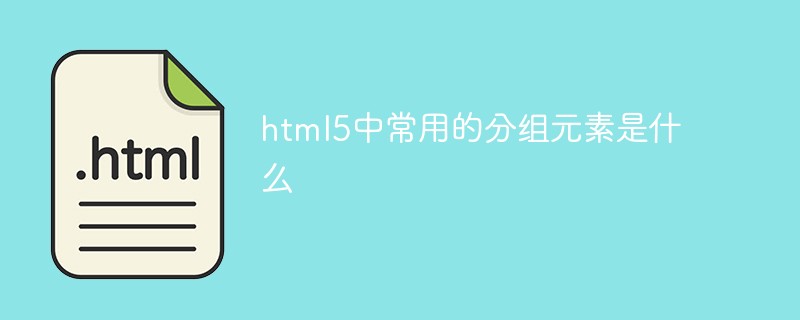
The operating environment of this tutorial: Windows 7 system, HTML5 version, Dell G3 computer.
HTML5 common grouping element summary


HTML5 grouping element analysis
1, Create paragraph
##2, General grouping
Because the div itself does not In any sense, in the context of HTML5's strong demand for semantics, div is used as a last resort solution.3. Define a list item in the list
The attributes are as follows:
value: This integer attribute indicates the sequence number of this element in the ordered list (defined by the element). The value of this attribute can only be numeric, even if the list is displayed using Roman numerals or letters. Subsequent list entries are counted starting from the set value. The value attribute is not valid for unordered lists () or menus (). type: Specifies the type of number.- 'a' represents a lowercase letter number;
- 'A' represents an uppercase letter number;
- 'i' represents a lowercase Roman numeral number;
- 'I' represents an uppercase Roman numeral number;
- '1' represents a numeric number (default).
<ol type="I"> <li value="3">third item</li> <li>fourth item</li> <li>fifth item</li> </ol>Copy after login
III.third item IV.fourth item V.fifth item
<ul>
<li>first item</li>
<li>second item</li>
<li>third item</li>
</ul>
Copy after login
Output: <ul> <li>first item</li> <li>second item</li> <li>third item</li> </ul>
- first item - second item - third item
< ol > < li > Define ordered list
<ol> <li>first item</li> <li>second item</li> <li>third item</li>< /ol>
- first item - second item - third item
4、< dl > ; < dt > < dd > Generate a description list
##< dl > Represents a collection of content.- < dt > Content title.
- < dd > Specific content
<dl> <dt>Name</dt> <dd>Godzilla</dd> <dt>Born</dt> <dd>1952</dd> <dt>Birthplace</dt> <dd>Japan</dd> <dt>Color</dt> <dd>Green</dd> </dl>Copy after login
:Name
Godzilla
Born
1952
Birthplace
Japan
Color
Green
5. figure, figcaption
figure represents an independent piece of content, showing referenced pictures, illustrations, tables, code snippets, etc.- figcaption represents the description of the legend
<figure> <img src="/static/imghw/default1.png" data-src="/media/examples/elephant-660-480.jpg" class="lazy" alt="Elephant at sunset"> <figcaption>An elephant at sunset</figcaption> </figure>Copy after login
6, mainEach page can only have one main Element, which represents the theme of this page.
<main>
<article>
<h1 id="自行车越野">自行车越野</h1>
<p>自行车越野三生三世</p>
</article>
</main>
<article>
<h1 id="经济损失">经济损失</h1>
<p>在野外攀爬天然生成的岩壁。。。</p>
</article>Related recommendations: "
html video tutorialThe above is the detailed content of What are the commonly used grouping elements in html5. For more information, please follow other related articles on the PHP Chinese website!

Hot AI Tools

Undresser.AI Undress
AI-powered app for creating realistic nude photos

AI Clothes Remover
Online AI tool for removing clothes from photos.

Undress AI Tool
Undress images for free

Clothoff.io
AI clothes remover

Video Face Swap
Swap faces in any video effortlessly with our completely free AI face swap tool!

Hot Article

Hot Tools

Notepad++7.3.1
Easy-to-use and free code editor

SublimeText3 Chinese version
Chinese version, very easy to use

Zend Studio 13.0.1
Powerful PHP integrated development environment

Dreamweaver CS6
Visual web development tools

SublimeText3 Mac version
God-level code editing software (SublimeText3)

Hot Topics
 1386
1386
 52
52
 Table Border in HTML
Sep 04, 2024 pm 04:49 PM
Table Border in HTML
Sep 04, 2024 pm 04:49 PM
Guide to Table Border in HTML. Here we discuss multiple ways for defining table-border with examples of the Table Border in HTML.
 HTML margin-left
Sep 04, 2024 pm 04:48 PM
HTML margin-left
Sep 04, 2024 pm 04:48 PM
Guide to HTML margin-left. Here we discuss a brief overview on HTML margin-left and its Examples along with its Code Implementation.
 Nested Table in HTML
Sep 04, 2024 pm 04:49 PM
Nested Table in HTML
Sep 04, 2024 pm 04:49 PM
This is a guide to Nested Table in HTML. Here we discuss how to create a table within the table along with the respective examples.
 HTML Table Layout
Sep 04, 2024 pm 04:54 PM
HTML Table Layout
Sep 04, 2024 pm 04:54 PM
Guide to HTML Table Layout. Here we discuss the Values of HTML Table Layout along with the examples and outputs n detail.
 HTML Input Placeholder
Sep 04, 2024 pm 04:54 PM
HTML Input Placeholder
Sep 04, 2024 pm 04:54 PM
Guide to HTML Input Placeholder. Here we discuss the Examples of HTML Input Placeholder along with the codes and outputs.
 HTML Ordered List
Sep 04, 2024 pm 04:43 PM
HTML Ordered List
Sep 04, 2024 pm 04:43 PM
Guide to the HTML Ordered List. Here we also discuss introduction of HTML Ordered list and types along with their example respectively
 Moving Text in HTML
Sep 04, 2024 pm 04:45 PM
Moving Text in HTML
Sep 04, 2024 pm 04:45 PM
Guide to Moving Text in HTML. Here we discuss an introduction, how marquee tag work with syntax and examples to implement.
 HTML onclick Button
Sep 04, 2024 pm 04:49 PM
HTML onclick Button
Sep 04, 2024 pm 04:49 PM
Guide to HTML onclick Button. Here we discuss their introduction, working, examples and onclick Event in various events respectively.




