ThinkPHP initially builds API service (detailed steps)
本篇文章整理了ThinkPHP6从头开始部署的详细操作步骤,希望能够帮助大家节省探索的时间,对大家有帮助。
 1 下载Composer
1 下载Composer
Composer是 PHP 用来管理依赖(dependency)关系的工具。
1.1 windows版本
下载地址:getcomposer.org/
如果报错:
Program Output: PHP Deprecated: Directive 'track_errors' is deprecated in Unknown on line 0
则修改php.ini:
;track_errors = On (On改为Off) track_errors = Off
重启HTTP服务后,安装通过。
1.2 macOS版本
执行:
curl -sS https://getcomposer.org/installer | php
如果报错以下信息,或者迟迟下载不完:
Failed to decode zlib stream
就直接去官网(getcomposer.org/download/)下载最新版的composer.phar
下载后,在存放composer.phar的目录下执行:
mv composer.phar /usr/local/bin/composer
然后就可以全局使用composer了,执行以下命令查看版本号:
composer -v
2 安装/升级ThinkPHP6
执行以下命令,切换为阿里云镜像加速下载:
composer config -g repo.packagist composer https://mirrors.aliyun.com/composer/
选好目录,执行:
composer create-project topthink/think projectName
安装好后,进入项目目录,执行:
php think run
浏览器访问:
http://localhost:8000/
如果改变端口,则执行:
php think run -p 80
升级ThinkPHP6,进入项目根目录,执行:
composer update
实际部署中,应该是绑定域名访问到public目录,确保其它目录不在WEB目录下面。
3 配置调试模式
根目录下的.example.env重命名为.env,设置以下代码:
APP_DEBUG = true
4 多应用部署
目录结构
/www WEB部署目录(或者子目录) ├─ /app 应用目录 │ ├─ /myApp 子应用目录 │ │ ├─common.php 子应用函数文件 │ │ ├─/controller 子应用控制器目录 │ │ ├─Index.php 子应用控制器 │ │ ├─/model 子应用模型目录 │ │ ├─/view 子应用视图目录 │ │ ├─/config 子应用配置目录 │ │ ├─/route 子应用路由目录 │ │ └─ ... 子应用更多类库目录 │ │ | ├─BaseController.php 默认基础控制器类 │ ├─common.php 公共函数文件 │ ├─event.php 事件定义文件 | ├─ExceptionHandle.php 应用异常定义文件(一定要保留这个!否则ERROR 500) | |─middleware.php 全局中间件定义文件 │ ├─provider.php 服务提供定义文件 | └─Request.php 应用请求对象(一定要保留这个!否则ERROR 500)
多应用模式扩展think-multi-app
要使用多应用模式,需要安装think-multi-app,在项目根目录执行以下命令安装:
composer require topthink/think-multi-app
修改控制器的路径
打开app/myApp/controller/Index.php,调整namespace
- namespace app\controller;
+ namespace app\myApp\controller;
use app\BaseController;然后通过http服务即可访问:
http://127.0.0.1/thinkphp6/public/index.php/myApp
URL重写
如果想省略index.php,即通过以下方式访问
http://127.0.0.1/thinkphp6/public/myApp
在public/.htaccess添加:
<IfModule mod_rewrite.c>
Options +FollowSymlinks -Multiviews
RewriteEngine On RewriteCond %{REQUEST_FILENAME} !-d
RewriteCond %{REQUEST_FILENAME} !-f
RewriteRule ^(.*)$ index.php/$1 [QSA,PT,L]
</IfModule>通过官方composer默认安装已经完成了URL重写,这里仅做备忘。
5 多级控制器
目录结构如下:
├─ /app 应用目录 │ ├─ /myApp 子应用目录 │ │ ├─/controller 子应用控制器目录 │ │ ├─/api 二级控制器目录 │ │ ├─/Login.php 二级控制器
Login.php代码:
<?php
namespace app\myApp\controller\api;
use app\BaseController;
class Login extends BaseController
{
public function index()
{
return '二级控制器Login';
}
}设置之后就可以通过以下URL访问了:
http://127.0.0.1/thinkphp6/public/myApp/api/login
自动创建API控制器
也可以通过命令行自动生成控制器,新生成的控制器包含了预设代码。在根目录执行:
php think make:controller app\myApp\controller\api\Login --api
通过以上设置,基本完成了ThinkPHP6的最基础部署。
(推荐学习:thinkphp5)
The above is the detailed content of ThinkPHP initially builds API service (detailed steps). For more information, please follow other related articles on the PHP Chinese website!

Hot AI Tools

Undresser.AI Undress
AI-powered app for creating realistic nude photos

AI Clothes Remover
Online AI tool for removing clothes from photos.

Undress AI Tool
Undress images for free

Clothoff.io
AI clothes remover

AI Hentai Generator
Generate AI Hentai for free.

Hot Article

Hot Tools

Notepad++7.3.1
Easy-to-use and free code editor

SublimeText3 Chinese version
Chinese version, very easy to use

Zend Studio 13.0.1
Powerful PHP integrated development environment

Dreamweaver CS6
Visual web development tools

SublimeText3 Mac version
God-level code editing software (SublimeText3)

Hot Topics
 What is the difference between think book and thinkpad
Mar 06, 2025 pm 02:16 PM
What is the difference between think book and thinkpad
Mar 06, 2025 pm 02:16 PM
This article compares Lenovo's ThinkBook and ThinkPad laptop lines. ThinkPads prioritize durability and performance for professionals, while ThinkBooks offer a stylish, affordable option for everyday use. The key differences lie in build quality, p
 How to prevent SQL injection tutorial
Mar 06, 2025 pm 02:10 PM
How to prevent SQL injection tutorial
Mar 06, 2025 pm 02:10 PM
This article explains how to prevent SQL injection in ThinkPHP applications. It emphasizes using parameterized queries via ThinkPHP's query builder, avoiding direct SQL concatenation, and implementing robust input validation & sanitization. Ad
 How to deal with thinkphp vulnerability? How to deal with thinkphp vulnerability
Mar 06, 2025 pm 02:08 PM
How to deal with thinkphp vulnerability? How to deal with thinkphp vulnerability
Mar 06, 2025 pm 02:08 PM
This article addresses ThinkPHP vulnerabilities, emphasizing patching, prevention, and monitoring. It details handling specific vulnerabilities via updates, security patches, and code remediation. Proactive measures like secure configuration, input
 How to install the software developed by thinkphp How to install the tutorial
Mar 06, 2025 pm 02:09 PM
How to install the software developed by thinkphp How to install the tutorial
Mar 06, 2025 pm 02:09 PM
This article details ThinkPHP software installation, covering steps like downloading, extraction, database configuration, and permission verification. It addresses system requirements (PHP version, web server, database, extensions), common installat
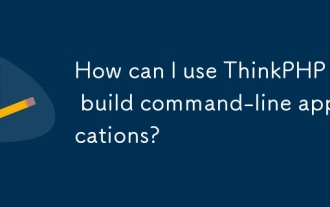 How can I use ThinkPHP to build command-line applications?
Mar 12, 2025 pm 05:48 PM
How can I use ThinkPHP to build command-line applications?
Mar 12, 2025 pm 05:48 PM
This article demonstrates building command-line applications (CLIs) using ThinkPHP's CLI capabilities. It emphasizes best practices like modular design, dependency injection, and robust error handling, while highlighting common pitfalls such as insu
 How to fix thinkphp vulnerability How to deal with thinkphp vulnerability
Mar 06, 2025 pm 02:04 PM
How to fix thinkphp vulnerability How to deal with thinkphp vulnerability
Mar 06, 2025 pm 02:04 PM
This tutorial addresses common ThinkPHP vulnerabilities. It emphasizes regular updates, security scanners (RIPS, SonarQube, Snyk), manual code review, and penetration testing for identification and remediation. Preventative measures include secure
 Detailed steps for how to connect to the database by thinkphp
Mar 06, 2025 pm 02:06 PM
Detailed steps for how to connect to the database by thinkphp
Mar 06, 2025 pm 02:06 PM
This guide details database connection in ThinkPHP, focusing on configuration via database.php. It uses PDO and allows for ORM or direct SQL interaction. The guide covers troubleshooting common connection errors, managing multiple connections, en
 What Are the Key Considerations for Using ThinkPHP in a Serverless Architecture?
Mar 18, 2025 pm 04:54 PM
What Are the Key Considerations for Using ThinkPHP in a Serverless Architecture?
Mar 18, 2025 pm 04:54 PM
The article discusses key considerations for using ThinkPHP in serverless architectures, focusing on performance optimization, stateless design, and security. It highlights benefits like cost efficiency and scalability, but also addresses challenges






