 Operation and Maintenance
Operation and Maintenance
 Linux Operation and Maintenance
Linux Operation and Maintenance
 What is the difference between freebsd and linux
What is the difference between freebsd and linux
What is the difference between freebsd and linux
The difference between freebsd and linux: 1. The Linux operating system is authorized under the GPL license, while freebsd is released under the BSD license; 2. The code of freebsd is not controlled by any one person, but The Linux kernel is basically controlled by the founder.
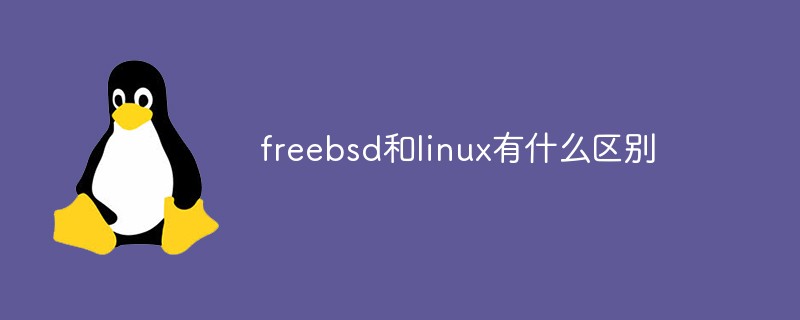
#The operating environment of this tutorial: linux7.3 system, Dell G3 computer.
What is the difference between freebsd and linux
Introduction
BSD originally inherited from UNIX , currently, there are many Unix-like operating systems based on BSD. FreeBSD is the most widely used open source Berkeley software distribution (BSD distribution). Just like what it implies, it is a free and open source Unix-like operating system and public server platform. FreeBSD source code is usually released under the permissive BSD license. It has many similarities with Linux, but we have to admit that they are still different in many ways. The rest of this article is organized as follows: FreeBSD is described in the first section, similarities between FreeBSD and Linux are in the second section, their differences are discussed in the third section, and their functionality is discussed and summarized in the final section.
History
The first version of FreeBSD was released in 1993, and its first CD-ROM was FreeBSD1.0, released in December 1993. Next, FreeBSD 2.1.0 was released in 1995 and became a hit with all users. Actually many IT companies use FreeBSD and are happy with it, we can list some of them: IBM, Nokia, NetApp and Juniper Network.
LICENSE
Regarding its license, FreeBSD is released under a variety of open source licenses, and its latest code, called Kernel, is licensed under the two-sentence BSD license. It is released under a license, giving absolute freedom to use and redistribute FreeBSD. Other code is released under the three- or four-sentence BSD license, and some is released under the GPL and CDDL licenses. (Compared with the GPL license, the BSD license is quite brief, initially only having four sentences of rules; in 1999, at the request of RMS, the third sentence was deleted, and the new license was called "new BSD" or the three-sentence version of BSD; the original The BSD license is called "old BSD", "revised BSD" or the four-sentence BSD; there is also a version that deletes the third and fourth sentences, which is called the two-sentence BSD, which is equivalent to the MIT license .)
Users
One of the important features of FreeBSD is its user diversity. In fact, FreeBSD can be used as a mail server, Web server, FTP server, router, etc. You only need to run service-related software on it. Moreover, FreeBSD also supports ARM, PowerPC, MIPS, x86, and x86-64 architectures.
Similarities between FreeBSD and Linux
FreeBSD and Linux are two free and open source software. In fact, their users can easily inspect and modify the source code, and the users have absolute freedom. Moreover, FreeBSD and Linux are both Unix-like systems, and their kernels, internal components, and library programs all use algorithms inherited from the historical AT&T Unix. FreeBSD is fundamentally more like a Unix system, while Linux is released as a free Unix-like system. Many utility applications can be found in both FreeBSD and Linux, and in fact, they have almost the same functionality. In addition, FreeBSD can run a large number of Linux applications. It can install a Linux compatibility layer, which can be obtained by adding AAC Compact Linux when compiling FreeBSD, or by downloading a FreeBSD system that has compiled a Linux compatibility layer, which will include the compatibility program: aac_linux.ko. Unlike FreeBSD, Linux cannot run FreeBSD software.
Finally, we noticed that although both have the same goal, there are some differences between them, which we list in the next section.
The difference between FreeBSD and Linux
Currently, for most users, there is no clear guideline for choosing FreeBSD or Linux. Because they have many of the same applications, they are called Unix-like systems.
In this chapter, we will list some important differences between these two systems.
License
The first difference between the two systems is their license. Linux is released under the GPL license, which provides users with the freedom to read, distribute and modify source code. The GPL license helps users avoid just releasing binaries. FreeBSD is released under the BSD license, which is more permissive than the GPL because its derivative works do not need to still be released under the license. This means that any user can use, publish, and modify the code without maintaining a previous license.
You can choose one of the two licenses based on your needs. The first is the BSD license, which is more popular among users due to its special terms. In fact, this license allows users to sell software released under this license while ensuring the source code is closed. Speaking of the GPL, it requires more attention from everyone who uses software released under this license.
If you want to choose between two software released under different licenses, you need to understand their respective licenses and the methodologies used in their development, so that you can understand the differences in their features and choose a better one. Suitable for your needs.
Control
Since FreeBSD and Linux are released under different licenses, Linus Torvalds controls the Linux kernel, but FreeBSD, unlike Linux, is not controlled. I personally prefer to use FreeBSD instead of Linux. This is because FreeBSD is absolutely free software and has no controller. There are other differences between Linux and FreeBSD, and I suggest you wait to make your choice after reading this article.
Operating system
Linux mainly refers to the kernel system, which is different from FreeBSD. The entire FreeBSD system is maintained. The FreeBSD kernel and a set of software developed by the FreeBSD team are maintained as a whole. In effect, FreeBSD developers can remotely and efficiently manage the core operating system.
As for Linux, there are some difficulties in managing the system. Since different components are maintained by different sources, Linux developers need to bring them together to achieve the same functionality.
Both FreeBSD and Linux give users a large number of optional software and distributions, but they manage them differently. FreeBSD is a unified management method, while Linux needs to be maintained separately.
Hardware support
When it comes to hardware support, Linux does better than FreeBSD. But this does not mean that FreeBSD does not have the ability to support hardware like Linux. They just differ in the way they are managed, which usually depends on your needs. So if you're looking for the latest solutions, FreeBSD is more suitable for you; but if you're looking for more universality, you're better off with Linux.
Native FreeBSD Vs Native Linux
The differences between the two native systems are different. Like I said before, Linux is a Unix alternative system written by Linus Torvalds and helped by many geeks on the Internet. Linux has all the features a modern system needs, such as virtual memory, shared libraries, dynamic loading, excellent memory management, etc. It is released under GPL license.
FreeBSD also inherits many important features of Unix. FreeBSD is a distribution of BSD developed at the University of California. The most important reason for developing BSD was to replace the AT&T operating system with an open source system that would give users the ability to use it without an AT&T license.
The issue of license is the issue that developers are most concerned about. They try to provide an open source system that maximizes Unix cloning. This affects the user's choice. Since FreeBSD is released under the BSD license, it is more free than Linux.
Supported Software Packages
From a user perspective, another difference between the two is the availability and availability of Firmware packages and software installed from source. support. Linux only provides precompiled binary packages, unlike FreeBSD, which not only provides precompiled packages, but also provides a build system that compiles and installs from source code. Using its ports tool, FreeBSD gives you the option of using precompiled packages (the default) and the ability to customize your software at compile time. These ports allow you to build all software that supports FreeBSD. Moreover, their management is hierarchical. You can find the address of the source file and some documents on the correct use of FreeBSD under /usr/ports.
The mentioned ports give you the possibility to generate different package versions. FreeBSD gives you both software built from source and precompiled, rather than just precompiled packages like Linux. There are two installation methods you can use to manage your system.
Comparison of Common Tools Between FreeBSD and Linux
There are a large number of common tools available on FreeBSD, and interestingly they are owned by the FreeBSD team. On the contrary, Linux tools come from GNU, which is why there are some restrictions in use. (This is also why the official name of Linux is called "GNU/Linux", because in essence, Linux just refers to the kernel.)
In fact, the BSD license adopted by FreeBSD is very beneficial and useful. Therefore, you have the ability to maintain the core operating system and control the development of these applications. There are tools similar to their ancestors - BSD and Unix tools, but unlike GNU suites, GNU suites only want minimal backward compatibility.
Standard Shell
FreeBSD uses tcsh by default. It is an evaluation version of csh, and since FreeBSD is released under a BSD license, it is not recommended that you use GNU's component bash shell with it. The difference between bash and tcsh is only the scripting function of tcsh. In fact, I recommend using the sh shell in FreeBSD because it is more reliable and can avoid some scripting problems that occur when using tcsh and csh.
A more hierarchical file system
As mentioned before, when using FreeBSD, the base operating system and optional components can be easily distinguished Come. This has led to a number of standards governing them. Under Linux, /bin, /sbin, /usr/bin or /usr/sbin are directories where executable files are stored. FreeBSD is different in that it has some additional specifications to organize it. The base operating system is placed in the /usr/local/bin or /usr/local/sbin directory. This approach can help manage and differentiate between the base operating system and optional components.
Related recommendations: "Linux Video Tutorial"
The above is the detailed content of What is the difference between freebsd and linux. For more information, please follow other related articles on the PHP Chinese website!

Hot AI Tools

Undresser.AI Undress
AI-powered app for creating realistic nude photos

AI Clothes Remover
Online AI tool for removing clothes from photos.

Undress AI Tool
Undress images for free

Clothoff.io
AI clothes remover

AI Hentai Generator
Generate AI Hentai for free.

Hot Article

Hot Tools

Notepad++7.3.1
Easy-to-use and free code editor

SublimeText3 Chinese version
Chinese version, very easy to use

Zend Studio 13.0.1
Powerful PHP integrated development environment

Dreamweaver CS6
Visual web development tools

SublimeText3 Mac version
God-level code editing software (SublimeText3)

Hot Topics
 1386
1386
 52
52
 Difference between centos and ubuntu
Apr 14, 2025 pm 09:09 PM
Difference between centos and ubuntu
Apr 14, 2025 pm 09:09 PM
The key differences between CentOS and Ubuntu are: origin (CentOS originates from Red Hat, for enterprises; Ubuntu originates from Debian, for individuals), package management (CentOS uses yum, focusing on stability; Ubuntu uses apt, for high update frequency), support cycle (CentOS provides 10 years of support, Ubuntu provides 5 years of LTS support), community support (CentOS focuses on stability, Ubuntu provides a wide range of tutorials and documents), uses (CentOS is biased towards servers, Ubuntu is suitable for servers and desktops), other differences include installation simplicity (CentOS is thin)
 How to use docker desktop
Apr 15, 2025 am 11:45 AM
How to use docker desktop
Apr 15, 2025 am 11:45 AM
How to use Docker Desktop? Docker Desktop is a tool for running Docker containers on local machines. The steps to use include: 1. Install Docker Desktop; 2. Start Docker Desktop; 3. Create Docker image (using Dockerfile); 4. Build Docker image (using docker build); 5. Run Docker container (using docker run).
 How to install centos
Apr 14, 2025 pm 09:03 PM
How to install centos
Apr 14, 2025 pm 09:03 PM
CentOS installation steps: Download the ISO image and burn bootable media; boot and select the installation source; select the language and keyboard layout; configure the network; partition the hard disk; set the system clock; create the root user; select the software package; start the installation; restart and boot from the hard disk after the installation is completed.
 Centos options after stopping maintenance
Apr 14, 2025 pm 08:51 PM
Centos options after stopping maintenance
Apr 14, 2025 pm 08:51 PM
CentOS has been discontinued, alternatives include: 1. Rocky Linux (best compatibility); 2. AlmaLinux (compatible with CentOS); 3. Ubuntu Server (configuration required); 4. Red Hat Enterprise Linux (commercial version, paid license); 5. Oracle Linux (compatible with CentOS and RHEL). When migrating, considerations are: compatibility, availability, support, cost, and community support.
 How to view the docker process
Apr 15, 2025 am 11:48 AM
How to view the docker process
Apr 15, 2025 am 11:48 AM
Docker process viewing method: 1. Docker CLI command: docker ps; 2. Systemd CLI command: systemctl status docker; 3. Docker Compose CLI command: docker-compose ps; 4. Process Explorer (Windows); 5. /proc directory (Linux).
 What to do if the docker image fails
Apr 15, 2025 am 11:21 AM
What to do if the docker image fails
Apr 15, 2025 am 11:21 AM
Troubleshooting steps for failed Docker image build: Check Dockerfile syntax and dependency version. Check if the build context contains the required source code and dependencies. View the build log for error details. Use the --target option to build a hierarchical phase to identify failure points. Make sure to use the latest version of Docker engine. Build the image with --t [image-name]:debug mode to debug the problem. Check disk space and make sure it is sufficient. Disable SELinux to prevent interference with the build process. Ask community platforms for help, provide Dockerfiles and build log descriptions for more specific suggestions.
 Detailed explanation of docker principle
Apr 14, 2025 pm 11:57 PM
Detailed explanation of docker principle
Apr 14, 2025 pm 11:57 PM
Docker uses Linux kernel features to provide an efficient and isolated application running environment. Its working principle is as follows: 1. The mirror is used as a read-only template, which contains everything you need to run the application; 2. The Union File System (UnionFS) stacks multiple file systems, only storing the differences, saving space and speeding up; 3. The daemon manages the mirrors and containers, and the client uses them for interaction; 4. Namespaces and cgroups implement container isolation and resource limitations; 5. Multiple network modes support container interconnection. Only by understanding these core concepts can you better utilize Docker.
 What computer configuration is required for vscode
Apr 15, 2025 pm 09:48 PM
What computer configuration is required for vscode
Apr 15, 2025 pm 09:48 PM
VS Code system requirements: Operating system: Windows 10 and above, macOS 10.12 and above, Linux distribution processor: minimum 1.6 GHz, recommended 2.0 GHz and above memory: minimum 512 MB, recommended 4 GB and above storage space: minimum 250 MB, recommended 1 GB and above other requirements: stable network connection, Xorg/Wayland (Linux)



